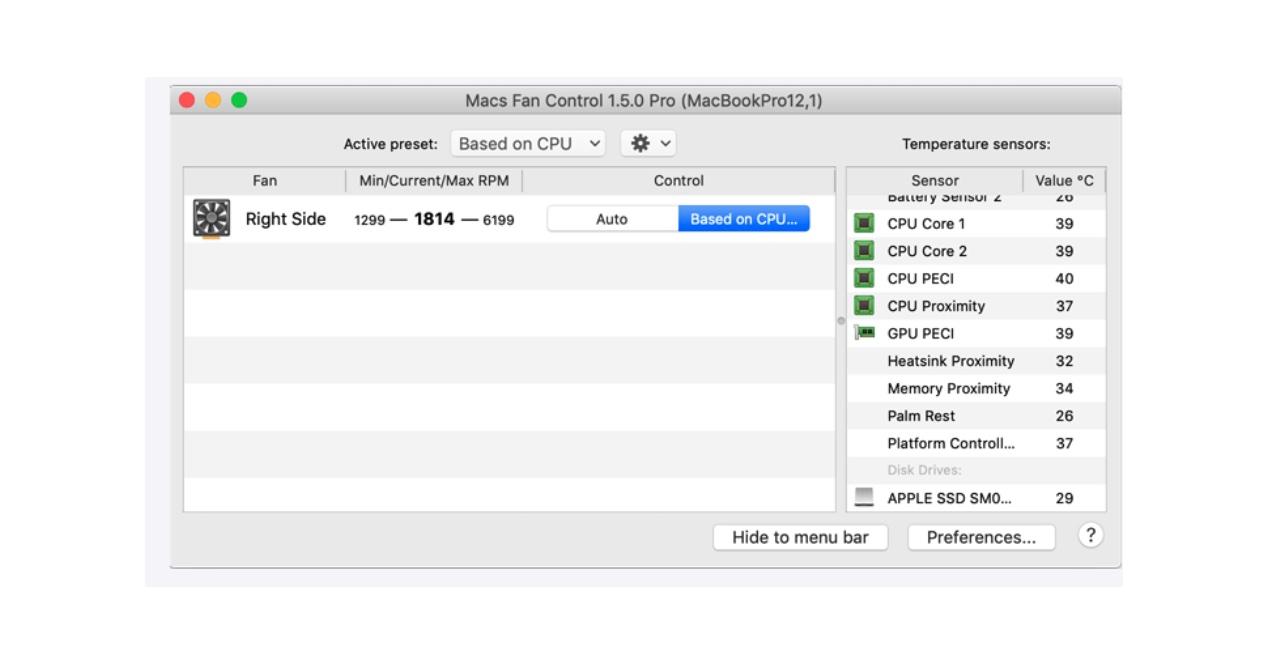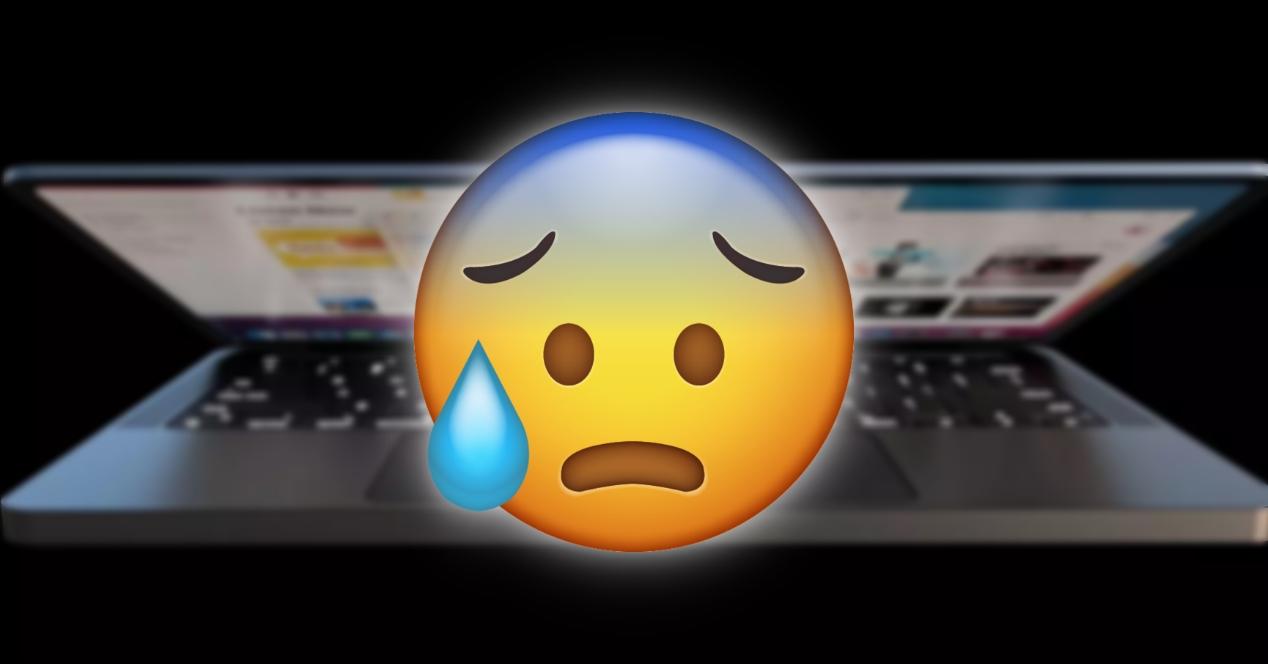
Macs with Apple Silicon processors have taken a step forward in terms of the thermal efficiency of their computers compared to Intel chips. However, despite this step forward, in processes where a high graphics load and processor power are required, the temperature continues to rise, albeit without reaching the levels of the Intel series. In this post we are going to analyze some solutions to improve thermal efficiency in both hardware and software.
Tips to improve hardware cooling
The heating that occurs via hardware depends on the app that is being used at that time together with the technical specifications of your Mac. A Mac Studio is not the same as a 12-inch MacBook to make complex compositions in the Affinity Photo or DaVinci app Solve. You cannot ask your computer to perform processes that it is not configured to execute.
Cooling table and correct arrangement of the Mac.
To take better care of the computer’s components without performing any type of configuration via software, it is recommended that you put your MacBook in an area where ventilation is fluid, on a work table where the computer can actively and passively dissipate heat. If such dissipation does not occur, the temperature will rise considerably.
You can also buy a cooling table that complements the dissipation of the internal fans of the MacBook Pro to reduce its temperature, improving the life of the internal components and working much more fluidly. In addition, this accessory allows you to work in a much more comfortable position.
Activity monitor and MacsFan control to improve thermal efficiency
First of all, the activity monitor is a tool that includes macOS and with which you can obtain information on both the CPU and the GPU, energy and RAM memory, disk capacity, etc. In addition, you will be able to see which apps consume more energy and require more resources from your computer, and if you have applications that are running in the background or are not closed correctly, it can also increase energy consumption and therefore, an increase in temperature.
Secondly, the MacsFan Control application stands out, which is free, although it has a paid version. You can predetermine that the application starts automatically as soon as you start your MacBook or use it at times that the user deems appropriate. If you click on the application you will see the speed at which the fan rotates per monitor and the maximum speed it could go. However, it is not good to put the fan at maximum power because it could cause it to break. A second option is to set the fan speed based on the sensor, where you can determine when you want the fan to increase in temperature based on values such as GPU or CPU.
MacsFan Control and Apple Policy
Apple is usually quite conservative when it comes to putting the fans at maximum power, so it is highly recommended to use this application in order to activate it at times when your MacBook Pro or iMac requires a lot of resources and raises its temperature as expected. occurs in the process of exporting animation or project renderings.
If the temperature rises at a certain time due to your workflow, you should not worry or give it too much importance because when you buy a MacBook Pro or Mac Studio, the objective is to carry out complex professional projects. However, if this overheating occurs regularly, we have to be careful or take it to an App Store or SAT.
The entry Does your Mac burn? Avoid it thanks to these tricks was first published in La Manzana Mordida.