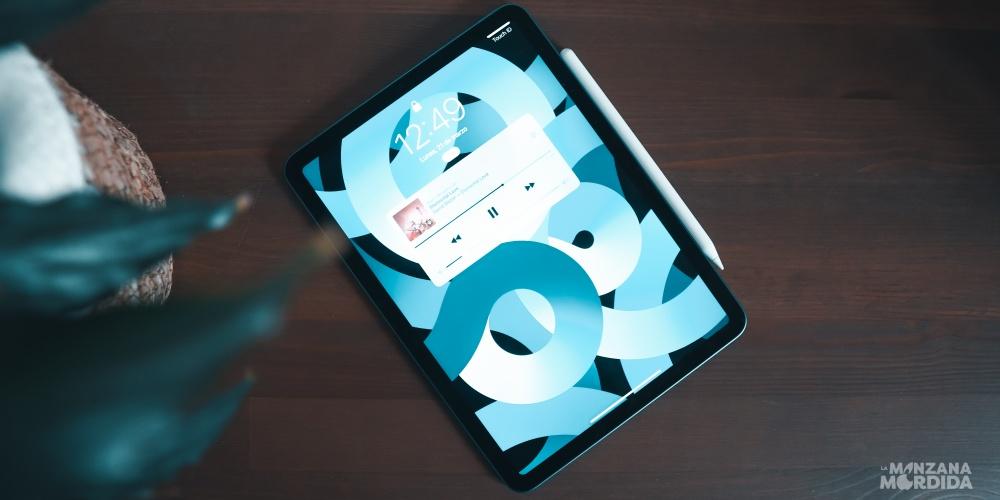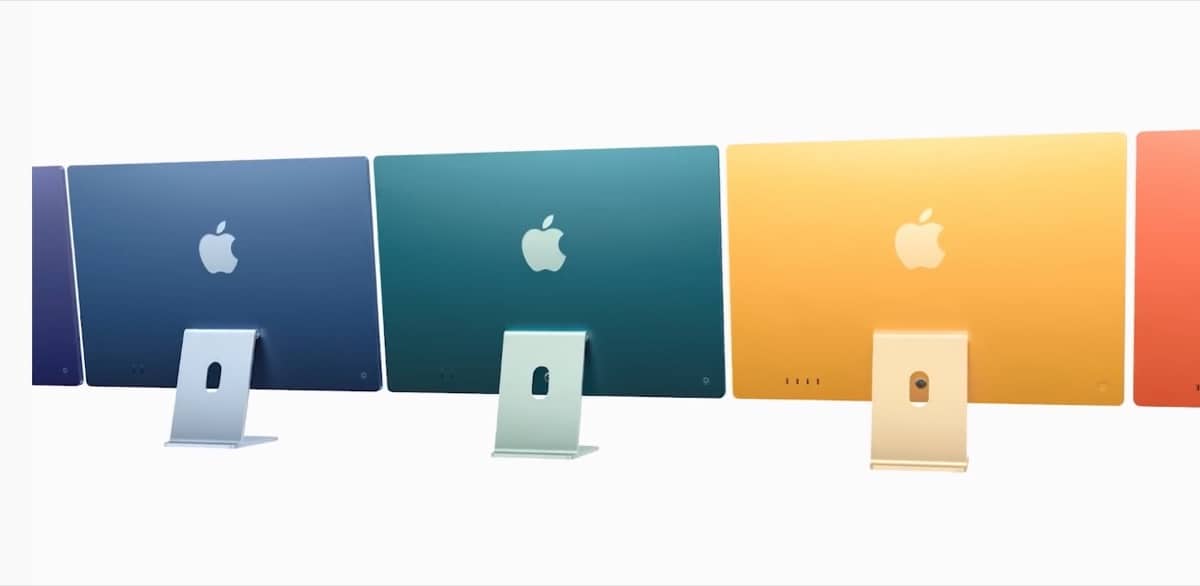Macs are computers that are designed to work and to improve our productivity. However, we can make mistakes that can cause your Mac to gradually break down until it causes a certain component to break. In this post, We are going to see how to avoid damaging your Mac with simple tips.
Avoid overheating on Mac
When we are carrying out complex work processes that require high graphics load and processor power, It is possible that the Mac reaches very high temperatures, even reaching the Throttling Thermal. If we raise the temperature of the equipment from time to time, nothing happens, but if you dedicate yourself to complex tasks of graphic design, rendering or video export, regularly causing such overheating can be lethal. For this, there are very simple solutions and that we will see below.
External cooling monitor and MacsFanControl
First of all, you can buy a cooling table that complements the dissipation of the internal fans of the MacBook Pro to reduce its temperature, improving the useful life of the internal components and working much more smoothly. In addition, this accessory allows you to work in a much more comfortable position with your Mac and if you connect it to an external monitor, it will improve its temperature.
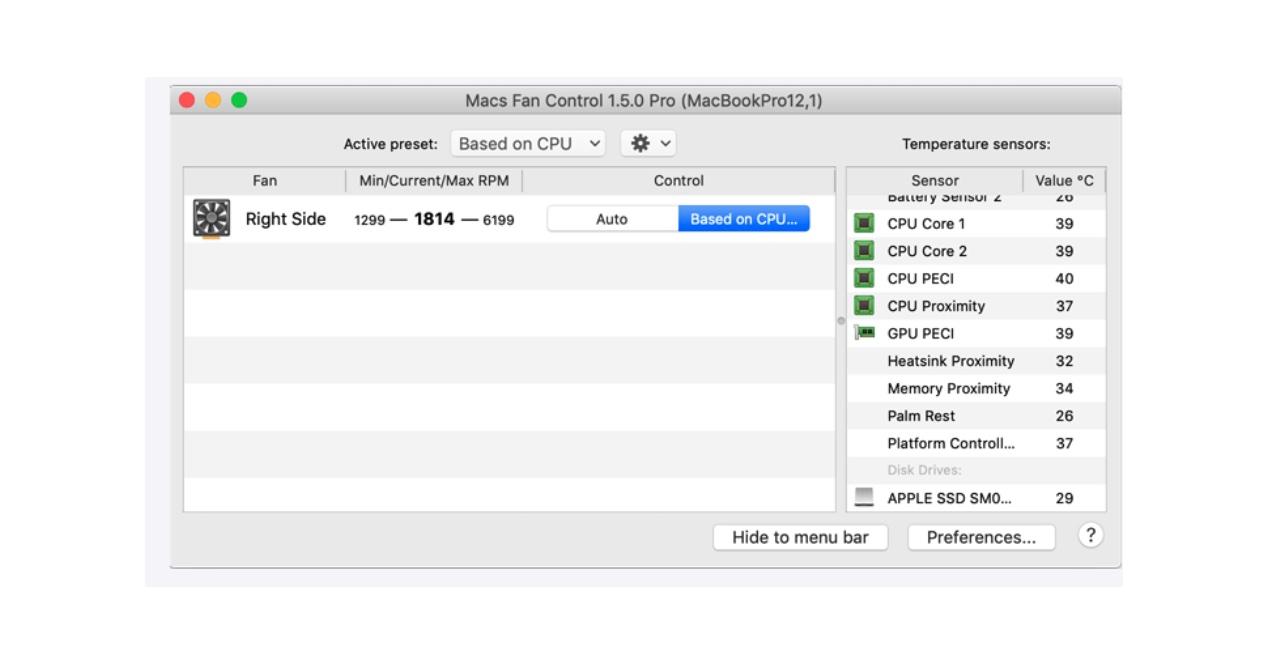
Control your applications and files
There are many applications that They start when you turn on your computer every day. At first, it may seem like an advantage, but if they accumulate, it can be a problem that requires resources, which means that it can even crash on power-up.
To deactivate these applications, you have to go System settings and within them, access background items that applications have when they start. If you want to delete these items, you have to go to the secondary items window where a button appears that allows disable these options.
the presence of many login and background apps can really slow down your computer, but it is that it can even damage the internal storage disk in the long run. In addition to damaging the boot disk, it can also collapse the RAM of your Mac, especially if you have the input versions that include 8 GB of memory.
work with many files daily can cause the hard drive to fill up progressively. The consequence of this is that, with a full storage, all the processes of the Mac are They will run slowly or quit unexpectedly and may even cause the software to crash and all files to be lost. We have the same situation with the desktop if we have many files, since apart from giving a worse visual aspect, it also loads our hardware unnecessarily.
The entry Don’t do this or your Mac will die was first published on The Bitten Apple.