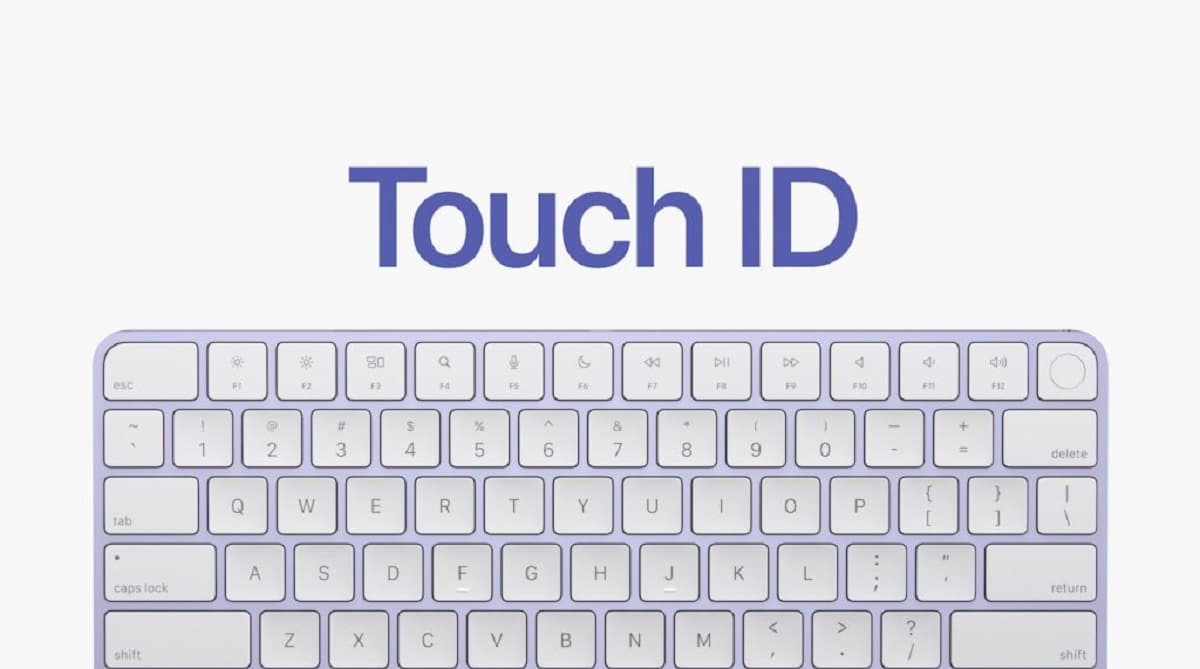When using the smartphone in the car, the way to configure an Android device, with Android Auto and an iPhone with CarPlay, varies a lot. For this reason, in this post we want to tell you what is the reason why, at first, an Android device connects very easily, but in the case of the iPhone, it can sometimes cause problems.
What’s wrong with the iPhone and your car?
Today there are many cars that have the Android Auto and Apple CarPlay compatibility, so that you have the device you have, you will have available all the comforts that are implicit in the fact of connecting your smartphone to the car. However, it is possible that you have been in the same car with a person who had an iPhone and another who had an Android device, the one who had the apple smartphone have had more problems connecting your device to the car.
Well, first of all, the first thing you have to know is that this is not really a serious problem, on the contrary, the solution so that iPhone users do not have any impediment to connect their device to the car is in a small requirement that CarPlay has and that Android Auto, on the contrary, does not ask for it. The problem at hand is Sirisince CarPlay has as an essential requirement that the iPhone to be connected has configured the voice assistant correctlysomething that, on the contrary, Android Auto does not ask for, that is, a person with an Android device does not have to have their voice assistant configured to connect their smartphone to the car, while the user who has an iPhone does.
Steps to connect iPhone to your car
Once you know the reason why this “problem” occurs, the next thing we want to do is tell you what steps you have to follow to be able to connect your iPhone correctly to your car, and thus be able to enjoy the advantages and comforts that CarPlay offers you. The steps are very simple and in just a few minutes you will have everything ready to get in the car and enjoy. Let’s go with it.
- Starts Car.
- Make sure you have Siri activated and configured on your iPhone.
- Connect your iPhone to the car based on the following directions.
- In case your car supports CarPlay through connecting with a USB cable, connect the iPhone to the corresponding cable. Make sure you’re using a Lightning to USB cable from Apple itself.
- In case your car supports wireless CarPlay and also via USB cableconnect the iPhone to the cable, it will then be when you will see a message on the iPhone that will offer you to connect wirelessly.
- In case your car only supports CarPlay wirelessly, press and hold the voice command button on the steering wheel and make sure the stereo is in wireless or Bluetooth mode. Go to the iPhone, make sure you have Wi-Fi turned on, and tap the CarPlay network. Then go to Settings> General> CarPlay and select your car.