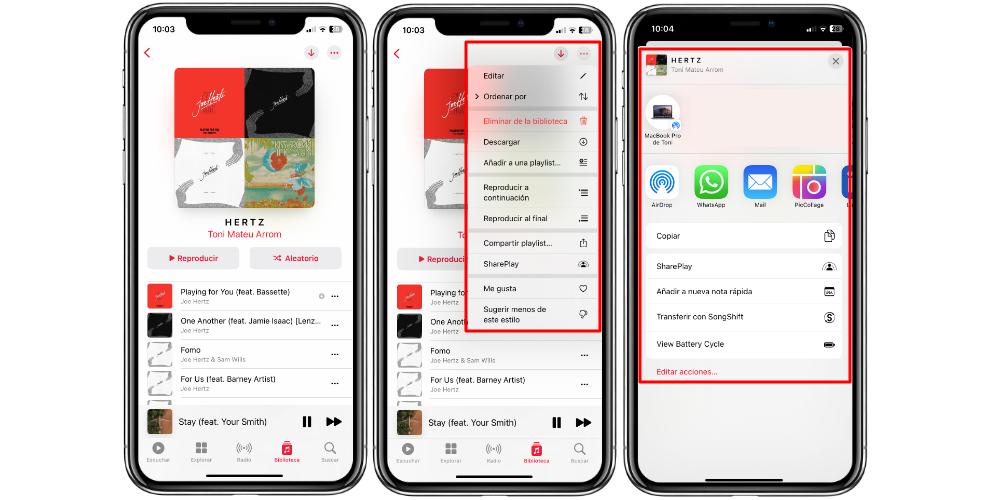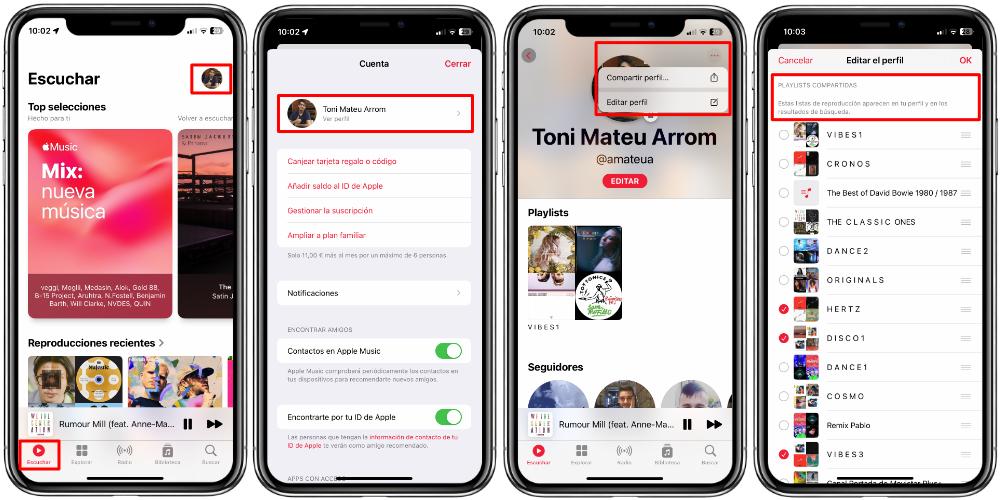
If you want to share your Apple Music playlists, in this post we are going to show you two ways with which you will be able to do it very easily. Whether you want to show the world your library of songs, or if you are going to send them to a specific person, we will explain both ways, so you can enjoy more uses of the streaming platform.
Share your music charts publicly
One of the ways you can spread your songs is through the Apple Music profile. The platform has a more social space, in which we can follow friends and public figures. In the same way, that they can follow us. And when we enter the profile of others, if they distribute the lists in their profile, we will be able to see them and add the songs that we like the most to our library.
It is important to note that, since we do not have a free plan, to carry out this function, It is very important to have an active subscription to the platform. In fact, to be able to use anything from Apple Music, you have to pay. But it is also important that you know that the Apple Music Voice plan (4.99 euros per month) does not allow you to do so. This is because this plan only gives us access to play songs if we ask Siri for them. Therefore, the possibility of saving our songs in a library, downloading them or making lists is not included. And we can only play in streaming through compatible speakers or devices.
To share the playlists publicly in the profile, we will have to go to the Listen tab and, in the upper right corner, we will have to click on our profile picture. A menu will open, and again we click View profile. When we do this, our section will open and we will have to click on the three points that are in the upper right part of the screen. Here We will have to click on the Edit profile option.
We will see several categories and sections. But the one that interests us is one called Shared Playlists. Here we will see all the ones we have in our library. And the method is very simple: it is enough to select those that we are interested in sharing, and deselect those that we no longer want to be shown publicly. Once we have it to our liking, we press the OK button.
Share your lists with someone
This second method allows you to broadcast our playlists privately. They will not be shown on our profile, but we will send them to other people directly. Here it is important to note that, even if the other person is not subscribed to Apple Music, they will be able to see the list. However, she will not be able to play the songs.
On the other hand, if the person who receives our songs is registered on the platform, they will receive all the content and will be able to play it without any problem. In addition to being able to add our songs to your library. Again, taking into account that you are not subscribed to the Apple Music Voice plan. To do this, we will have to open any of our lists and click on the button with three points at the top right of the screen. If we click Share Playlista menu will open with the different options we have to share.