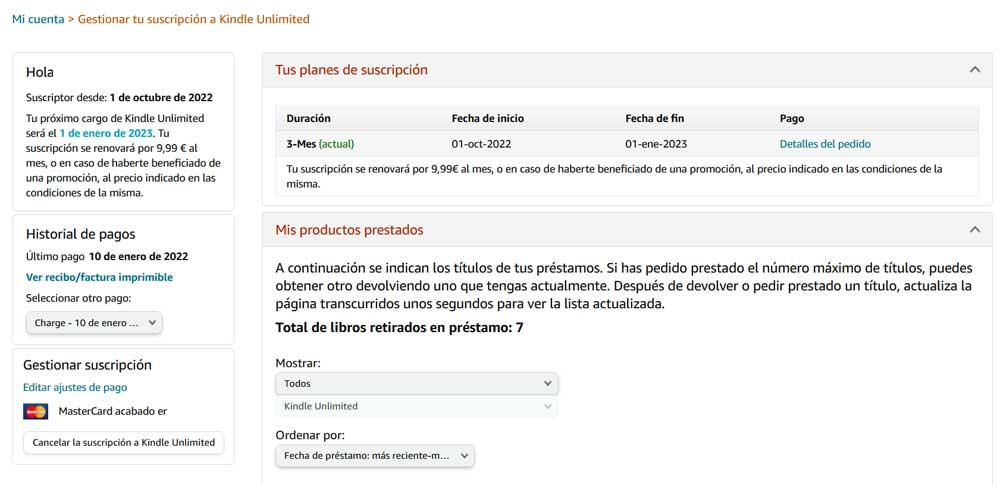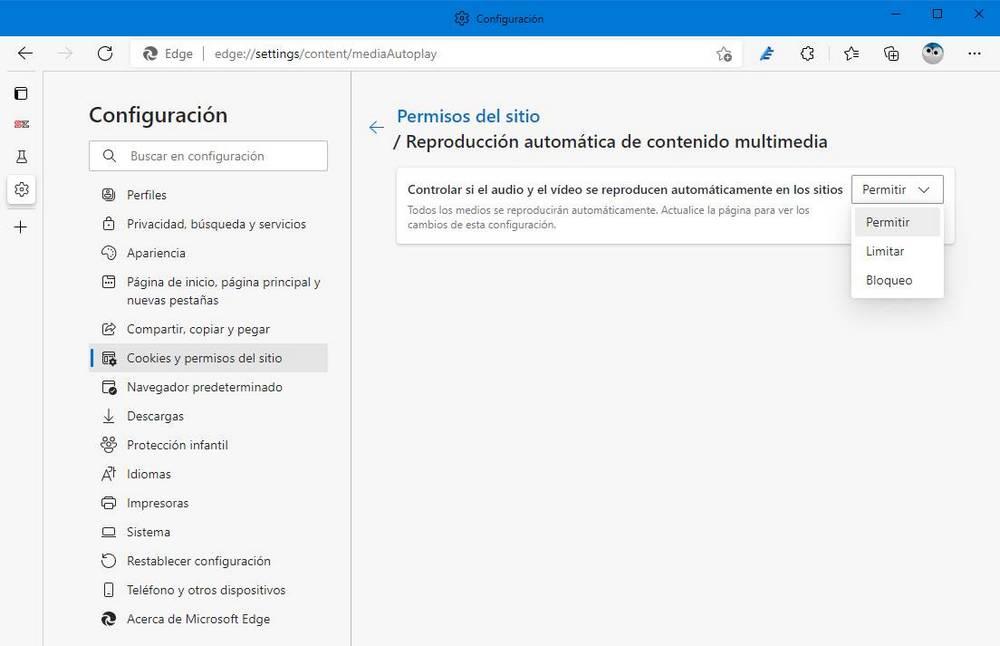
Last week, Microsoft released a new version of Edge, 92. This version brought with it a lot of changes, improvements and novelties of all kinds, both for home users and for developers. Some of the new features are available to all users by default, while others only appear in the form of experiments, or flags. The new way of dealing with embedded videos within pages is precisely one of these experimental features.
This is how the videos will be loaded on the new Edge 92
By default, the new Edge will block autoplay of videos the first time that we enter a page. For example, if we enter YouTube for the first time, the videos will not be played automatically. However, the moment we interact with the videos (that is, we play them for the first time), they will begin to play by default the next times we enter the page.
We can modify this behavior thanks to an experimental function, flag, included in this new version of the browser. We must activate it from the following flag:
edge://flags/#edge-autoplay-user-setting-block-option
Once this flag is activated, and the browser restarted, we will have a new option in the Settings panel of the browser. We can get to it by typing the following directly in the taskbar:
edge://settings/content/mediaAutoplay
Here we will have 3 options:
- Let: Enable autoplay always.
- Limit: only allows automatic playback on sites that we have previously visited.
- Blocking: Locks all autoplay, both the first time and subsequent times.
We can choose the behavior we want so that we no longer have to worry about autoplaying content.
A novelty not so new, but to be appreciated
Of course, many users will appreciate this novelty when navigating the pages. Until now it was possible to achieve a similar effect thanks to the use of extensions. However, from now on, we can have it as one more feature of Microsoft’s browser.
However, even if it may seem like it, it is not a novelty never seen before. Safari, Apple’s browser, was the first to bring this feature to users, followed, of course, by Firefox. Any user of these two browsers can enjoy blocking the automatic playback of videos and unwanted content automatically for a long time.
Meanwhile, if we are Google Chrome users and we want this possibility, we can achieve it with the use of an extension such as AutoplayStopper. Likewise, in the not too distant future, we may find a similar function natively in the Google browser.