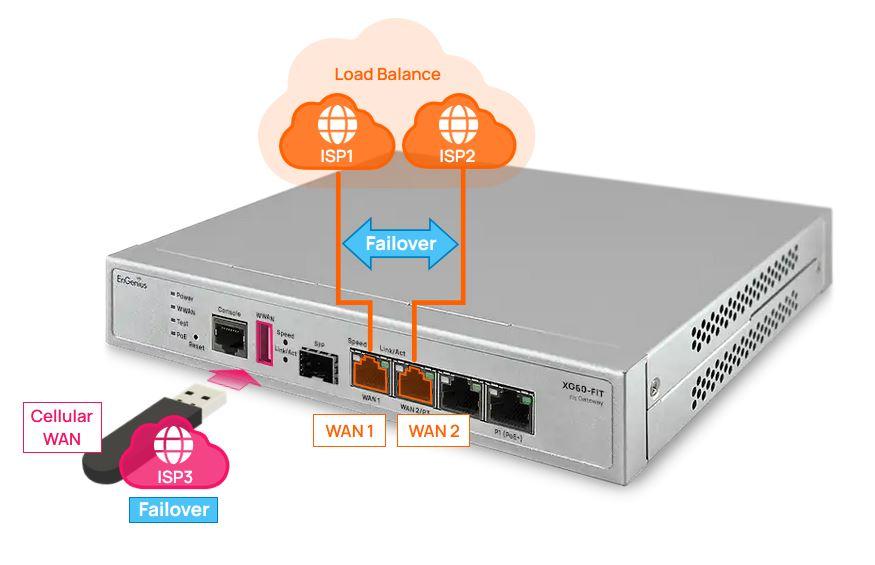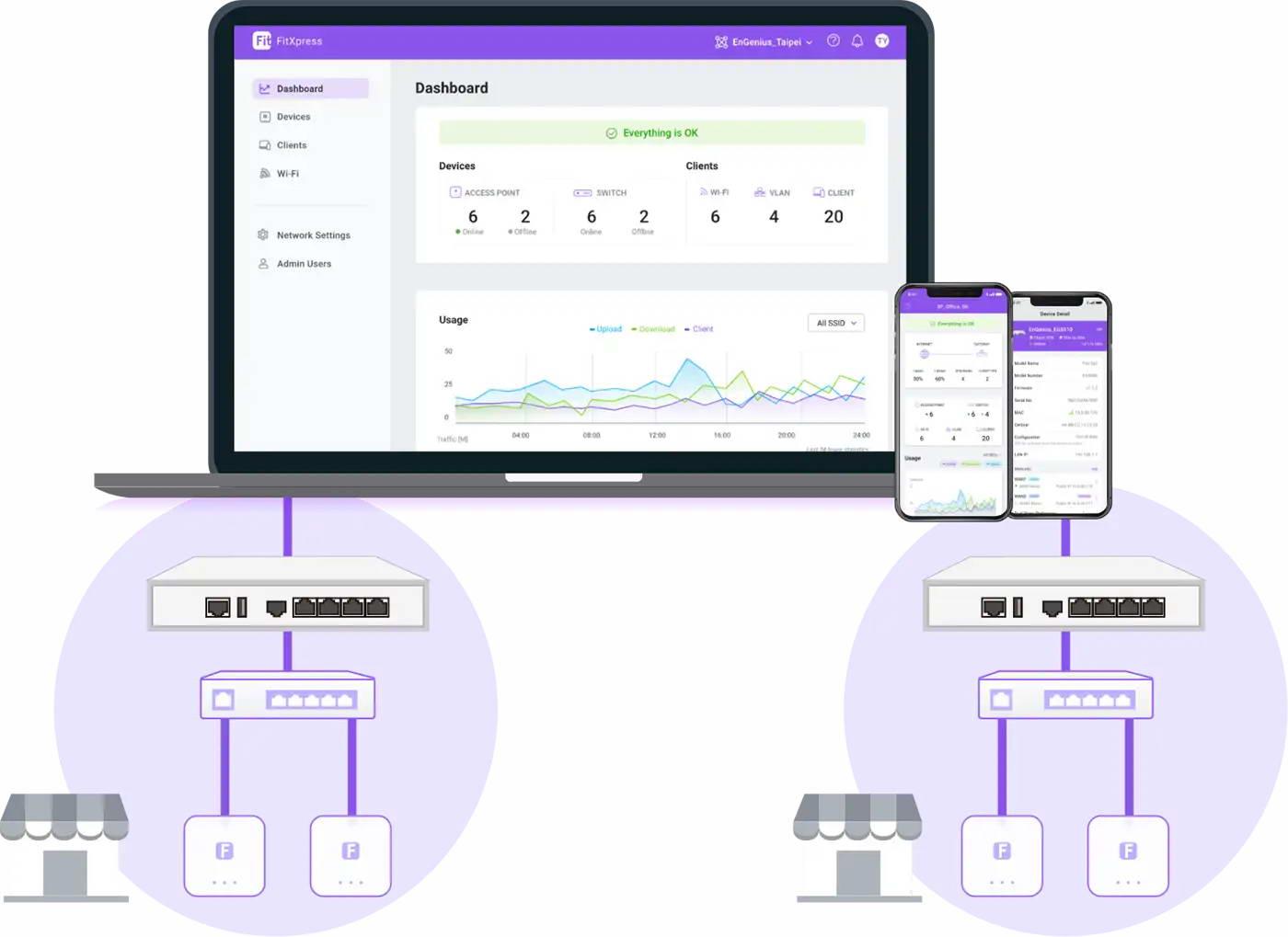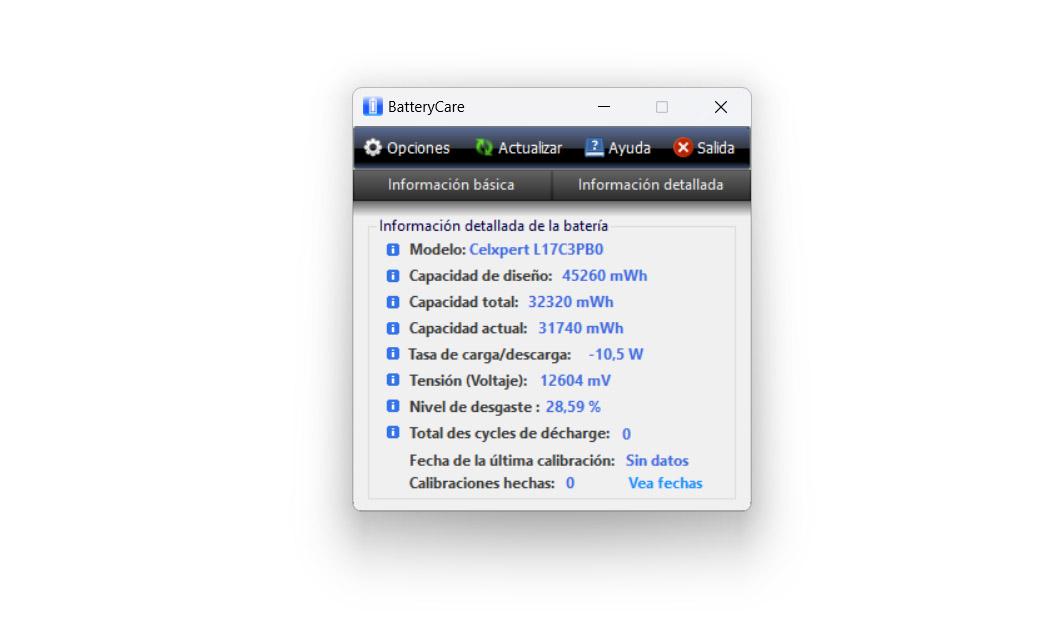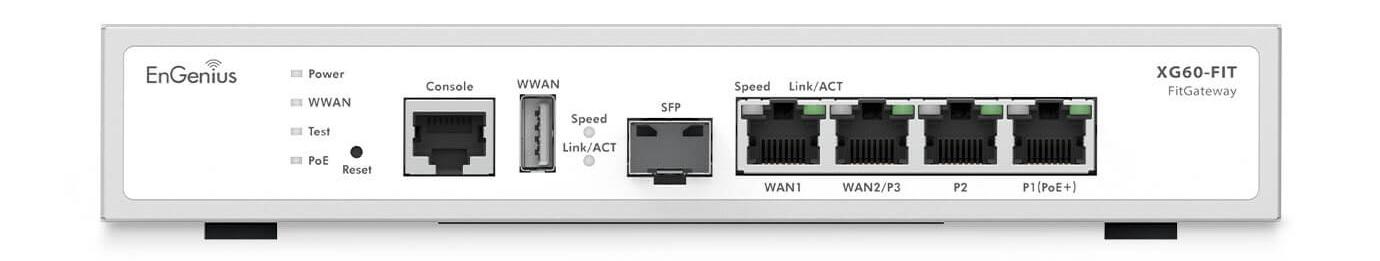
EnGenius launched a few months ago the new FIT family of networking equipment aimed at small businesses, which want to have high wireless and wired performance, and who have the possibility of managing them from the cloud completely free, or locally if they buy the FitController controller. Now the manufacturer has presented the first gateway that belongs to this family, its name is EnGenius XG60-Fit, and will allow us to establish a fast and reliable Internet connection. Thanks to this equipment, we can have a complete network with the manufacturer, from the gateway or router to the professional APs through the manageable switches. Do you want to know the characteristics of this equipment?
EnGenius currently has two clearly differentiated families of networking equipment. On the one hand, we have EnGenius Cloud, which is equipment aimed at medium and large companies, where we have several very powerful gateway models, manageable 10G switches and even Wi-Fi access points with the latest Wi-Fi 6E technology, all of them managed centrally in the cloud for free, although there is a paid subscription that will give us access to advanced monitoring and configuration options. On the other hand, we have EnGenius FIT, which are equipment aimed at small businesses, and that can be managed from an app or via the web if we have management in the cloud, which is completely free, although we also have the possibility of controlling the switches and APs. from FitController which is the local controller, so as not to depend on the cloud at any time.
Main features of the EnGenius XG60-Fit
The EnGenius XG60-Fit is not the manufacturer’s first gateway, but it is for the EnGenius FIT family. At RedesZone we have had the opportunity to thoroughly analyze a gateway for the EnGenius Cloud family, which provided us with excellent performance and perfect integration with the manufacturer’s equipment in the cloud.
Hardware characteristics
This new gateway that the manufacturer has presented has a powerful Dual-Core processor at 2.1GHz speed, has 4GB of RAM and flash storage of 8GB capacity. This model has the following ports:
- 1 SFP port at a speed of 1Gbps– Here we can connect both the Internet WAN and the LAN, it can be configured without problems through the cloud.
- 4 Gigabit Ethernet ports: the WAN1 port is dedicated exclusively for the Internet WAN, the P1 port is for the LAN and has PoE+ to power a professional AP without the need for a PoE switch, we also have the P2 port which is oriented for the LAN only. Finally, the WAN2/P3 port will allow us to configure it as an Internet WAN or LAN, depending on our needs.
- A console port: If we need to enter the gateway administration via console, we can do it through this port.
- USB 3.0 port: This port will allow us to connect a 4G/5G modem to have a second Internet WAN, which we can configure to failover the connection (as a backup), this is perfect to never be left without an Internet connection.
On the front of this gateway we have each and every one of the ports that we have mentioned, but we also have the RESET button to restore the equipment to factory settings, as well as the status LEDs to know if everything is working correctly or there is some kind of problem.
On the back is where we have the power connector, in this case, the power supply is external, and we will have to power the equipment through direct current. The current transformer is capable of providing 54V and 1.2A, so we will need up to 65W to power the equipment.
Other features at the hardware and performance level are that we can obtain a speed of about 3Gbps using the integrated SPI firewall, the maximum speed of the VPN is up to 900Mbps. We can create up to 100 concurrent VPN tunnels, with 50 concurrent users connected to the VPN, up to 1 million simultaneous TCP connections, and a maximum of 16 VLANs. The recommended maximum number of connected clients is less than 100 simultaneous clients, however, it should handle more without many problems.
The dimensions of this equipment are very small, since it only measures 210 x 179.5 x 35 mm.
Software Features
This gateway has different options to configure the Internet WANwe can choose between DHCP, PPPoE, static IP and we also have failover and load balancing between WANs.
At the security level, we have a SPI Firewallwe can configure port forwarding, perform VPN tunnels with IPsec both for clients and in Site-to-Site mode. Of course, this model supports VLANsso we can configure untagged and tagged VLANs on the different ports, we also have an EnGenius dynamic DNS, a DHCP server for each subnet that we are going to create and many more configuration options.
As for the VPNs that we will be able to configure, we have a quick and easy configuration option if we have several headquarters of the same company, and if we have two or more gateways configured with the same administration account. In the event that we have four headquarters, we can create one mesh VPN network so that all the headquarters connect with all of them, in case one goes down, we can continue to have communication with the others in the entire network. It will automatically take care of making the connections dynamically, depending on whether or not there are drops.
All the administration of gateways, manageable switches and APs can be done in the EnGenius FIT cloud, both by accessing via the web and also through the application for Android and iOS mobile phones. Although the management is in the cloud, it is completely free, unlike other brands such as NETGEAR or D-Link among many others, where you always have to pay an annual subscription to enjoy this service.
A very important aspect is that the management of this gateway must be carried out through the Cloud, both through the application for mobile devices, or through the cloud configuration web interface. Right now it cannot be integrated into the local FitExpress controller. If you want to manage the network of switches and APs locally, you can continue using FitExpress for this, but to configure and manage the gateway we must do it through the cloud, we must remember that it is completely free forever.