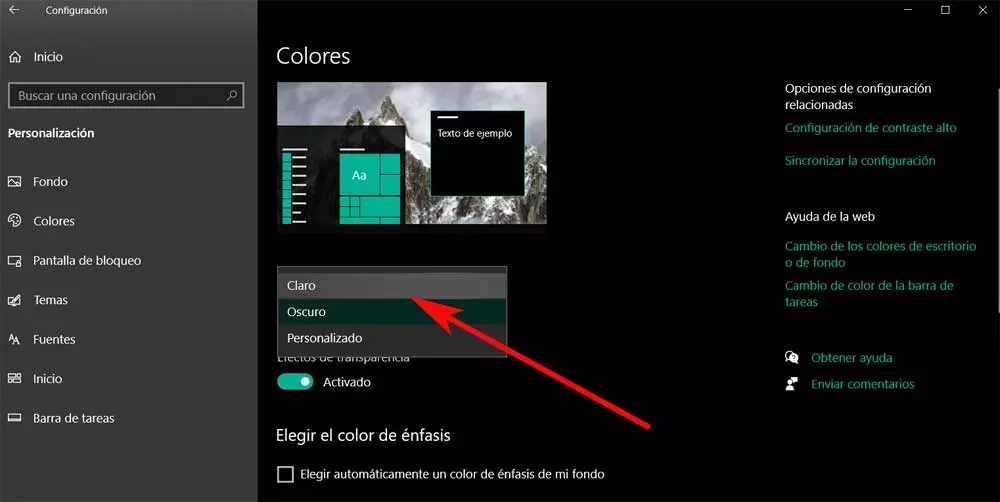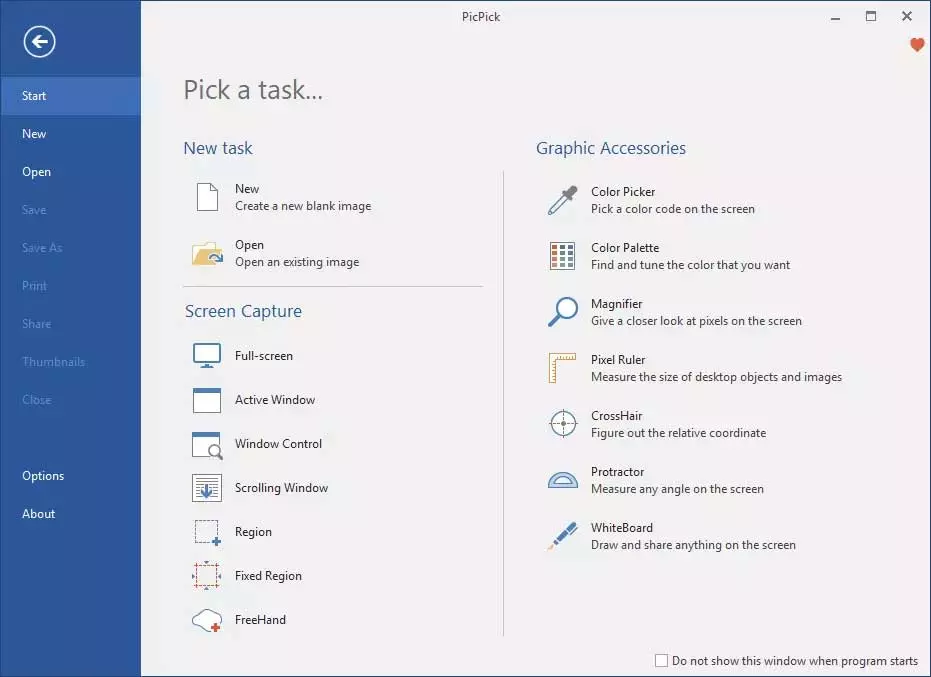
The truth is that when we talk about the integrated functionality of the systems that help us to capture the screen immediately, we usually do not give it the importance it has. By this we mean that this is a function that we do not value properly until it stops working or fails. It is at that moment when we realize that, despite its transparency, the screen capturer is very useful. To give us an idea something similar happens with the copy and paste function that for example we find in Windows.
But as we tell you, this integrated feature is usually quite limited in terms of experience and use. It is precisely for all this that we tell you why many users choose to use third-party solutions that fulfill these tasks. The most striking thing about this type of program in particular is that they offer us a good number of additional functions to the capture as such. In fact, in these same lines we are going to talk about some characteristics that you should require what type of programs almost obligatory.
Integrated video recording
When we refer to this type of operation, we understand that we are going to capture a still image of the content on the screen. However, these third-party programs should offer us the ability to do the same job, but in sequence mode. With this, what we want to tell you is that we should have the possibility, from an external software solution, to create our own personal videos with the actions we carry out on the screen.
It goes without saying that these creations will be very useful when generating tutorials or simply to teach we stop steps to take to family or friends with PC problems. It must be taken into account that this functionality allows us, broadly speaking, to Create video files with the extension and quality that we want with everything that we carry out on our computer.
Multiple modes for screen capture and editing functions
When we click on the ImprPnt button on our keyboard the OS, what we have on the screen is saved to the Clipboard. As you may already know, this allows us to use that content in any other program for later editing or automatic delivery. However, this type of movement can give much more play. That is why these third-party screen capture programs must have a multitude of operating modes.
By this we mean the possibility of capturing only one window, a full web with scroll, set timers, work with custom areas, with program menus, etc. At the same time, we should not ignore how useful certain basic photo editing functions will not be. This will allow us to load the captures directly into this functionality and thus retouch them to adapt them to our needs without external programs.