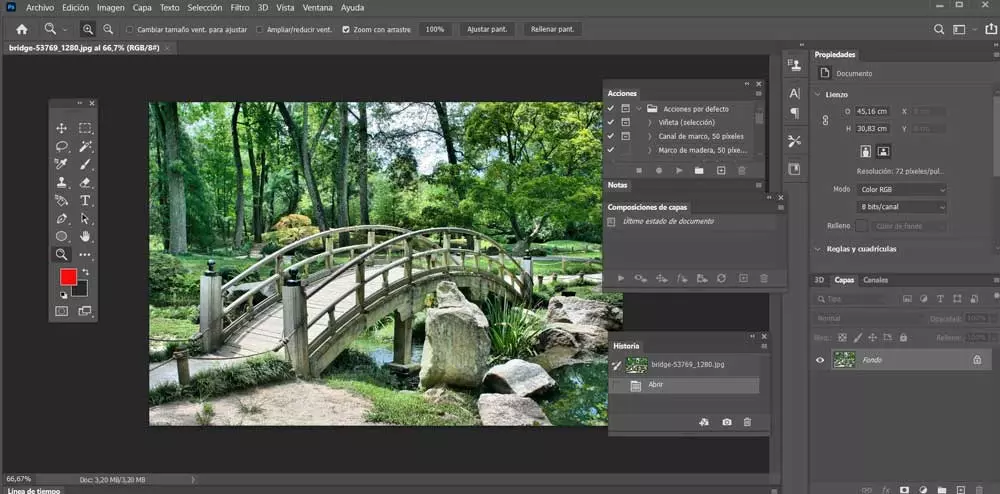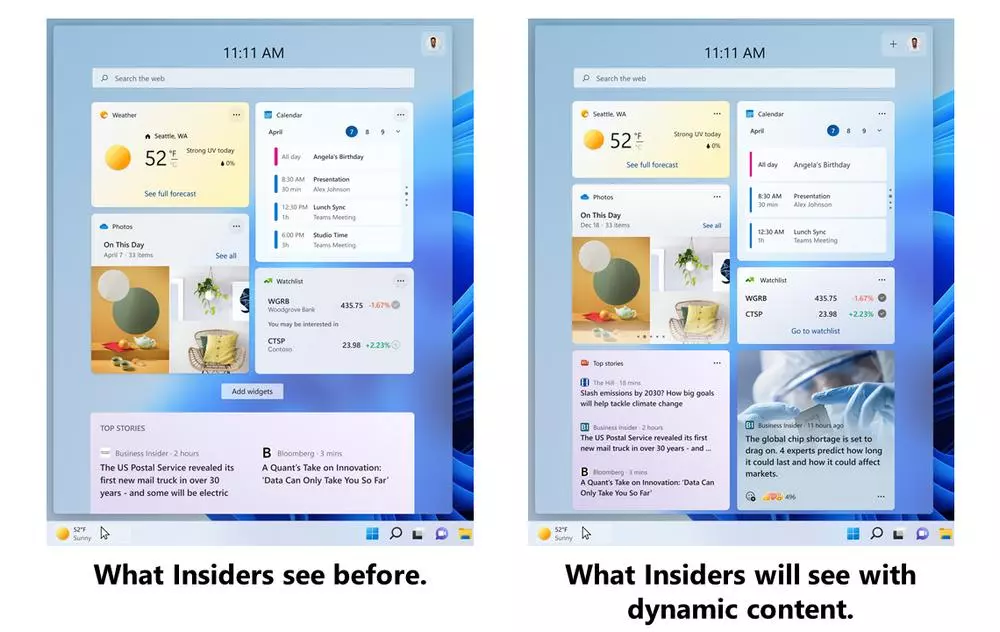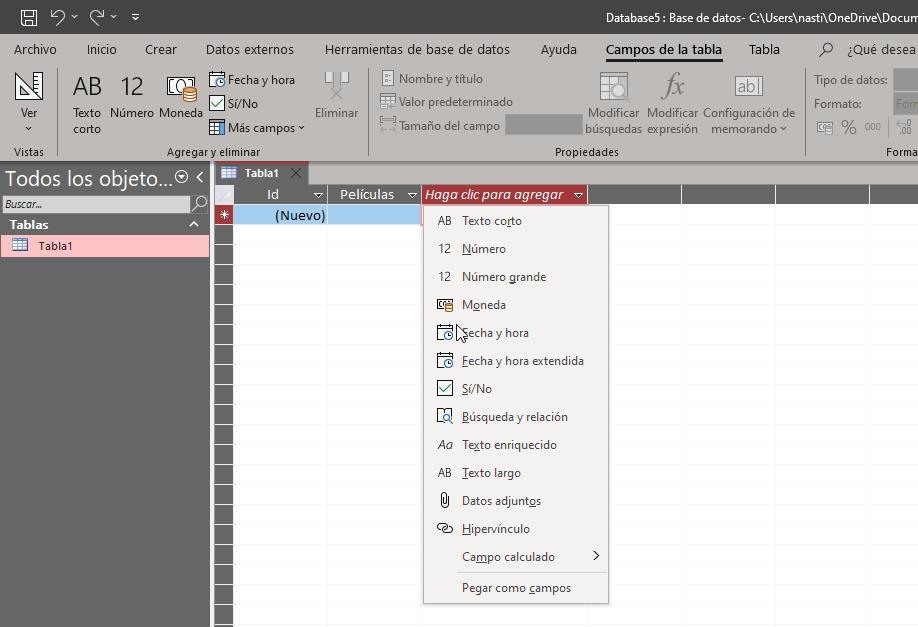Here we actually have a AI-based chatbot using various OpenAI language models. Its voice and text-focused features are constantly growing to the delight of its users around the world. This is a technology that is expected to become an important part of our lives in the nearer future than we think. Thus, ChatGPT is an Al that we can use from a web application that we access from the browser.
At the same time we have many other ways to use it to take advantage of its Artificial Intelligence. In addition, and due to their enormous growth in recent times, they have been popping up a number of plugins that we can use on this platform.
What are ChatGPT plugins
To give you a more exact idea of what we are discussing now, it is worth mentioning that these software elements are actually useful additional tools that are responsible for increasing the functionality of the aforementioned ChatGPT. In this way, users will have new functions and utilities to get the most out of this Artificial Intelligence platform with just install the plugins that interest us the most.
We can find some of these software add-ons that focus on improving the security of the online service. There are also others that allow us to access certain information in real time or to use third-party services. This allows ChatGPT to go one level further and become a dynamic platform that we can interact with in more useful ways.
How to install and use these AI add-ons
As expected, the installation and start-up of these plugins that we are talking about is very simple. To do this, the first thing we need is to have a subscription to ChatGPT Plus, which will allow us to access these additional elements. We only have to access the configuration of the platform as such, ChatGPT, something that we can do from the button located in the lower left corner.
Among the customizable functions that we find here, in its settings we will have to enable use of beta features. This allows us to access the experimental options of the IA platform. From that moment we will have the opportunity to activate and enable the Plugins function in ChatGPT.
When starting a new chat to interact with ChatGPT, we select the GPT-4 model to optimize the performance of the plugins that we are going to use here. Now we only have to access the store of these accessories through the menu called Plugins in order to choose and install the one that interests us most in each case.
Some of the most useful plugins for ChatGPT
As the Artificial Intelligence platform grows, its top managers are adding new plugins developed by third parties. This is something that will increase over time, and here are some of the most interesting ones right now.
- Instacart: this is a plugin for ChatGPT that gives us the possibility to place orders in food stores from the AI platform.
- Wolfram: with this addition we will obtain more advanced functions related to calculation and mathematics, all in real time.
- Speak: if you want to get into languages when using ChtGPT, to carry out all kinds of translations, here is a more than adequate plugin.
- Klarna Shopping: directly from the IA platform, with this plugin we will have the possibility to compare prices among thousands of online stores.
- Zapier: Get more out of thousands of popular apps with ChatGPT such as Gmail or Google Sheets.