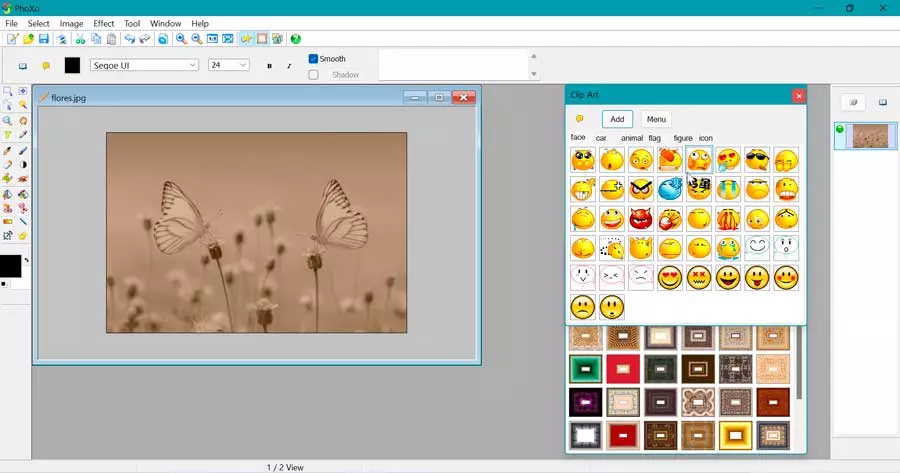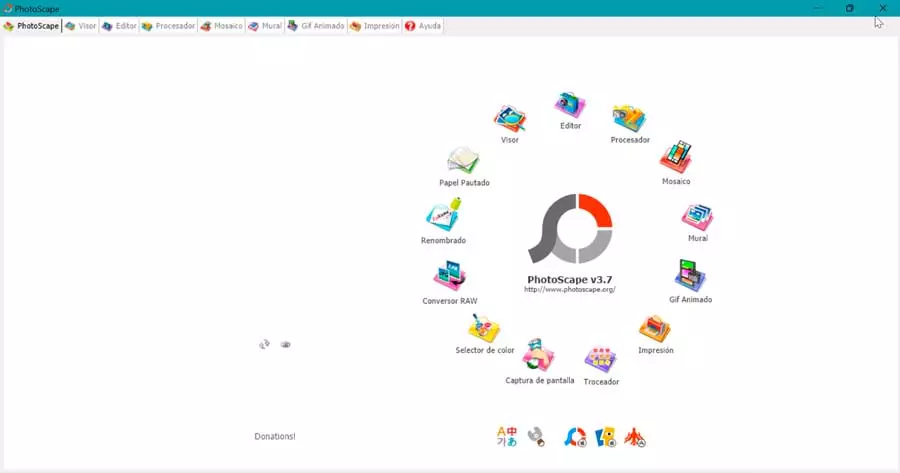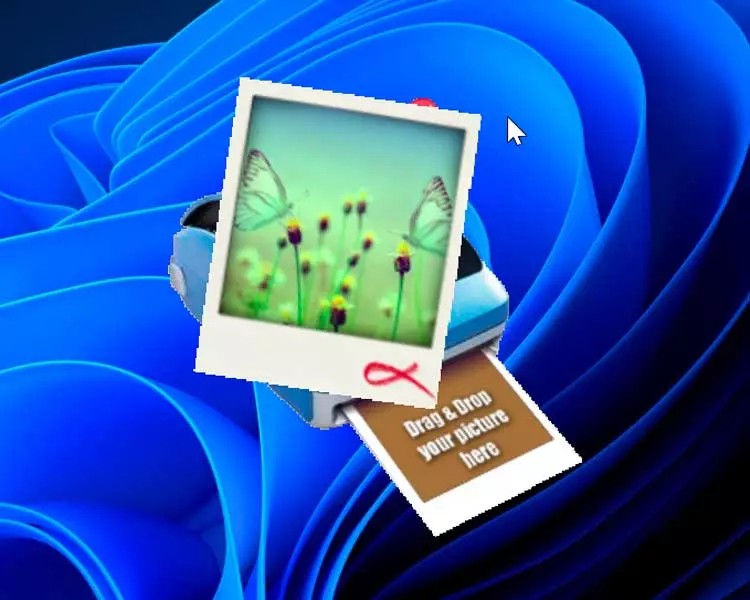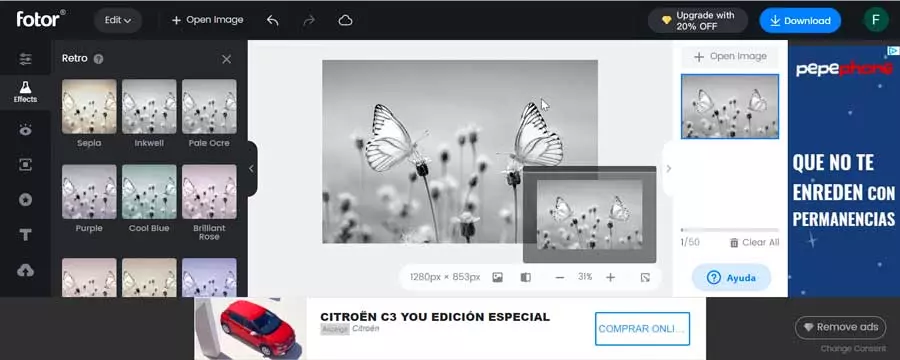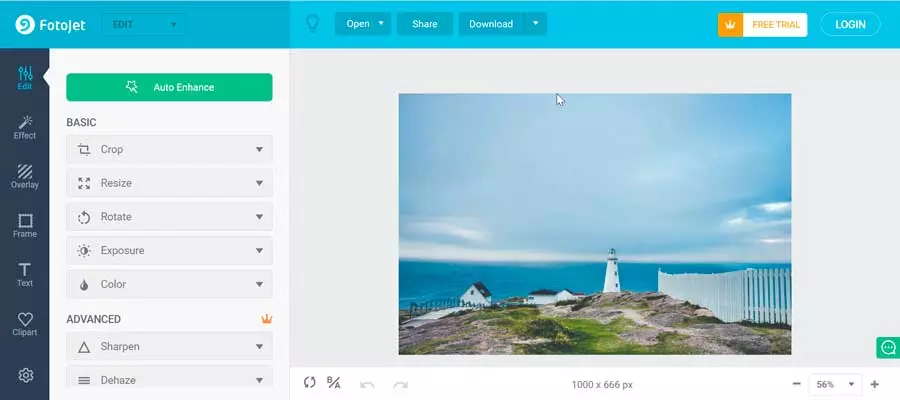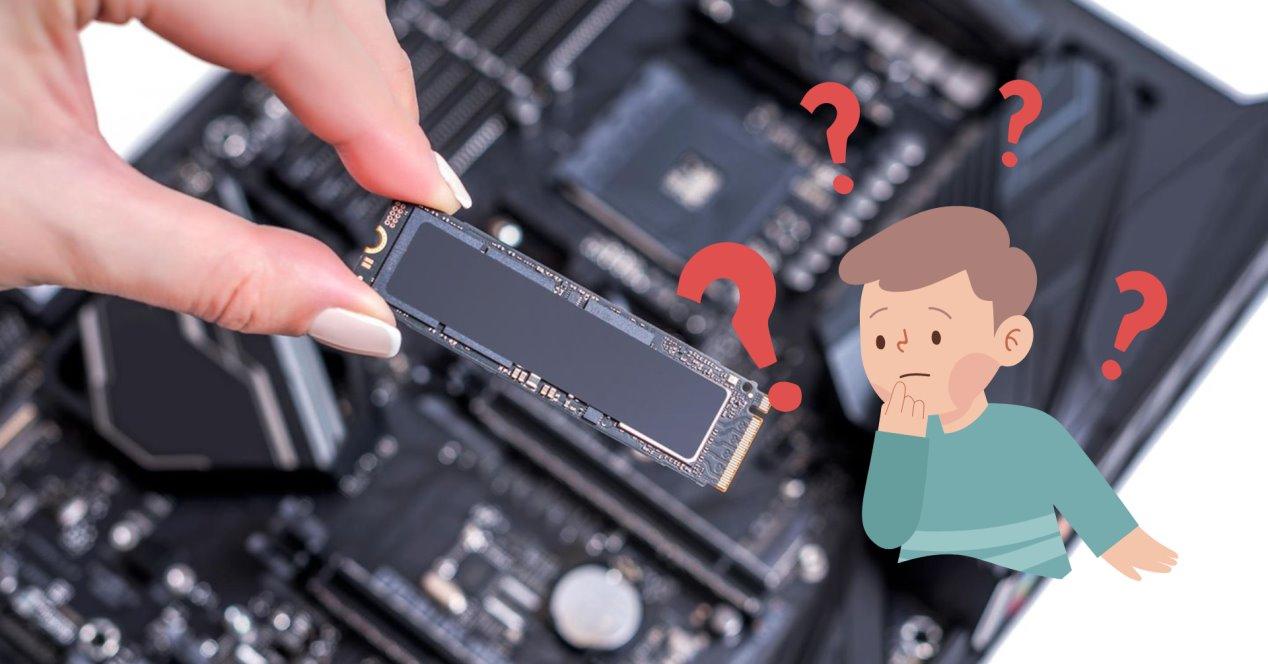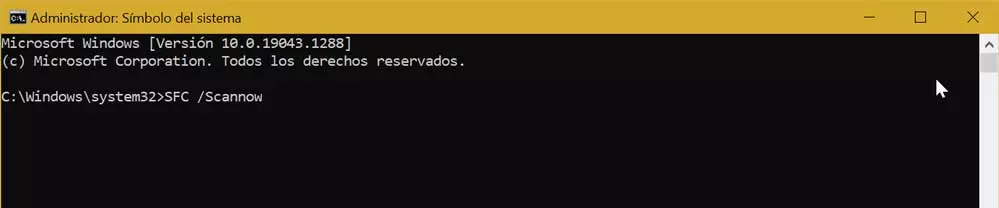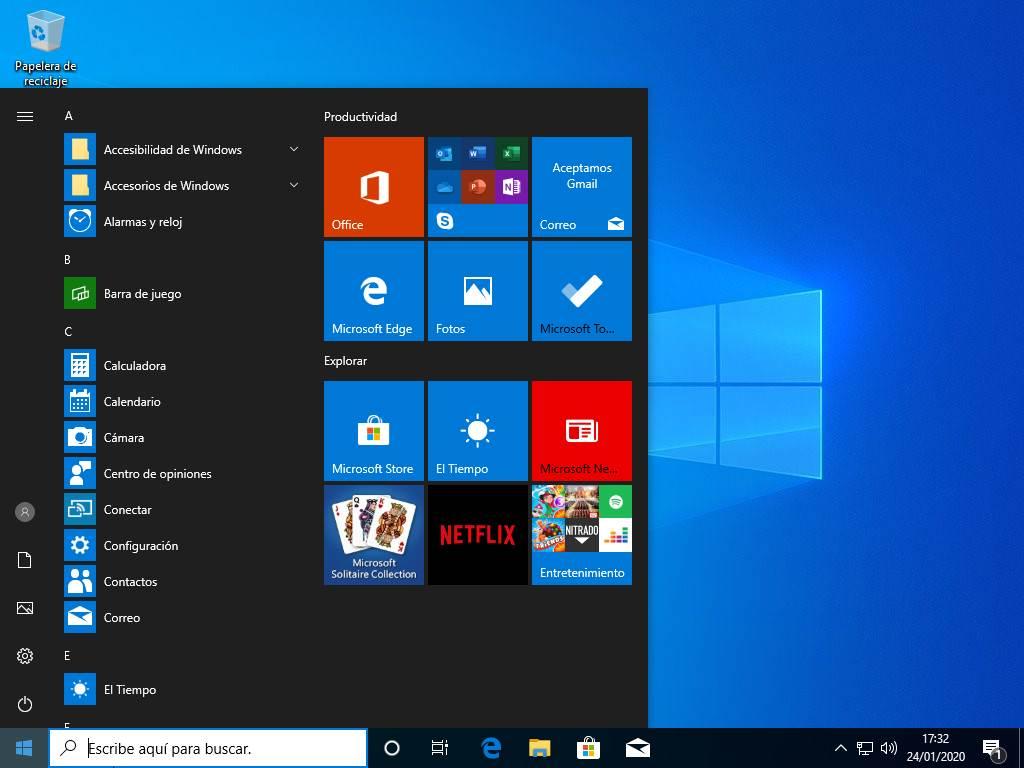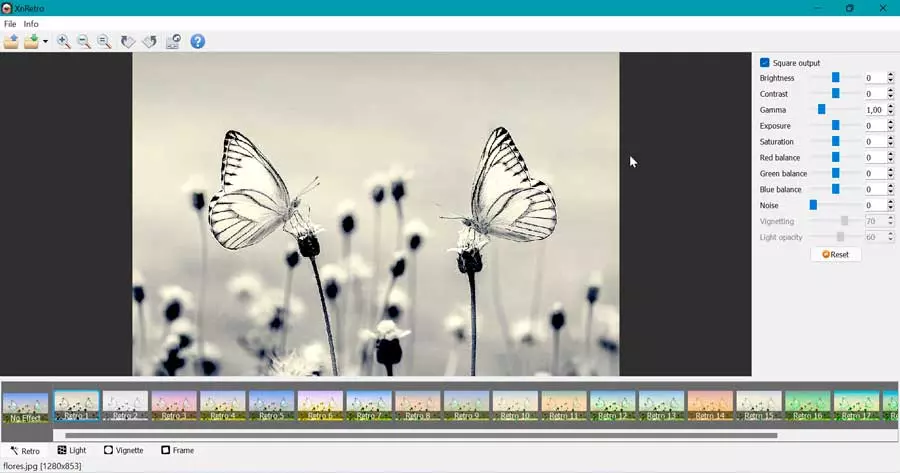
XnRetro, the most popular option
This is possibly one of the best free programs to achieve a vintage effect in our photos. It is a simple to use photo editor with which we can give our images the form of old photography. To give us an idea of its potential, the application offers 35 different effects, divided into 20 for color effects and 15 for light effects, thus allowing us to create classic effects such as that of a Polaroid camera.
Its use is as simple as importing the photo from our PC and clicking on the Retro tab so that all the effects that we have available appear. Simply select the desired one to apply the photo. The only thing we may miss is that do not have the possibility to adjust the size. The results obtained can be shared through social networks, photo storage websites (Flickr, Tumblr, etc.), email, or simply saved on our computer.
If we want to use XnRetro we can download it for free from the XnSoft website.
PhoXo, recreate old effects in your photos
It is a photo editor that we can also use to add an old effect to our photos from the PC, since it has different filters such as retro or vintage. In total it has 30+ photo effects among which we find some like old photo, black and white, among others. Although, as we can imagine, it does not have the same power as other options such as Photoshop or Paint.NET, the truth is that the program defends itself well as free editor for beginners.
It will only be necessary to run the program and add the desired photographic effect and apply it to our images with a single click, to later export it. Other features include layers, undo, batch processing, and a wide variety of powerful and useful tools for selecting, cropping, painting, retouching, measuring, and navigating. In addition, from their website, we can find a large number of resources, including tutorials (in English), clip art, frames, patterns, textures, and shapes.
We can start using PhoXo by downloading the free software from the developer’s website.
Vintage Photo Editor, filters for a vintage touch
We are now talking about an application that says it all with its name. Vintage Photo Editor has a large number of effects and filters to give our images a retro look without the need for editing knowledge. In total we will find 20 photographic effects, 20 texture effects and more than 20 texture overlays. In addition, it allows us to adjust the brightness, black and white, contrast or sharpness.
The software offers us unique lighting and colors with which we can transform any snapshot into an image with a retro atmosphere, to later share it on the most popular social network platforms such as Facebook, Twitter or WhatsApp.
To use Vintage Photo Editor, all you have to do is download it for free from the Windows Store itself.
PhotoScape, complete editor
It is a simple image editing software, whose main feature is to be able to improve the quality of our photos, correct them and make some changes such as cropping or removing the background. We can also use it for create an antique effect to images, because for this it has 9 different vintage effects that we can try until we find the one that best suits what we are looking for.
Another of its unique features is that it provides us with a retro frame along with all the old effects to highlight the final result of our photos. It also has the ability to retouch batch files, take screenshots and convert images taken in RAW format. In addition, it has a complete GIF creator, a graphic editor and a file browser. For all these reasons, it becomes a serious free alternative to programs as legendary as Photoshop or Lightroom, making it an ideal software for both beginners and experienced users.
To start using PhotoScape, all you have to do is download it for free from its official website.
Poladroid, get a Polaroid effect on your photos
We are talking about an application developed to be able to convert any image into the traditional polaroid format with the classic white background. Therefore, it makes it especially suitable for all those fans of this legendary camera. Its handling is so simple that we are only going to need to run it and add the photos that we want to convert. It will also allow us to configure the final quality or the folder where we will save the final copy.
The program is responsible for generating some of the most characteristic features of any snapshot taken with a Polaroid. To do this, it slightly distorts the tones and applies some noise to them, being able to generate high-resolution final images. On the contrary, it should be noted that it only uses files in JPEG format, it consumes a lot of RAM and processor memory to carry out the conversions, and it does not allow us to select which part of the photo we want to be visible.
Download Poladroid for free and give all your photos a vintage look to share on social networks.
Web applications to get a retro look
If we want to give our digital photos a retro and old look, but we don’t want to have to go around downloading and installing programs on our computer, we can also achieve it with the help of web applications.
Photohop Online Pro, to give a vintage and retro touch to photos
This web application is an excellent photo editor that will allow us to process our images with a vintage and retro style. For this, it will not be necessary to register or install additional software since everything is done from your website. We can choose the snapshot saved on our computer or take a screenshot with our webcam. Once added we will have a total of 25 effects to choose from.
We can also make use of different editing options such as rotating, flipping, changing the brightness, contrast, saturation, noise, blurring, adding effects, textures, among other options. Once finished, we can save the resulting file in both JPEG and PNG formats, as well as choose its dimensions.
To try Photohop Online Pro, just access its website.
Fotor, complete web with many retro filters
It is one of the best options to edit photos online that we can find with an almost infinite range of features. To use it, simply register and we will get access to its basic options, among which it offers us the possibility of adding effects to our images for, for example, give it a retro look in a simple way.
The application allows us to adjust the intensity that we want to give the effect and choose from a wide range of options. Once done, we can save the final result in JPEG or PNG format, as well as choose its quality (High, Medium, Low or Custom).
Using Fotor is free, and for this you just have to access its official website. Optionally, it has a paid Premium version, with which you can get a greater amount of editing tools, for cases in which the free edition may fall a little short.
FotoJet, filters and effects to change photos
Another free online service with which you can apply a retro effect to our photos. FotoJet is similar in terms of functions to Fotor, since we can edit a single photo, create a collage or even create new designs. Although it is worth mentioning that it is in English, something that can be a problem for some users, although its handling is quite intuitive.
It will only be necessary to click on Edit Photo and select Effect. This will put at our disposal several types of vintage effects that we can select, although not all of them are free, since if we want to use them all, it will be necessary to pay for their Premium. Once edited we can download them to our computer in PNG and JPG format.
To use FotoJet, just click on this link to its official website and register for free.
Which is the most recommended?
As we can see, we have a wide range of programs and web applications with which we can apply retro and vintage effects to our photos. When deciding on the best option, it never hurts to try it beforehand to discover first-hand which one best suits what we are looking for. As any of the options that we present to you are free, we will not have to go through the box to do it. In addition, they are simple to use so they are suitable for all types of users.
Among the different software that we present to you, when deciding on one, surely XnRetro It would be the option that we should not overlook, and that possibly becomes the most successful bet. It is not only the most popular application, but it also stands out for its wide number of features and effects with which to achieve results that few have to envy paid programs.
If we do not want to download any program, and we prefer the online options, Photoshop Online Pro It is recommended as it is a 100% free option with many effects to choose from and very good results.