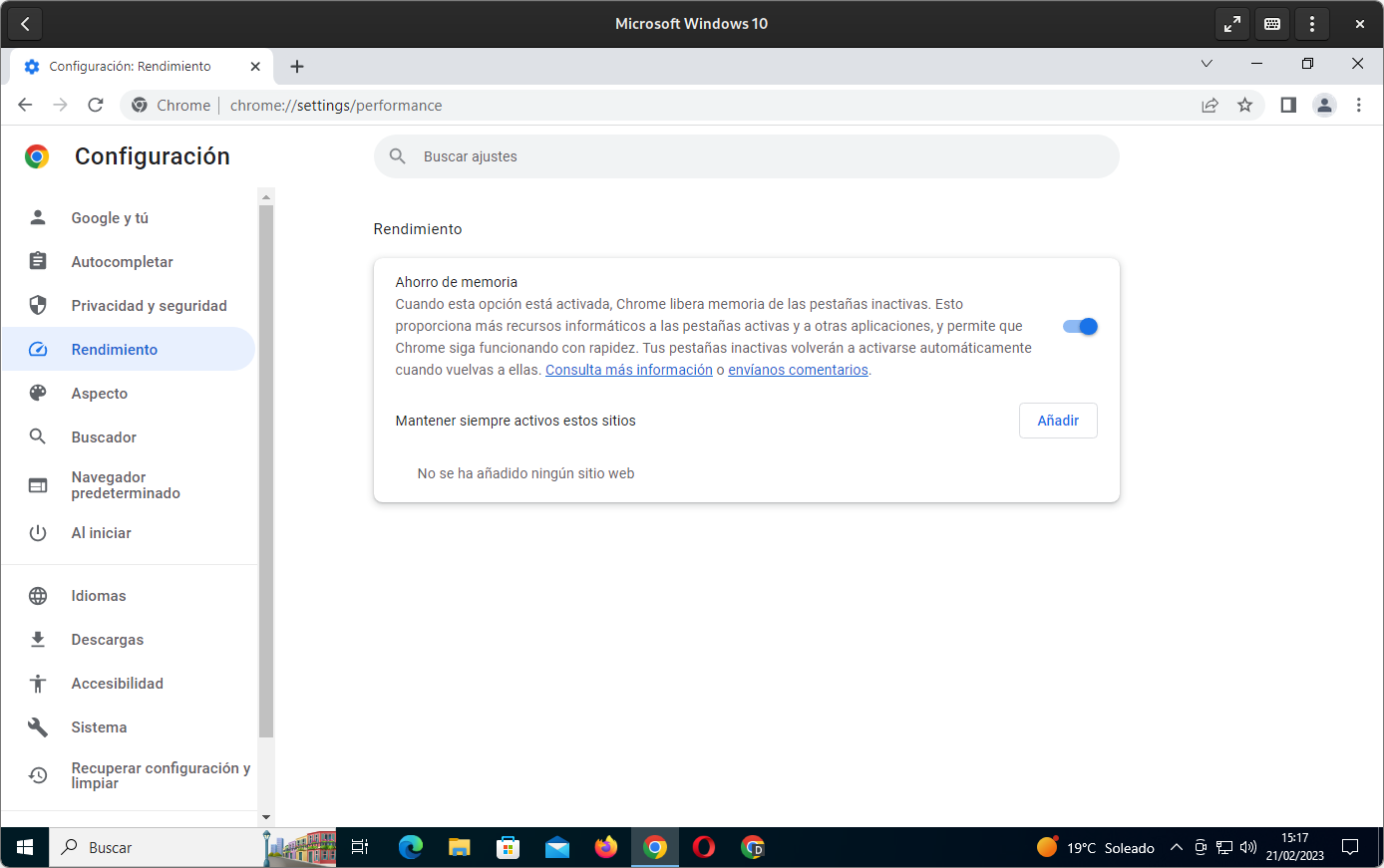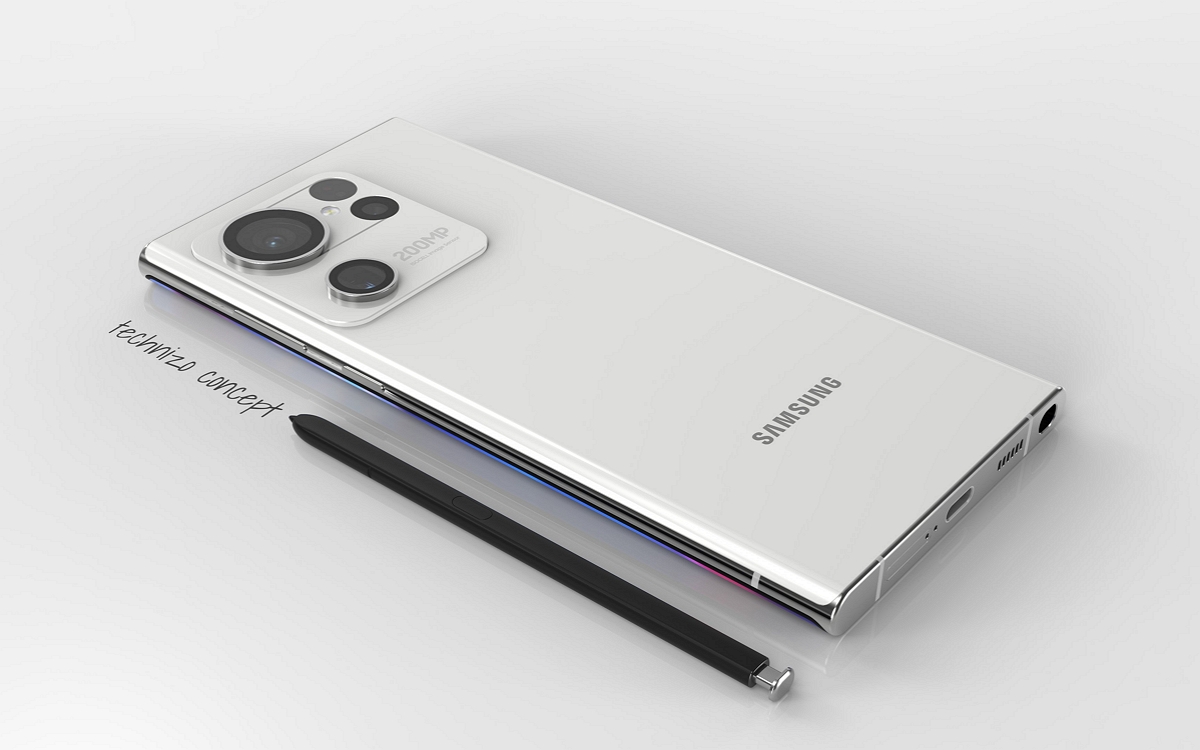Google Chrome It is accused by many of being a resource hog, which translates into two things: a greater consumption of resources that can end up being more pronounced in computers that are somewhat limited and the decrease in autonomy offered by the laptop battery . In order to improve on both fronts, the search engine giant has introduced in version 110 of the browser two new modes that can be found in the Performance section of the settings: Memory saving and Power saving.
The Memory Saver and Power Saver features, which were announced in December, have made their way to Google Chrome builds for Windows, macOS, and Chromebooks (ChromeOS). Both are enabled by default and, in combination, are intended to make more efficient use of the resources available on the computer.
the mode of memory saving, according to its own description, “frees memory from inactive tabs. This provides more compute resources to active tabs and other apps, and keeps Chrome running fast. Your inactive tabs will automatically reactivate when you return to them.
Basically what Memory Saver does is take resources away from the inactive tabs to concentrate them on the active ones. Google says it has achieved a saving up to 30% in memory usage with this feature, so the browser’s performance should be improved on those computers that don’t have much memory left over, and it should also contribute to lower energy consumption on laptops.
On the other hand, Energy saving is available on Windows, Mac and Chromebook laptops and is dedicated to limit background activity, frame rate, and animated effects when battery level is below 20%. The feature can be configured to trigger when the charger is unplugged and, when active, display an icon next to the address bar and reduce visual effects on the active tab.
As we can see, Google strives to make Chrome a somewhat more efficient application both in the use of resources and energy, two things that in turn are related because, the higher the consumption of resources, the less autonomy the laptop offers. We will see what results both features offer when push comes to shove, but whatever happens, nothing suggests that Chrome will lose its crown as the most used web browser in the world, also with a great difference compared to the rest.