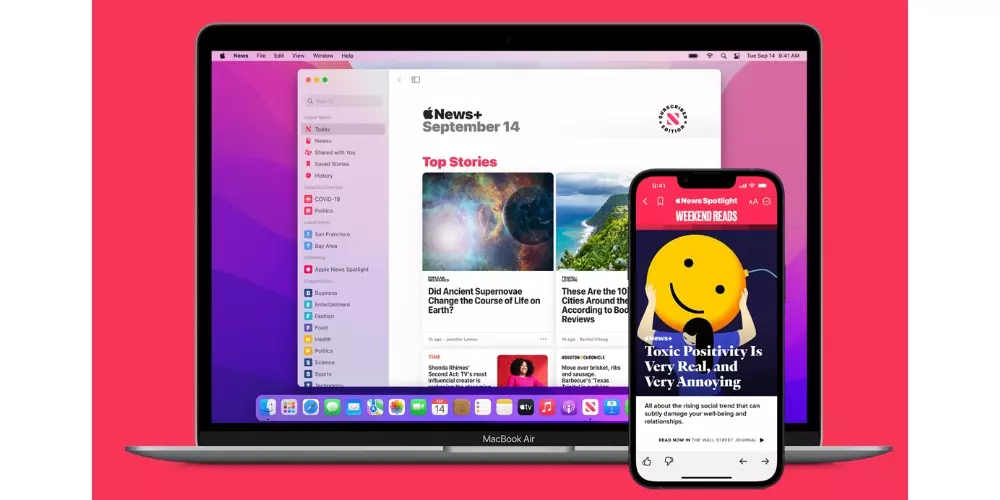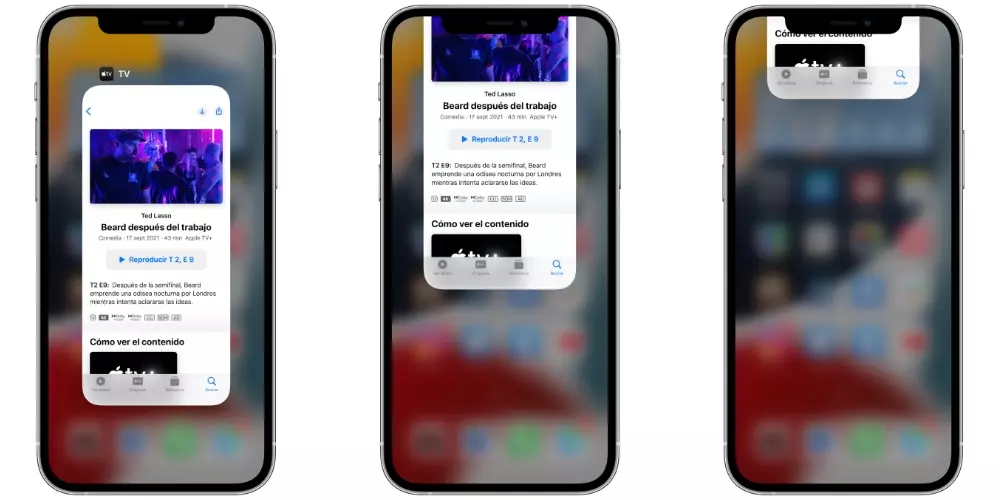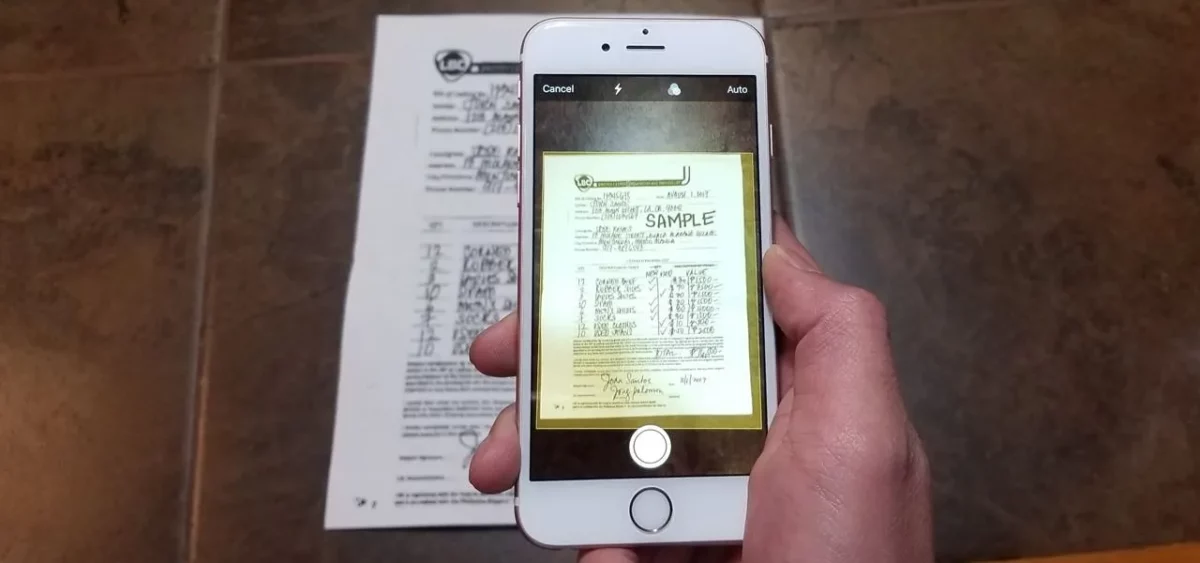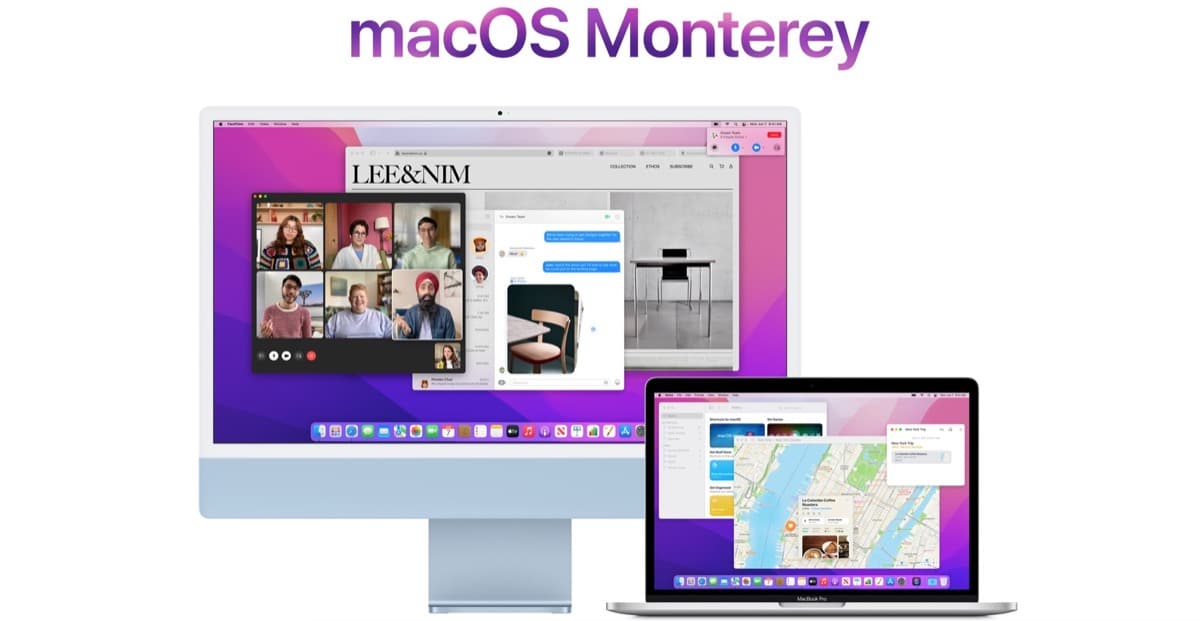
macOS Monterey in its different betas has introduced a feature called Universal Control that allows you to use the Mac keyboard and mouse to control another Mac or an iPad. A function that at the moment is not fully enabled officially. However, thanks to the developers, who are testing the beta versions and especially the number 5, This function can be partially enabled.
The Universal Control feature was a fleeting sight in macOS Monterey beta 4. At the moment nothing has been heard from again. However the feature can be enabled by changing some internal files in the operating system. Similar to how users could revert to the old Safari in the first beta version of macOS Monterey. The process is not exactly difficult, But modifying system files can always cause other problems.
Developer Zhuowei Zhang has shared on GitHub the codes you need to enable the feature on a supported Mac (a Mac 2016 or later with iCloud and Handoff enabled). After downloading the file containing the correct codes, you have to move it to the following folder:
/ Library / Preferences / FeatureFlags / Domain /
If the folder does not exist, it will have to be created manually. Since this is an internal macOS folder, you may need to disable System Integrity Protection on your Mac before modifying it.
Be careful when trying to do these tutorials. They are tests that the developers have carried out and in principle it would not have to go wrong at all. But it is like the betas, they are tests and as such there may be unwanted side effects. For this reason, we ask that if you do this type of test do it on non-main devices and always with backup first, so that in case of problems you don’t have to spoil your new Macs.