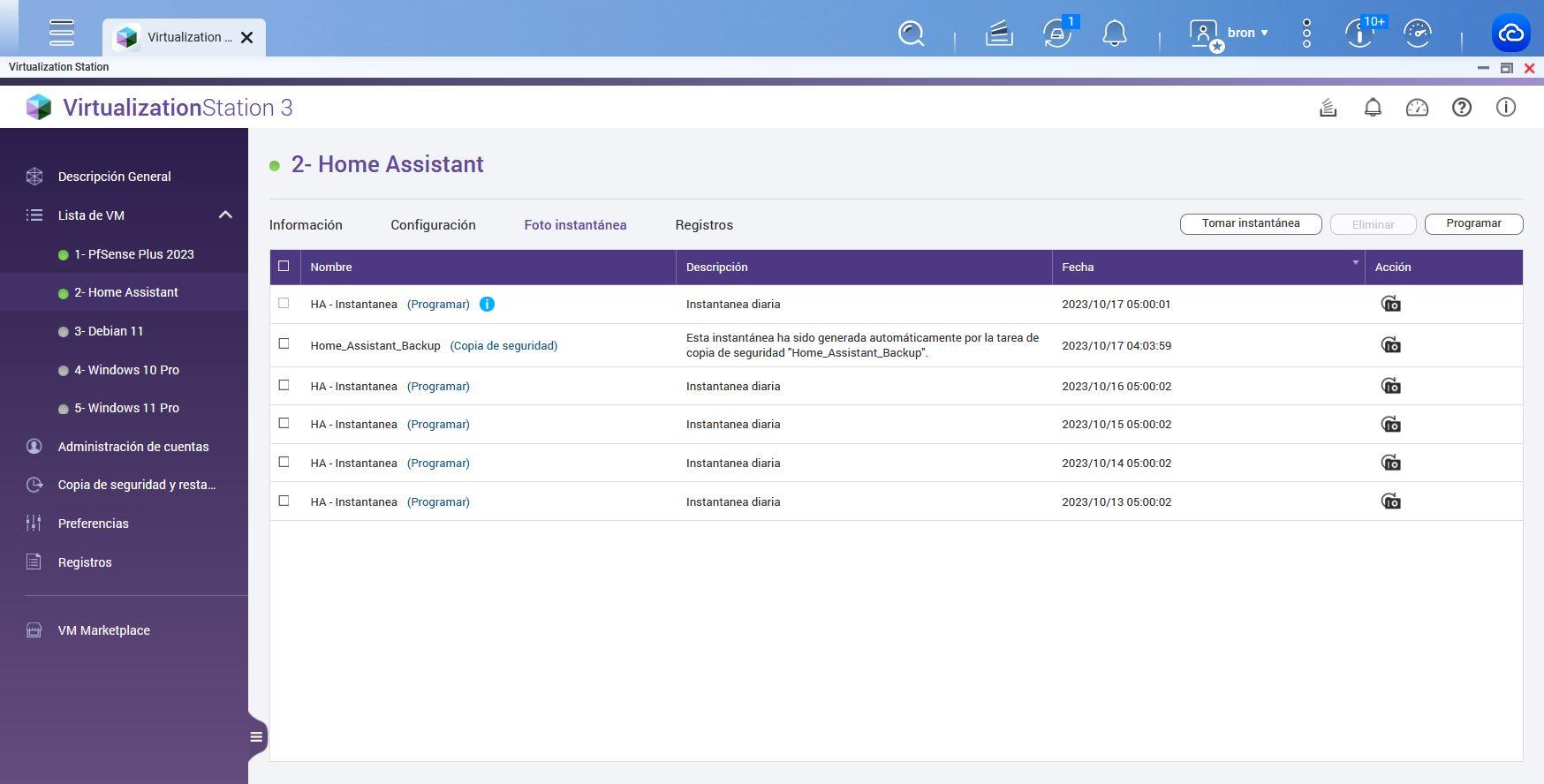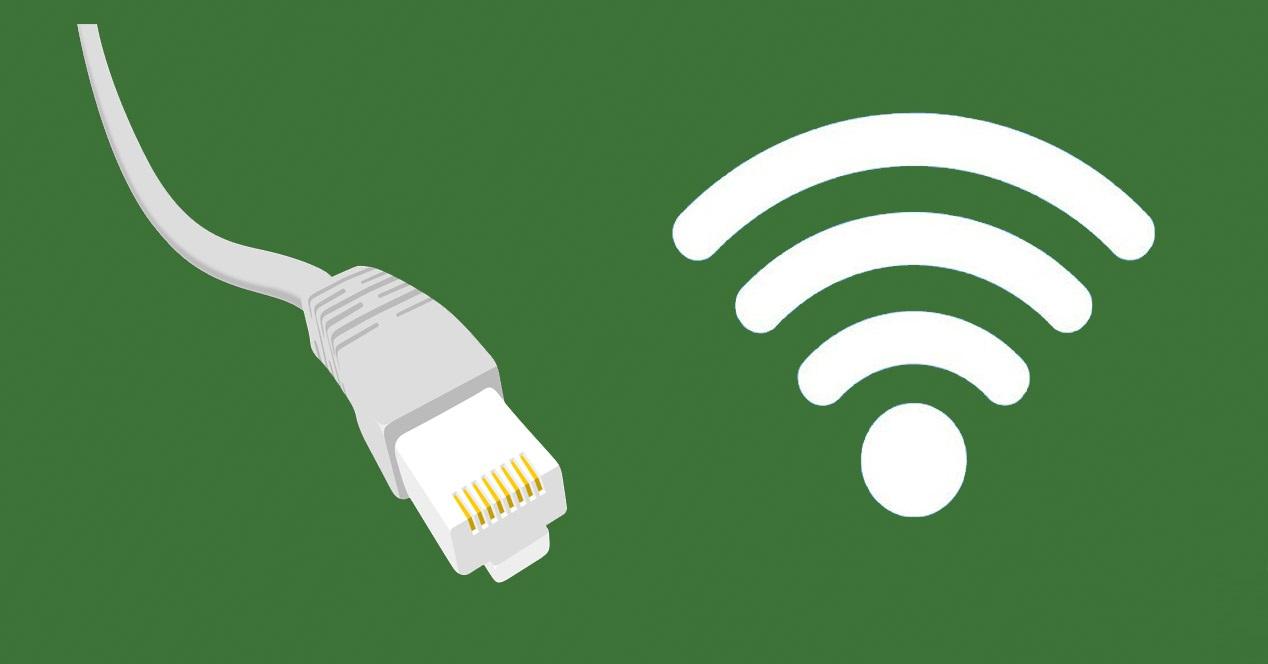If you are looking for an operating system to centralize all the home automation in your home, it is a good time to give Home Assistant a chance, since the development team has launched the new version of Home Assistant OS 11 with a multitude of small but important changes. This project is more alive than ever, and a good example of this is the monthly updates that we have available. Now HAOS has been updated, which is the basis of the home automation system, and which we can install on a computer natively or through a virtual machine. If you want to know all the improvements incorporated in this version, below we explain all the changes.
The best way to install this home automation system is to install HAOS on a computer directly, or using a virtual machine such as VMware, VirtualBox or directly a system such as Proxmox, with the aim of being able to make backups and snapshots in a very simple way. At RedesZone we have already taught you how install Home Assistant on Windows using virtual machinesand it is one of the best ways, especially if you have powerful hardware because you can set up several virtual machines at the same time and make the most of their hardware.
News and changes
Throughout this year, one of the most important developments that have been introduced has been the Bluetooth compatibility. There are more and more home automation devices that use Bluetooth to communicate, with the aim of saving a lot of energy thanks to BLE (Bluetooth Low Energy), compared to WiFi connectivity that consumes much more energy. The popularization of Bluetooth has led to the discovery of several problems in the operating system. In fact, there are problems in the implementation of Bluetooth in the Linux kernel, so they have not only solved it for HAOS but for any Linux user in general. . Now we will have a new version of BlueZ, the problem of BLE messages has been solved and the cache management has been optimized.
Another change they have made is the home page the first time we run the system, and they have changed the graphical user interface to make it more friendly, just as happened at CORE a few weeks ago. Issue tracking during base boot has also been improved, showing errors if they occur during that critical configuration phase.
The development team has applied the preemptible Linux kernel configuration across the board. This means that now the latencies will be much lower, even in systems that are very busy in terms of resource consumption, making the system faster and more responsive. This is essential to be able to act based on the sensors we have in our home, high latency means that it will take longer to process it and execute the automation.
When we install HAOS on a virtual machine, one of the most important features that we have at our disposal is that we have the Snapshots or snapshots. These snapshots will allow us to go back in time very easily and quickly. For example, if you use Proxmox or any other KVM-based VM we have this important functionality. In this new version of HAOS 11, virtual machines based on Proxmox or KVM, when using the snapshot function and trying to “freeze” the file system, will now be transmitted to the Home Assistant operating system to avoid loss of data. data due to the state of the DB (SQLite or MariaDB) and that the integrity of the database is perfect. This ensures that the snapshots are always consistent, and that if we try to go back, we do not have database corruption problems.
The installation of the «Accessories» is always done in containers, both using Docker and Containerd, now they have been updated to the latest available versions, to improve both the performance and the management of said containers. They have removed unnecessary components, Containerd now uses less processor and RAM resources, which translates into higher performance overall.
Finally, other minor changes are related to the name of the network interfaces on ARM boards, and that is that they will now be listed based on the device tree, so if you have any script or automation that uses the name of the interface network, you may need to change it.