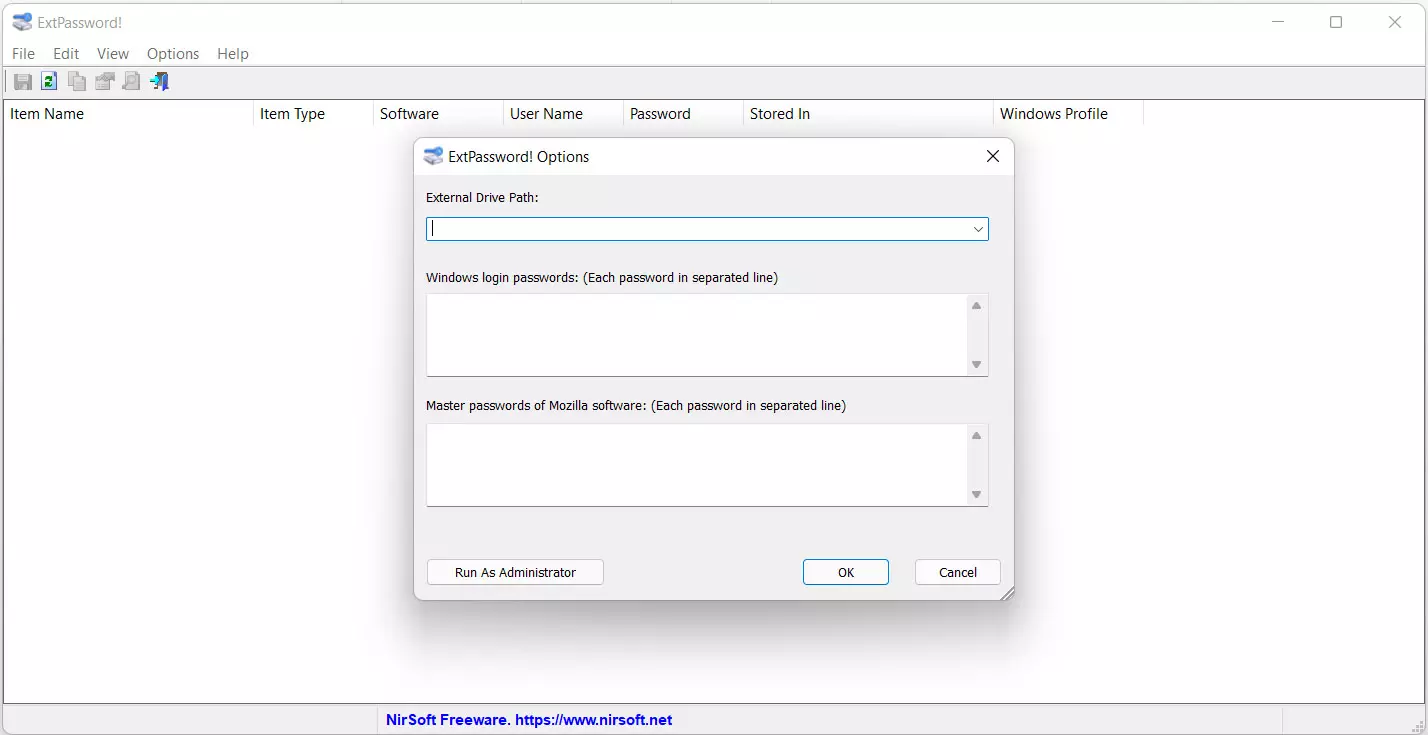In this article, we’ll help you use Croxyproxy YouTube to unblock videos, that are restricted to certain regions, countries or based on their geo-locations.
Picture this: you find an awesome video on YouTube, but…hit with that dreaded “not available in your region” message. Or maybe your school’s or office’s network decided YouTube is a major distraction. That’s where CroxyProxy YouTube is very helpful, a web proxy that might be your ticket to bypassing those restrictions. Think of it like a sneak peek into YouTube from a different location or network.
Now, here’s the thing: services like CroxyProxy exist in a bit of a grey area. This website is not limited to unblock YouTube, it helps users to unblock other websites like DuckDuckGo, Bing, Google, Facebook, Wikipedia, Reddit, Instagram, TikTok, Twitter, Imgur, and Twitch.

They can be helpful in some situations, but it’s super important to understand the risks and potential downsides. Also, YouTube and network admins are constantly getting better at blocking proxies, so whether CroxyProxy will work flawlessly in 2024 is a bit of a gamble.
Before you dive in, let’s cover the basics: what CroxyProxy Youtube is, how to use it, and the things you absolutely need to keep in mind.
Croxyproxy YouTube: Here’s what you’re going to read:
What is and How CroxyProxy Works (Technically)
CroxyProxy a website that acts as an intermediary between you and YouTube.
You access YouTube videos through CroxyProxy’s servers, potentially bypassing certain restrictions. Here are some common uses:
- Bypassing Geo-blocking: Accessing videos unavailable in your region due to content licensing.
- Circumventing Network Restrictions: Watching YouTube on networks (school, work) that might block it.
- Some Privacy: It obscures your actual IP address from YouTube.
And how it works? Let’s know it well:
Let’s break down how CroxyProxy YouTube does its “unblocking” magic, without getting too bogged down in tech jargon.
- The Middleman: Think of CroxyProxy as your personal messenger. Instead of talking directly to YouTube, you send your request to CroxyProxy. It then fetches the video from YouTube and sends it back to you.
- Location, Location, Location: This is where it gets useful for bypassing geo-blocks. CroxyProxy’s servers are located in different places around the world. By routing your request through one of them, you can make it seem like you’re watching from a region where the video is allowed.
- School Network Trickery: The same principle applies to school or work networks. CroxyProxy helps disguise your YouTube traffic, potentially allowing it to sneak past those pesky filters.
Important Note: It’s a constant cat-and-mouse game. YouTube actively fights against proxies, so don’t be surprised if CroxyProxy YouTube stops working at some point.
Also see:
- How to use Delta Emulator to play Retro games on iPhone
- 8 Best Methods to get Rare Candy in Pokémon GO
That should give you a clear vision how CroxyProxy YouTube works. If you still don’t understand it, drop your comments, we’ll try to explain it more!
Now, let’s move to the next part!
How to use Croxyproxy to unblock YouTube Videos
Let’s get practical. Since websites like CroxyProxy can change their layout, I’ll outline the basic steps involved. You might need to adjust slightly depending on how their site looks in 2024.
1. Open CroxyProxy website: https://www.croxyproxy.com.

2. Copy the full YouTube video URL (the part from your browser’s address bar) and paste it into CroxyProxy’s box.
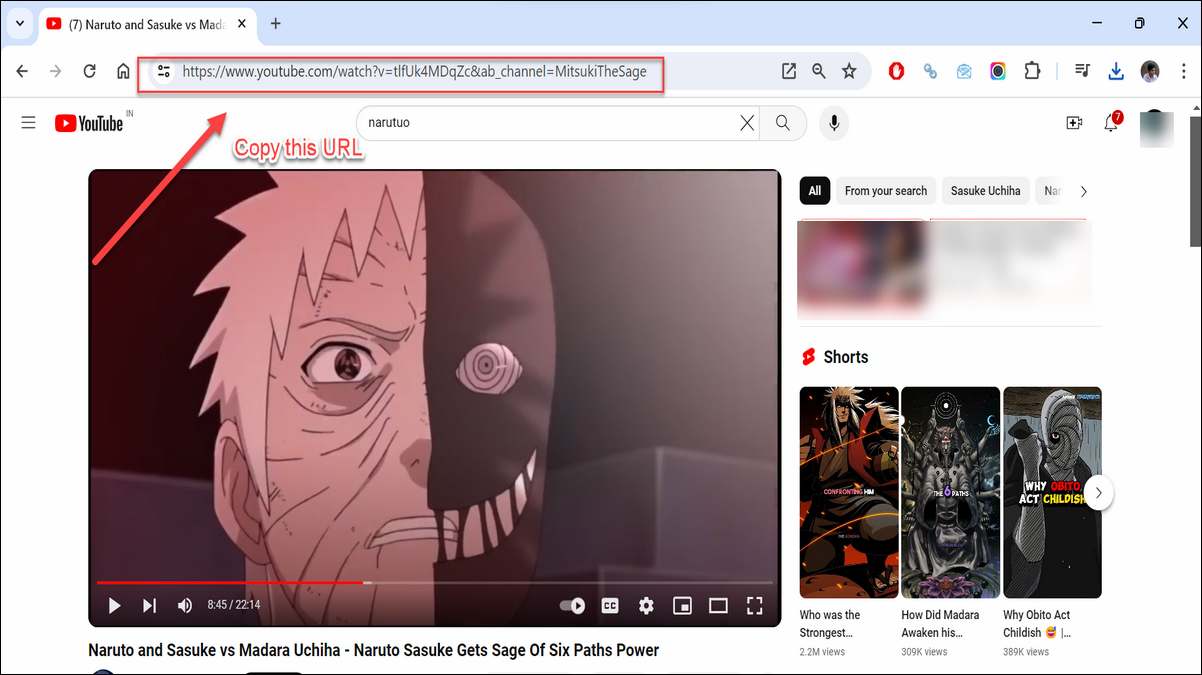
3. There should be a prominent text box where you can paste the YouTube video link. Click the “Go” button.
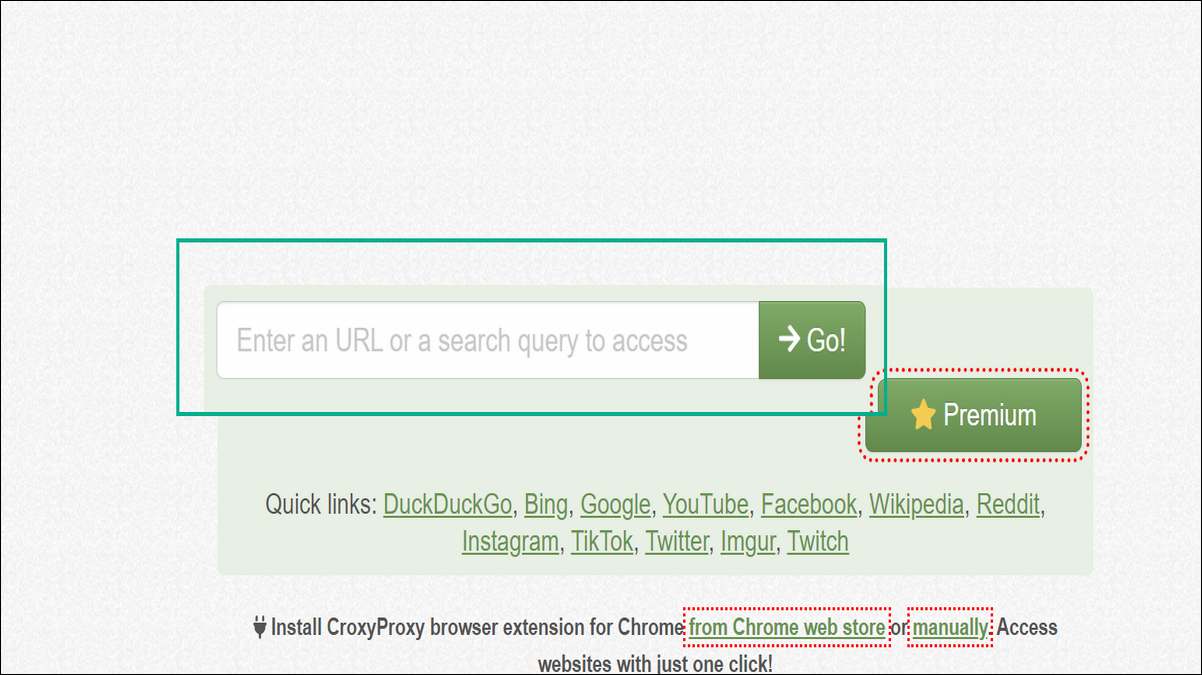
4. Some proxies let you pick a server location. If CroxyProxy does, experiment to see if specific regions are more successful.
5. The video should load within CroxyProxy’s own interface. You may have additional player controls provided by them.
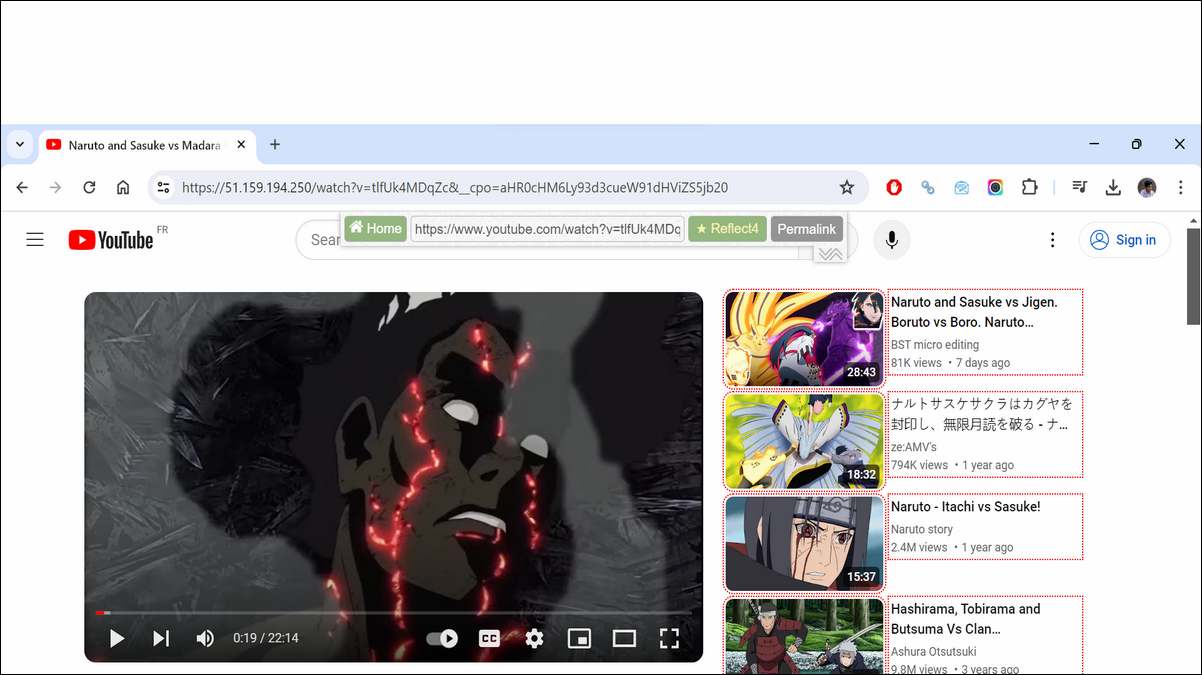
That’s it. Isn’t that easy to unlock YouTube videos?
Although, circumstances are not safe everyone, one may watch unblocked videos flawlessly, and one may end up getting error or stuck with slow buffering issues.
Whatever, there’s a solution to such problems. Now, let’s face them and solve them together!
Troubleshoot common CroxyProxy YouTube loading issues
- Slow Loading: Proxy services often add extra steps, which can make videos take a bit longer to load or buffer. Patience is key, but if it’s unbearably slow, the connection might be poor.
- Still Blocked: If you’re still getting error messages, there are a few possibilities:
- CroxyProxy itself is blocked by YouTube or your network at that time.
- The particular server you chose is overloaded or being blocked. Try a different server location if the option is available.
- YouTube has updated its methods and the proxy isn’t keeping up (this is very common).
- Additional Tips:
- Clear your browser’s cache and cookies. Sometimes this outdated data can interfere.
- Try a different browser. Some browsers work better with proxies than others.
- If nothing works, it might be a sign to try again later, as proxies are always in a battle with YouTube.
Important Considerations for using CroxyProxy in 2024
Okay, before you go full proxy-enthusiast, there are some serious things to keep in mind. These become even more important as we move into 2024:
- The Legal Grey Area: Bypassing geo-restrictions often goes against YouTube’s Terms of Service. It can also potentially infringe on copyright law, depending on the video content. Proceed with caution!
- Security Risks: Especially with free proxies like CroxyProxy, there’s no guarantee they’re not logging your browsing data, injecting ads, or worse. Using these services means a degree of trust, and that comes with risk.
- Unreliable by Nature: YouTube, streaming services, and network admins are constantly improving their methods to block proxies. CroxyProxy YouTube might work today and be completely useless tomorrow. It’s the nature of the game.
- Think About Your Goals: If what you really want is reliable access to blocked content and increased privacy, a reputable VPN service is likely a far better investment than hoping a free proxy will do the trick.
Also see:
- Fallout 4 Crashing on PS5? Here’s How to Fix it
- Forgot My Apple Vision Pro Passcode? Here’s How to Reset It
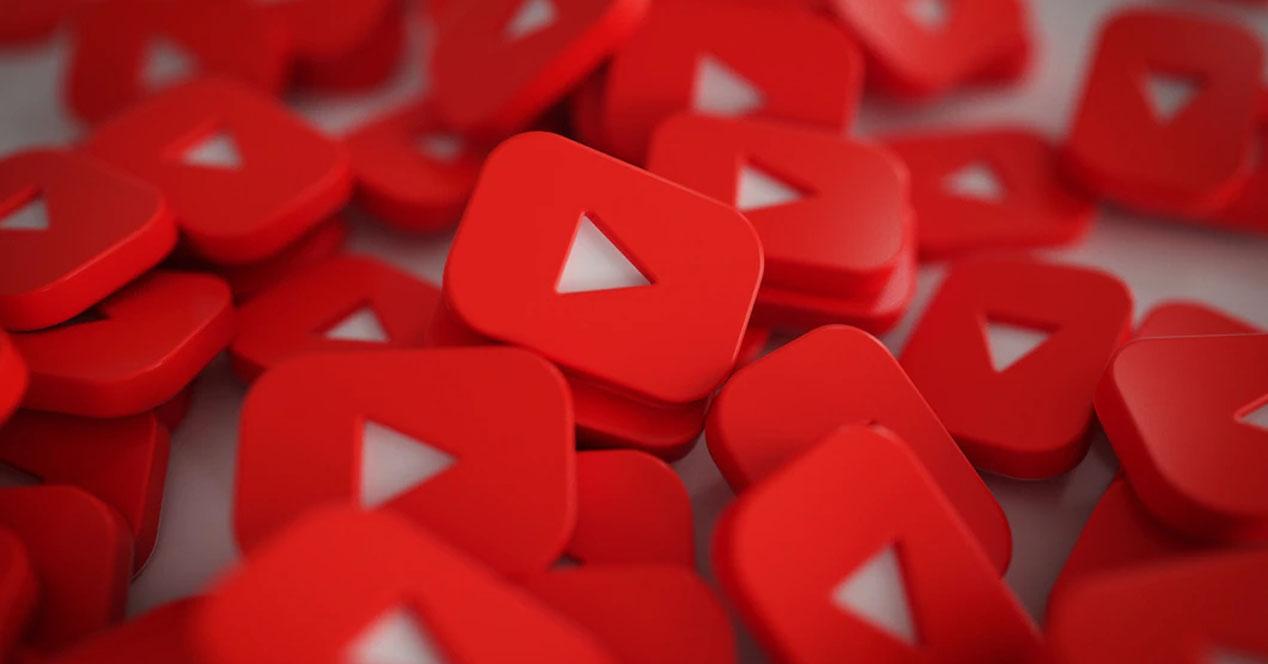
What are the Alternatives to CroxyProxy to unblock YouTube vidoes
While CroxyProxy YouTube might work in a pinch, it’s important to understand the downsides and consider more reliable, safer, and ethical alternatives for accessing restricted YouTube content.
1. Reputable VPN Services
- How They Work: VPNs (Virtual Private Networks) encrypt your entire internet connection and route it through a server of your choice. This masks your true location and adds a layer of security.
- Benefits over Proxies:
- Reliable unblocking: Premium VPNs have vast server networks and actively maintain them to stay ahead of anti-VPN measures.
- Privacy-focused: Your browsing isn’t just hidden from YouTube, but from your internet provider, potential hackers (on public Wi-Fi, etc.).
- Whole-Device Coverage: A VPN protects all your internet traffic, not just what you do in the browser.
- Considerations:
- Cost: Reputable VPNs usually have a subscription fee. Look for free trials or reputable providers with good deals.
- Slight Speed Impact: Encryption adds a tiny bit of overhead, but top-tier VPNs minimize this.
2. Official Streaming Platforms
- The Ideal Scenario: Is the video you want available on a different streaming service in your region (Netflix, Hulu, etc.)? Using the official platform supports the content creators and avoids the ethical issues around geo-blocking.
- Check Lesser-Known Sites: Platforms like Vimeo or Dailymotion sometimes host content that’s restricted on YouTube. Worth a search!
3. Contact the Content Creator
- For Independent Creators: If it’s a smaller channel or independent artist, sometimes a polite message explaining your situation can work wonders. They might allow access or let you know about release plans in your region.
- Good Practices: Be respectful and understand they’re not obligated to make their content available everywhere. Many factors, including licensing deals, might be out of their control.
Important Reminder: Bypassing Geo-Restrictions…
- …Often Violates Terms of Service: Using any method to access content not intended for your region can go against YouTube’s rules. It’s a risk you take.
- …Can Infringe on Copyright: Content creators and distributors often have regional licensing agreements. While understandable from a viewer’s perspective, it’s important to understand the legal complexities.
CroxyProxy for YouTube might be tempting, but there are better long-term solutions. If privacy and reliable access are your goals, invest in a good VPN. If supporting content creators is your priority, explore official channels whenever possible.
The Bottom Line
CroxyProxy YouTube offers a peek into a potential workaround for YouTube restrictions, but it’s crucial to weigh the pros and cons. Remember, it’s a fickle tool – it might work today but be blocked tomorrow. There are often better, safer, and more ethical ways to access the content you want.
If occasional, short-term unblocking is your goal, CroxyProxy might serve that purpose. However, if you prioritize privacy, reliable access, or want to be certain you’re supporting content creators, explore VPN services or official distribution channels.
Ultimately, the best way to use your “unblocking powers” is responsibly!