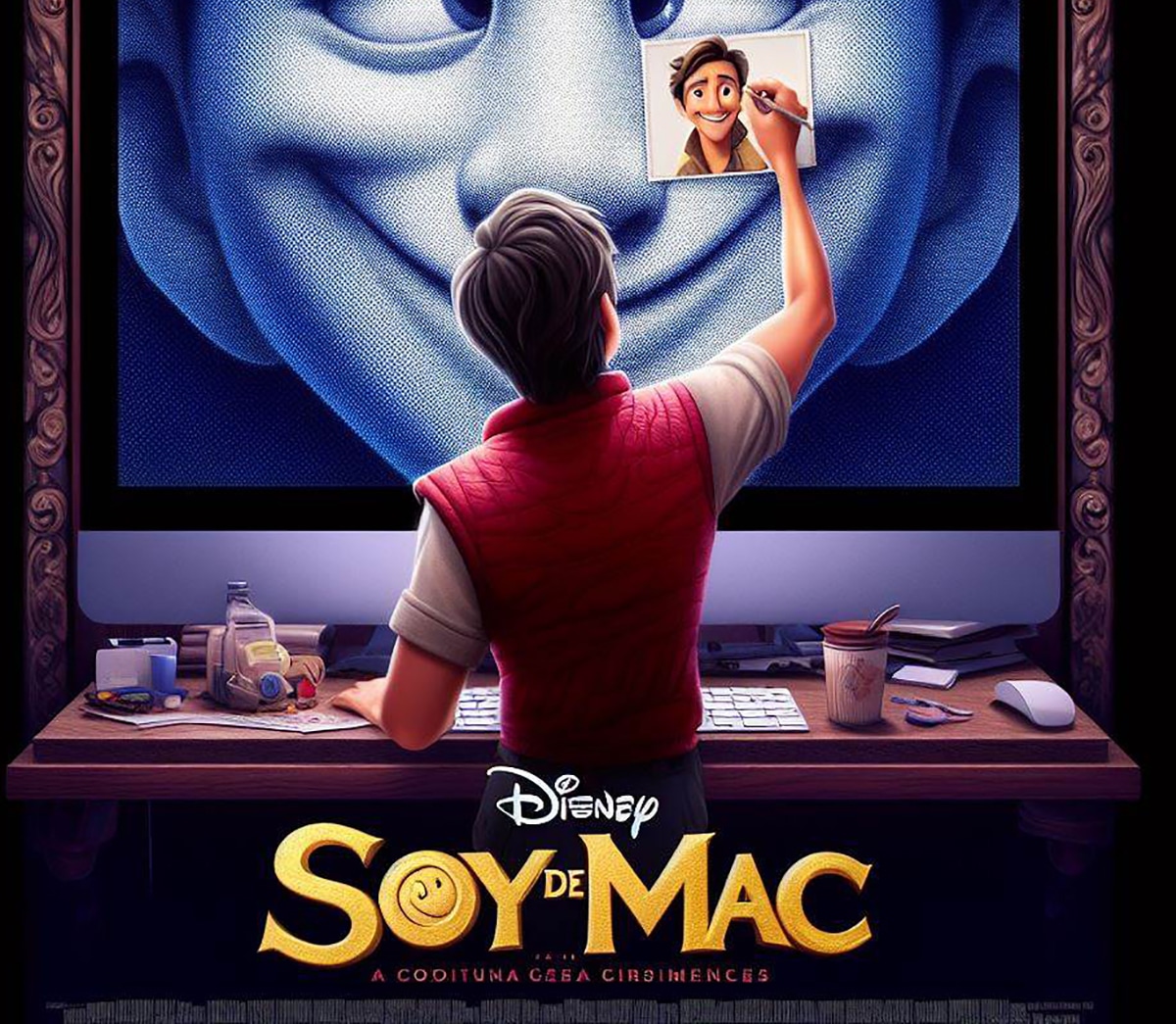
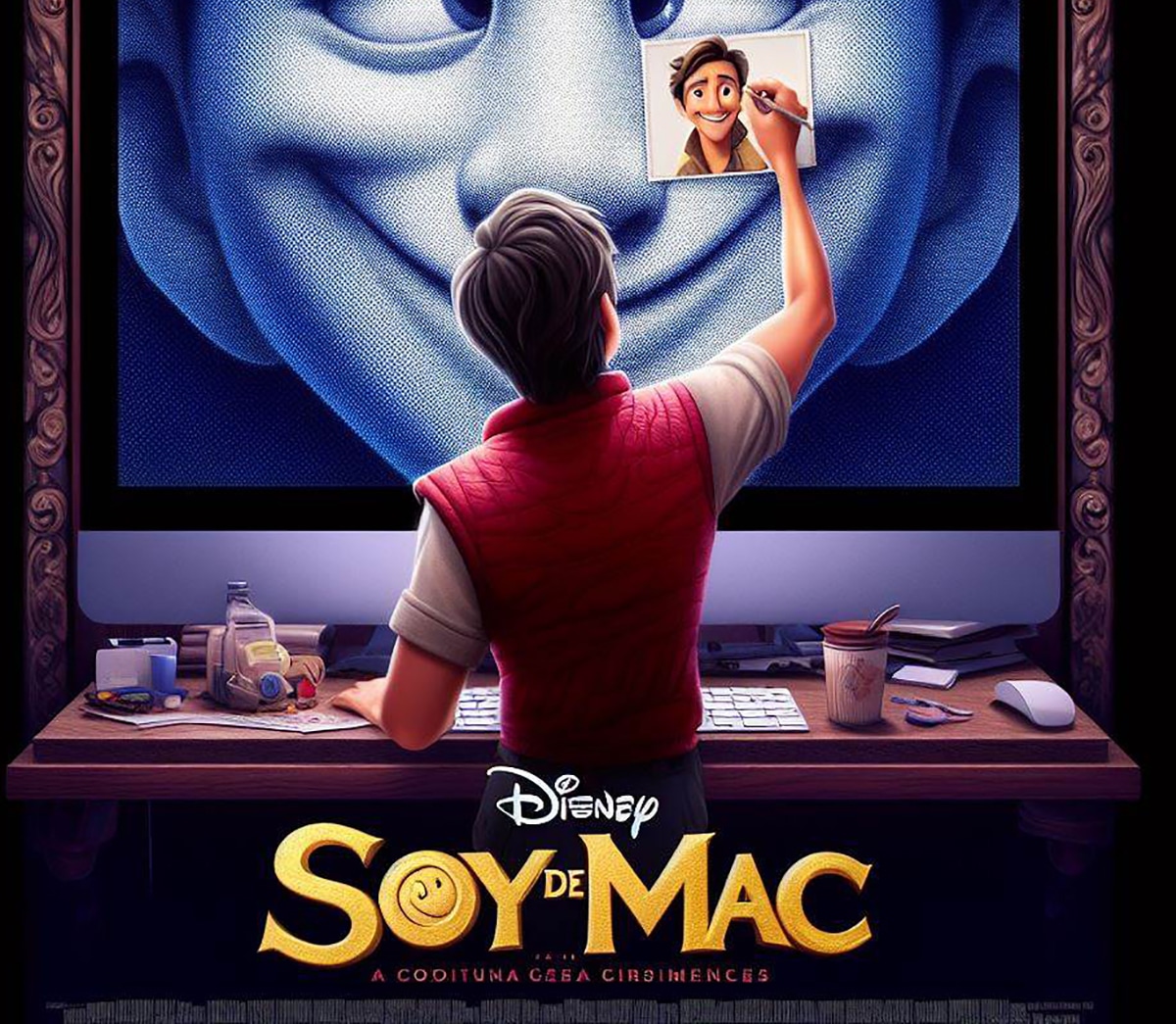
Overnight you have seen movie posters circulating in the style of Disney and Pixar but with personalized titles and images that do not correspond to the official films. No, you don’t need any software or app, it’s a matter of the right AI. We tell you how you can create your own Disney or Pixar style poster, thanks to DALL-3 and Bing AI.
Creating Disney or Pixar style posters may seem like a difficult task. and reserved only for graphic design experts. It is now possible to create a Disney or Pixar-style poster easily and quickly thanks to the AI made available to you by the Microsoft Bing browser, which includes DALL-3 by OpenAI.
Let’s explore how to use DALL-E 3, an AI-based image generation tool, along with Bing, to create custom, one-of-a-kind Disney or Pixar-style images. From selecting the Disney or Pixar style to downloading the generated images, we’ll discover how DALL-E 3 and Bing can help us bring our favorite Disney and Pixar characters to life in images that will be the envy of everyone.
Index
AI improvements to generate images
Artificial intelligence has advanced significantly in recent years, and one of the areas in which it has proven to be particularly effective is in image generation. Through machine learning, AI can analyze large amounts of data and learn to create realistic and detailed images.
This has opened up a world of possibilities in visual content creation, allowing content creators to generate high-quality images more efficiently and effectively. Until now, we know of several AIs capable of generating images of all types such as: DALL-E, Midjourney, Leonardo, Canva.
DALL-E 3 and Bing: how do they work?
DALL-E 3 is an AI-based imaging tool developed by OpenAI. It uses machine learning to generate realistic, detailed images in a variety of styles, including Disney style.
DALL-E 3 works through neural networks, which are information processing systems that mimic the functioning of the human brain. As DALL-E 3 learns from data, it can generate increasingly realistic and detailed images.
Bing is the search engine developed by Microsoft which uses artificial intelligence to improve the accuracy and relevance of search results. Bing has the ChatGPT 4 AI engine for free and now also has the DALL-E imaging engineas a result of its agreement with OpenAI.
How to create a Disney-style poster with AI
Now that we have explored how DALL-E 3 and Bing can be used to generate Disney-style postersit’s time to delve into how we can use DALL-E 3 and Bing to create our own custom and unique Disney-style images.
We access the Bing browser and go to the Chat that has been renamed Copilot, and which makes communication with AI powered by ChatGPT 4 available to us. Among the conversation modes that we have to obtain the answers we need, We must choose the “Most Creative” Mode. In this way the AI understands that it must be as creative and artistic as possible.
The importance of a good prompt
We have already talked in some articles where we have analyzed AIs, that the basis of communication is a good “prompt”. The “prompt” is the command that we are going to give to the AI so that it interprets our words and performs the task that we are entrusting to it.
For this specific case, what We need to tell DALL-3 to create an image where we must imagine a scene and at some point tell it to “apply a Disney or Pixar style.” to it so that we obtain the result we want.
That way, we just need to imagine any scene that comes to mind and materialize it with the details we want. Since last night was Apple’s presentation of the M3 Chip at its “Scary fast” event, the following prompt comes to mind: “I want to create a Disney or Pixar style movie poster in which a person with a scared face appears surrounded by Macbook computers moving very fast in a circular manner and whose title of the illustration is M3: Scary fast.»

No sooner said than done, After a few seconds, DALL-3 gives us four possibilities interpreting your words, so that we can choose the one that seems best to us or is similar to what we had in mind. We can ask you again to generate the images with other details or changing things. The possibilities are endless and the results are very diverse.
But with a good “prompt”, indicating in as much detail as possible what we are imagining, DALL-3 and any other image generative AI is capable of producing results that go beyond what we were imagining.
Tips for a good prompt
I would recommend that you follow these tips to generate a good prompt and obtain optimal results:
- Define what you want to see in the image: It is important that you define in order of priority what you want to see in the image. Ideally, you should first define the style of the image and then add specific details.
- Be consistent: It is important that you be consistent in the instructions you give to the artificial intelligence. Define the style of the image and make sure the instructions you give are consistent with that style.
- Use specific words: Use concrete, specific words to describe what you want to see in the image. Avoid using vague or ambiguous words that could lead to erroneous interpretations.
- Get inspired by examples: Look for examples of prompts that have worked well and use them as inspiration to create your own prompts.
Conclusion
Creating a Disney-style poster with the help of DALL-E 3 and Bing AI, It is an easy and accessible task for anyone interested in creating visual content.. With the help of artificial intelligence and Microsoft’s Bing search browser, we can create personalized and unique images that reflect our creativity and style.
Besides, DALL-E 3 and Bing have many other applications in creating visual contentmaking them valuable tools for any content creator.
And you, have you already created your own Disney-style poster with AI? Show us your results in the comments.


