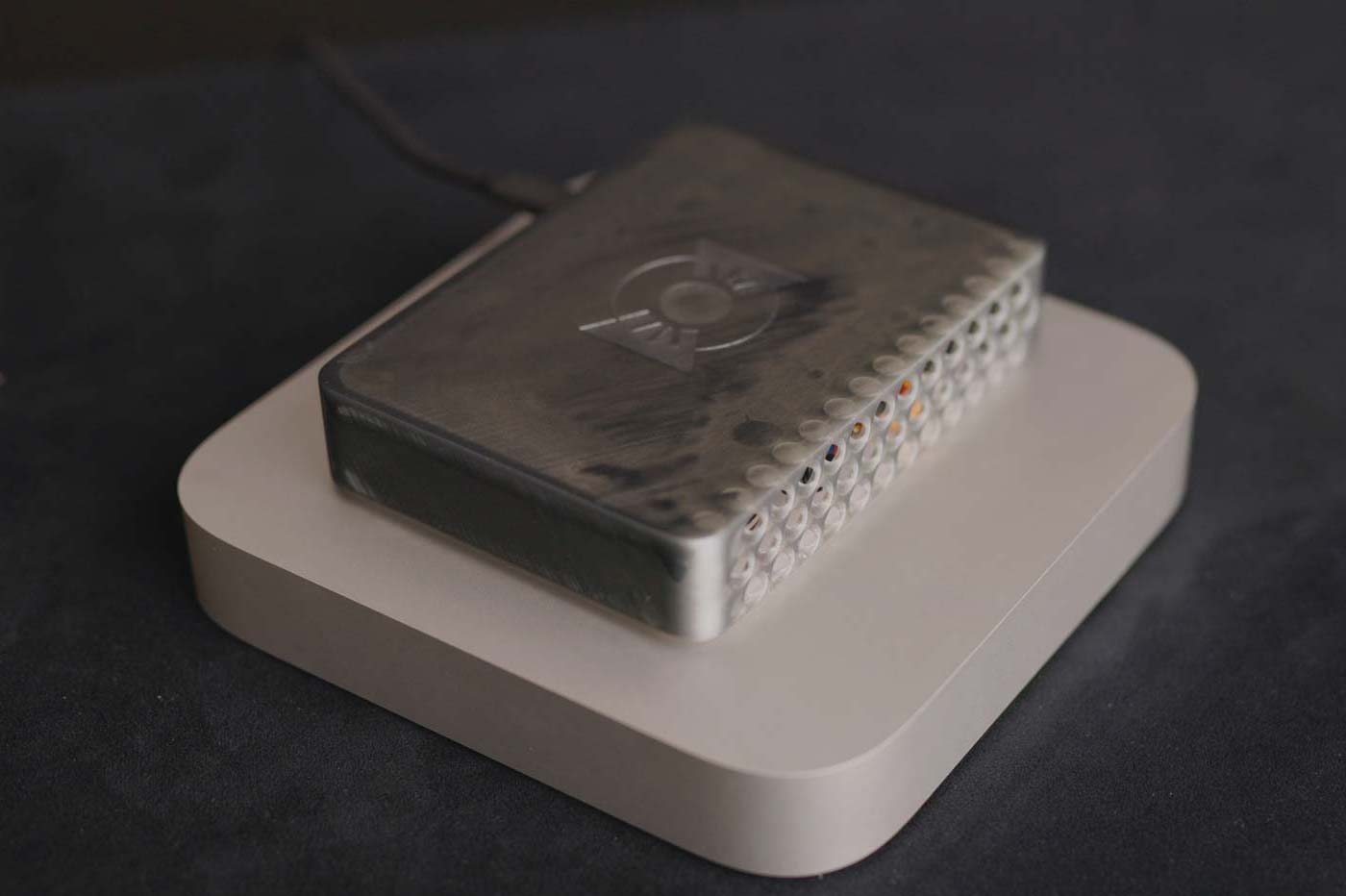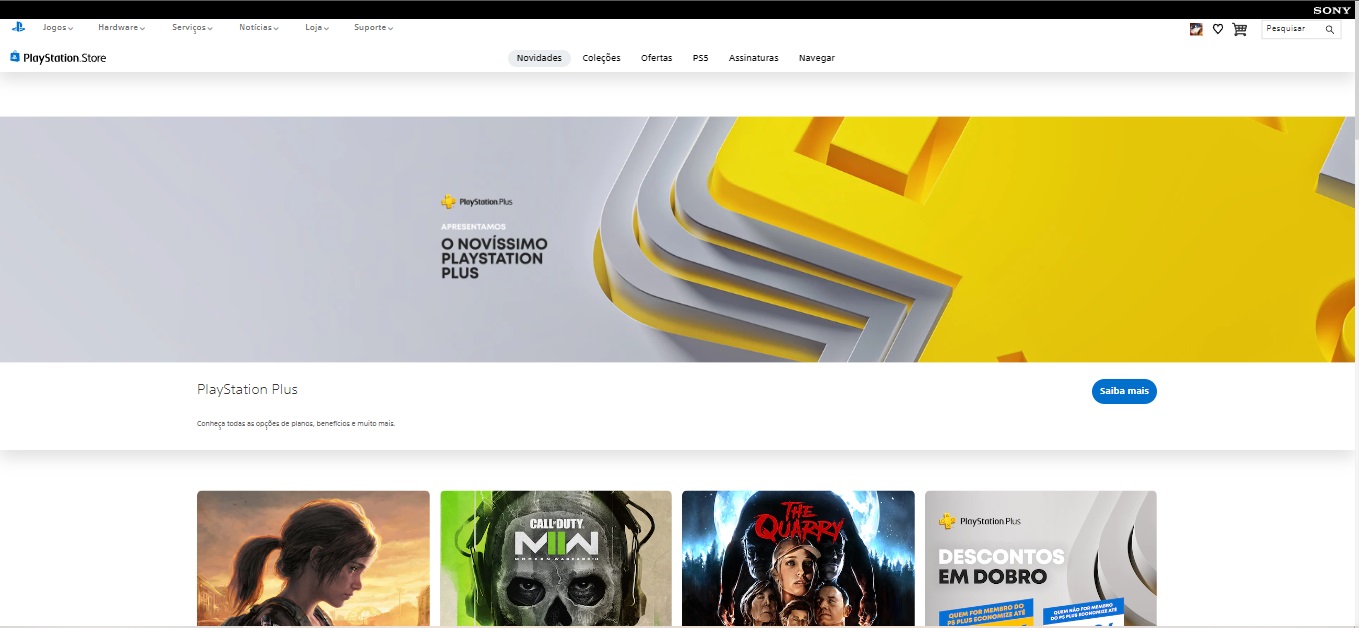
As of this Tuesday (21st), Fall Guys becomes free for PRAÇA (via Epic Games Store and Steam) and consoles, including Xbox one, Playstation 4, Nintendo Switch, Xbox Series X/S and PlayStation 5.
What changes in Fall Guys Free?
From then on, the game is known as Fall Guys: Free for All. In addition to being free-to-play and coming to all PC and console platforms, the jellybean battle royale receives some new features, such as a revised progression system, with new ways to earn rewards, and a new currency to purchase. in-game content, Show Bucks.
Fall Guys also offers full cross-platform compatibility, cross-platform groups and cross-progression via the Epic Games account. And for players of the original version, the developer mediatonic grants the legacy pack with some exclusive cosmetics and Premium Pass to the season 1as long as they opened the game before June 21st.
In addition, if you pre-register by June 27, you will receive a bonus reward, according to the goal reached by the end of pre-registrations. To check which milestones have been reached, simply visit the Fall Guys: Free for All official website.
PlayStation
Image: PlayStation
on devices PlayStation, first confirm your details and/or log in to your PlayStation account if you haven’t already. From the console’s main menu, navigate to the icon of PlayStation Store. On the home page, select the Search (magnifying glass) option on the top bar to start a search.
Type Fall Guys: Free For All in the search bar and select the game. Just confirm the download, wait for the file to finish downloading and installing, and play!
Xbox
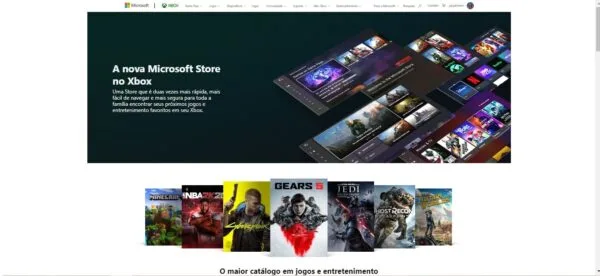
Image: Microsoft
on the consoles Xbox, you need to enter the store from the console. After logging into your account, navigate to the magnifying glass icon,
On Xbox devices, first confirm your details and/or log in to your Xbox account if you haven’t already. From the console’s main menu, navigate to the icon of Microsoft Store. From the store home page, select the Search tab (magnifying glass) to start a search.
Type Fall Guys: Free For All in the search bar and select the game. Just confirm the download, wait for the file to finish downloading and installing, and play!
switch
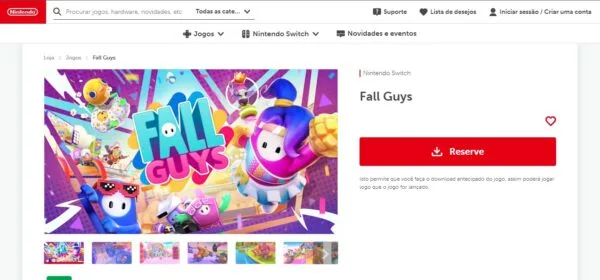
Image: Nintendo
on the console of Nintendoin the Home menu, first select the icon eShop (bag) on the bottom bar. Confirm the account you want to log into the eShop with and, after loading, select the Browse (magnifying glass) button on the tab on the left side of the screen.
Type Fall Guys: Free For All in the search bar and select the game. Just confirm the download, wait for the file to finish downloading and installing, and play!
PC (Steam)

Image: Steam
On PC, access the Steam application and, after confirming your details and/or logging into your account, open the Store menu. Select the Browse bar (magnifying glass) in the upper right corner of the screen.
Type Fall Guys: Free For All in the search bar and select the game. Just confirm the download, wait for the file to finish downloading and installing, and play!
PC (Epic Games Store)
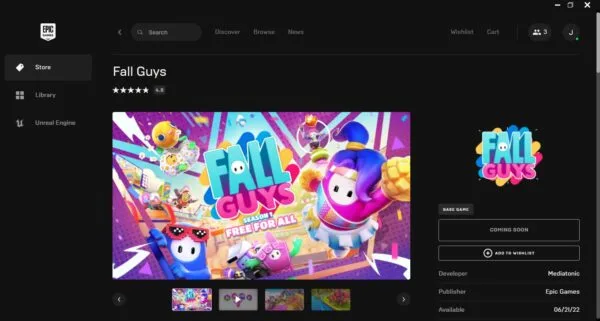
Image: Epic Game Store
On PC, access the Epic Games Store app and, after confirming your details and/or logging into your account, open the Store menu. Select the Search bar (magnifying glass) in the upper left corner of the screen.
Type Fall Guys: Free For All in the search bar and select the game. Just confirm the download, wait for the file to finish downloading and installing, and play!