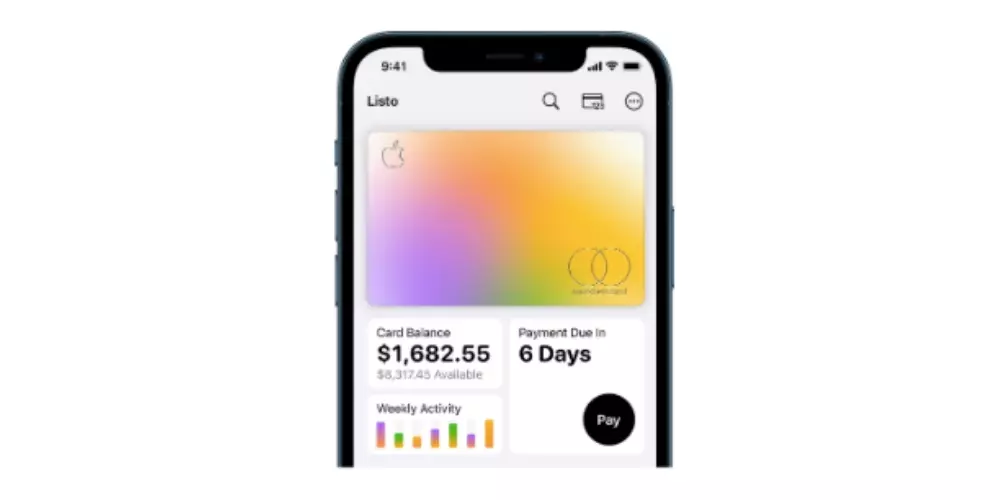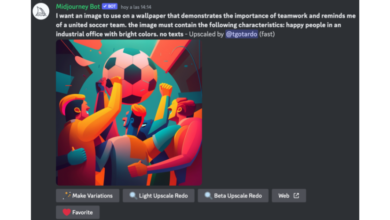Late last year Apple introduced the new Sing feature for Apple Music. It’s true that we’ve all sung our favorite songs whether in the shower or in the car, but now the boys from Cupertino extend the experience of synchronized song lyrics, so that users can have a karaoke of millions of songs and believe that we are rock stars.
We have special controls, that will make us sound our best, to prepare us to appear in the meteor shower program, one of my childhood dreams.Sing by Apple Music is the latest addition to Apple’s music streaming service and is available to all users who have an active subscription on the Apple Music service, as long as your device meets the minimum conditions. Let’s see how to do it!
Requirements to have Sing on Apple Music
Although the requirements are minimal, it is true that some must be met, among them, as is evident, have an active subscription to Apple Music, may be within the Apple One package.
- Compatible iPhone devices are iPhone 11 or laterr as long as you have iOS 16.2 or later.
- The third-generation and later iPad Pro, 4th generation iPad Air and later, iPad mini 6th generation and later, and lastly iPad 9th generation and later, when running iPadOS 16.2 or later.
- we have it too available on Apple TV 4K or later with tvOS 16.2 or later.
- for the teams Mac, not yet available the karaoke service.
Find songs to sing
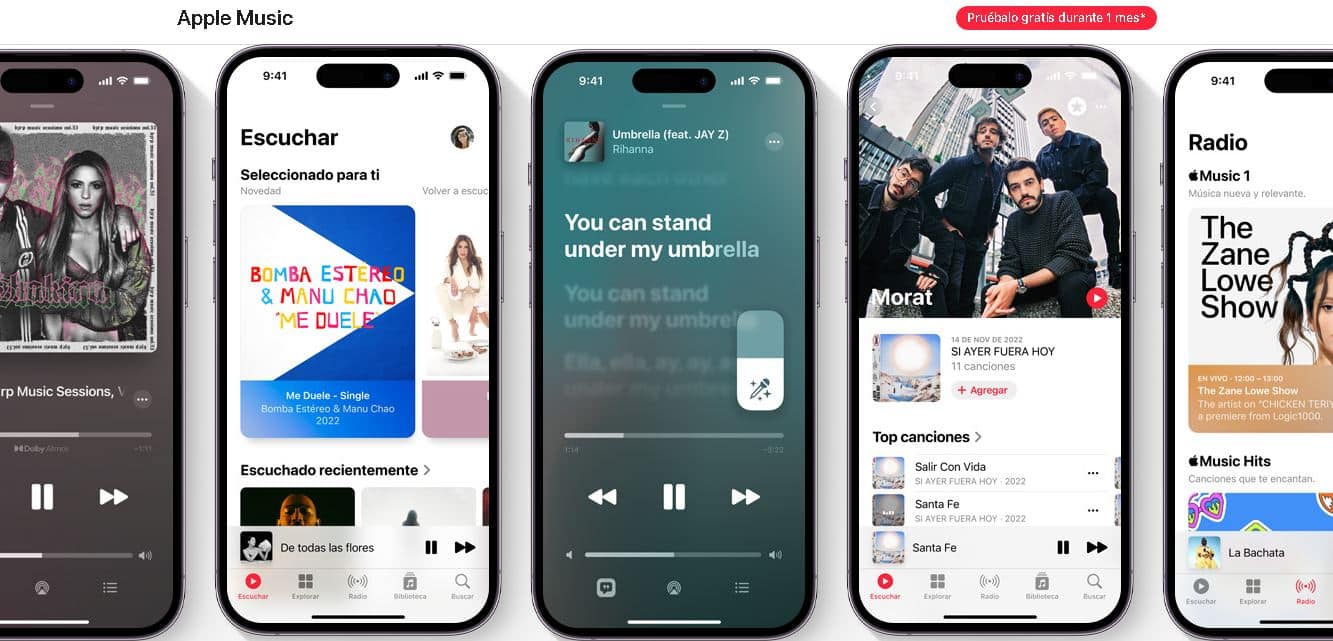
The Californian company puts at our disposal tens of millions of songs so that we can sing them with the karaoke function, so it is very likely that your favorite song is also available to be able to destroy it with your voice.
You only have to search for the song you want to sing, activate the letter and look for the microphone icon. If you see it, the song is compatible with Apple Music’s karaoke service and it’s time to jump on the mic like a pop star.
Anyway, Apple itself has created several playlists filled with songs that it thinks are perfect for karaoke. They include many love songs, classics, greatest hits, festival songs…
To access them you simply have to go to the tab Browse, under the Singing section of Apple Music and they will appear to you.
How to use Apple Music karaoke on iPhone and iPad
The steps to follow to activate it on both iPhone and iPad are identical, let’s get to it!
Follow these simple steps to activate the Karaoke function:
- Open the Apple Music app on your iPhone or iPad.
- Search for the song you want to sing or choose one of the playlists that Apple Music makes available to us and start playing it.
- Play the icon quotes, which is displayed in the lower left just below the volume selection line if you’re on iPhone, or in the lower right if you’re on iPad, so the lyrics of the song will appear.
- Touch the icon of microphone to start your karaoke session. You can also control the volume of the vocalist of the song, to raise or lower it, sliding the volume control according to what you need.
As the song progresses the letter will stand outso you know where you are in the song, and can follow the lyrics without problems, plus songs with multiple vocalists will benefit from Duet View.
The double view, it simply separates the lyrics so that one vocalist’s words are on one side of the screen and the other’s are on the other side of the screen, nothing more. With this simple gesture, it is much easier to know which singer is playing each verse of the song.
How to use karaoke on Apple TV
Remember that the karaoke function is currently only available on the 2022 Apple TV 4K, and its use is similar to the iPhone or iPad, simply the buttons move around.
Follow these steps to launch it on Apple TV:
- Open the Apple Music app on your Apple TV 4K device.
- Browse or choose from your library the song you want to sing, or access playlists curated by Apple.
- Press the button Menu on your Apple TV remote.
- You should now see the lyrics, if you don’t just select the lyrics quotation marks at the bottom of the screen, just like you would on the iPhone or iPad.
- Select the button of the microphone to start using karaoke.
You can adjust the volume of the vocalist of the songJust like before, just select the button and turn the volume up or down to your liking.
It is true that this karaoke function on the iPad or iPhone is very cool, but on Apple TV it goes up a level, since all your friends can see it, and for a family gathering or dinner with friends it can be a lot of fun.
conclusions
Apple Music isn’t the first service to add this feature, and, in fact, Apple has never mentioned the word “karaoke” in his communications when he talks about this function and not even when he made it known.
But that’s what it is, a karaoke function, very well implemented in the Apple Music music service, which also offers us the option to leave the vocalist behind as backupand increase that booster or lower it, simply by adjusting the volume of it.
It is true that Apple should have brought this function to the Mac as well, but it is a way of making Apple TV more exclusive with its own functions that the Mac does not have.
Finally, it must be said that there are still things to correct in this service, because there are songs that do not work as they should, but surely, Apple will gradually improve the service as it has always done.