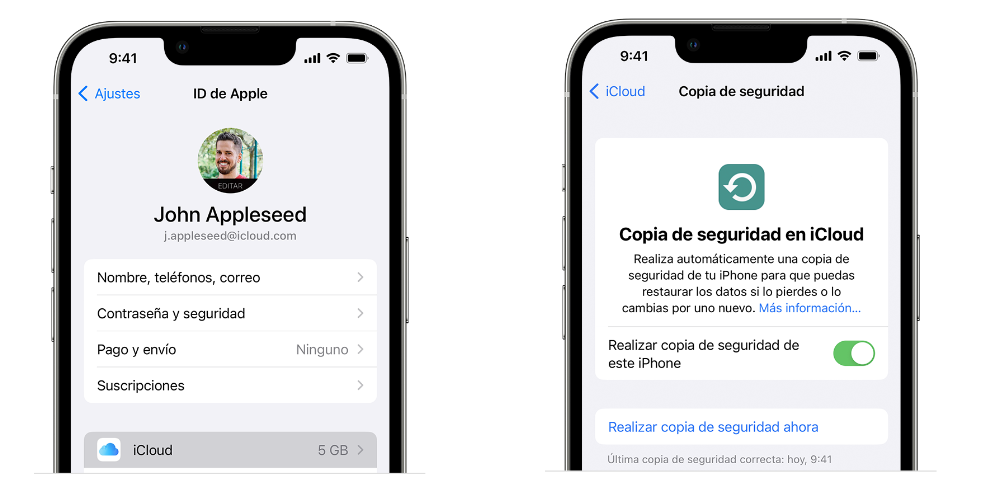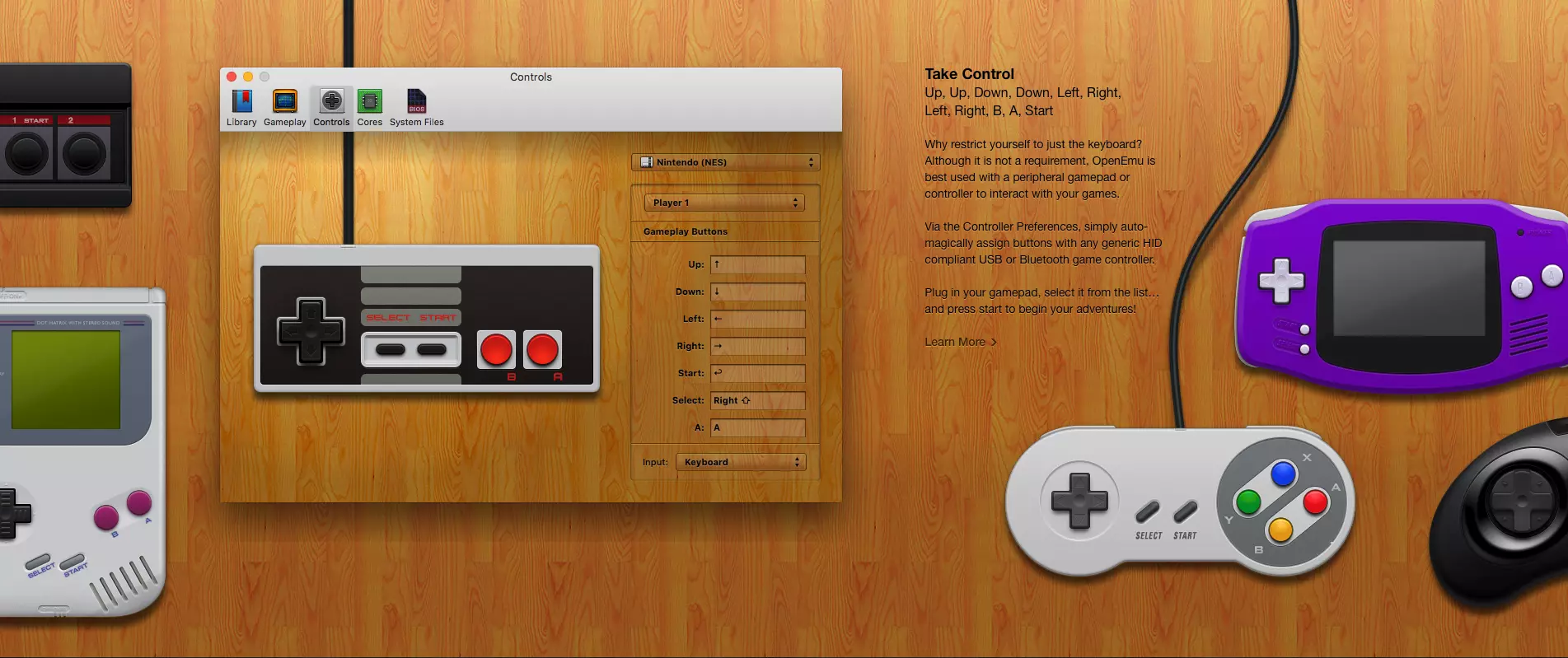When we do massive cleaning of photos in the Photo Gallery of our iPhone, it is possible that, on some occasions, we delete some other memory that we would like to keep. Therefore, in this post, we are going to see how you can recover deleted photos with iPhone easily and quickly.
Recycle Bin
Apple devices have a Recycle Bin which stores all deleted photos, where it stores all deleted photos for 30 days before they are permanently deleted. To access this folder, follow these steps:
- open the Photos app andon your iPhone.
- Select the tab “Albums” at the bottom of the screen.
- Find and open the album “Recently Deleted”
In it, you will find the deleted photos of the last days, appearing a number below these that indicate the number of days that remain until its final elimination. To recover an image, select it and press the button “Recover” at the bottom of the screen. If necessary, you can also recover multiple photos at once by selecting them and pressing “Recover”.
Restore from a backup
iCloud can be a great ally to recover photos that we have accidentally deleted. From your iPhone, you can do as many Backups you deem appropriate to store it in the Apple cloud and, thus, not lose those memories that mark us with our family and friends. To make a backup, you have to perform the steps that we are going to describe below:
- From Settings, you have to go to the section iCloud and click on Manage storage.
- you click on backup
- Make sure the backup you want to restore contains the photos you’re looking for.
- Go to Settings > General > Restore > Erase content and settings. Confirm that you want to erase your iPhone.
- Once your iPhone restarts, follow the setup steps until you reach the “Apps & data” screen. Choose “Restore from iCloud Backup”.
- Sign in to iCloud and select the backup you want to restore.
In the same way that we can make a backup from iCloud, you can do it through itunes. The procedure to make such a copy consists of the following steps:
- Connect your iPhone to your computer using a USB Cable.
- Open iTunes and select your device at the top left of the window.
- In the “Summary” tab, click on “Restore backup”.
- Choose the backup that contains your photos and follow the instructions.
third party software
Lastly, we can highlight third-party software that can help you recover deleted photos from your iPhone. These software scan your device’s memory for deleted data that has not yet been overwritten. Some of the most popular software are dr phone. Let’s see the process of recovering photos with this software.
- Download and install Doctor Fone software. To do this, you have to go to the official page of dr.fone (https://drfone.wondershare.com/) and select the version that is compatible with your operating system.
- Connect the iPhone to the computer and open the device recovery function. This option will allow you to recover deleted photos directly from your iPhone or from an iCloud or iTunes backup. If you are looking to recover deleted photos that are not backed up, select “Recover from iOS Device”.
- Dr.Fone will then start scanning your iPhone for deleted photos and other data.
- Finally, you select and recover the deleted photos, by clicking on the recover button located at the bottom right of the screen.