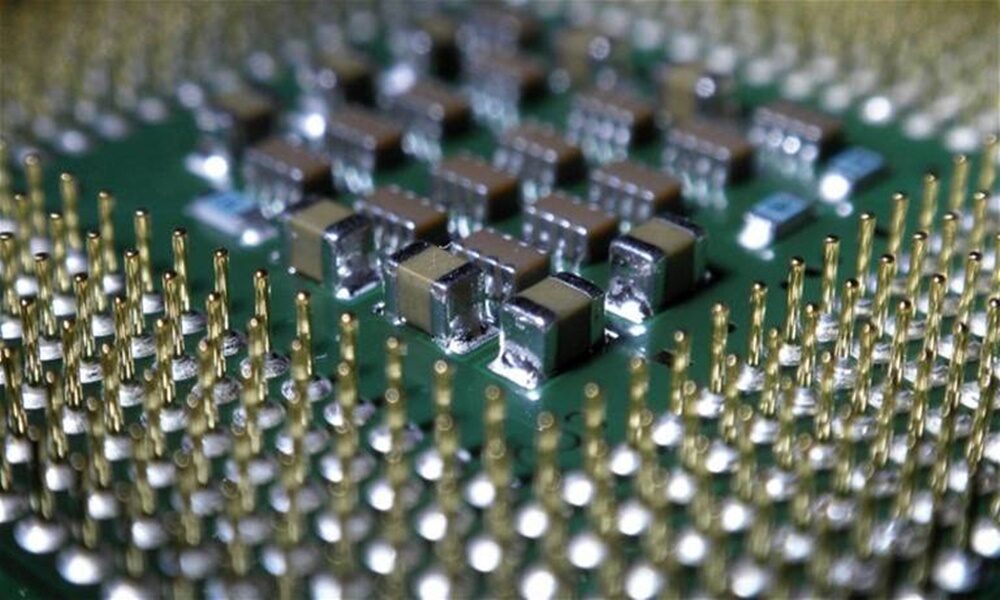As more workloads migrate to the cloud, it becomes more difficult for companies to predict their costs, especially when moving into multi-cloud environments.
And although it is true that companies like AWS, Microsoft or Google make it easier for companies not to have to make new and expensive investments in hardware, it is also true that without a continuous analysis of the cost of working in the cloud, it can skyrocket.
In this sense, the use of some cloud resources such as high-performance computing and multiple CPUs, or large-volume storage repositories can cause the rate we have to pay to rise quite quickly.
On the other hand, it is also true that for certain services prices change quickly and can go down and some providers offer special rates such as not charging for incoming or outgoing data transfers to their cloud. Add to this that as new cloud services are introduced, understanding the implication what will they have on the final price and what service we should choose to pay as little as possible obtaining an optimal level, it can be really cumbersome.
It is not surprising, therefore, that there are more and more applications, services and even consultancies that offer companies tools that allow them to analyze their costs, optimize them accordingly and offer them alternatives if they detect that they are paying much more than what is expected. they should. In this space, companies have some alternatives that they can already take into account.
Tools for AWS
Of all the public cloud vendors, AWS is probably the one that offers the most resources to companies that do not want to lose sight of their costs. It does this mainly with AWS Cost Explorer, a tool that offers a huge amount of data to analyze and that puts it in the hands of the company to make an informed decision.
We recommend making that decision once we have consulted their “Cost and Usage Report” section, in which they detail exactly how to understand each of the reports they give us. Another very useful application is “AWS Cost Anomaly Detection” which helps companies detect unusual spending patterns.
If we are heavy users of AWS services, we may also be interested in exploring options such as “AWS Trusted Advisor”, “AWS CloudWatch” or “S3 Analytics”. Finally, companies like Qualys also offer independent tools to control spending on AWS, such as “TotalCloud”
Multi cloud tools
If controlling spending in a single cloud provider can be complicated, when trying to do it in multicloud environments, the complexity multiplies. In this space there are a few tools that come to the rescue. Most of them start from a similar floor: CPU, disk and memory usage. And from there, each one has its own peculiarities. That said, here are some of the more interesting ones.
- Application Cloudability offers RI schedulers and right-sizing analysis. Apptio bought Cloudability in 2019 and has other optimization tools in its portfolio.
- cloudorado.com compares 11 cloud server, compute, and storage providers (including the Big Three) and normalizes the CPU to the AWS ECU as a way to compare CPU power between service providers. If you set your parameters for RAM, storage, CPU and OS types, it shows you the total monthly cost and you can drill down into the details of each provider. The service is free (providers pay to be listed) and it’s up to the company to optimize their own spending and get the parameters accurate.
- Densify it offers a good number of resource optimization tools, along with the cost of PaaS for the big three plus VMware, Openshift and Kubernetes.
- harness covers all three players, as well as Kubernetes. It has much more than cost analysis features and is designed for use in continuous software delivery environments. There is an open source plan and a free forever plan (for up to five services).
- NetApp has different tools for the big three, such as Spot.io Y CloudCheckrwhich are part of its broader analytics platform.
- Virtana Cloud Cost Management it used to be called Metricly CloudWisdom. Covers AWS and Azure only, there is a free forever trial for a single resource. It can be a starting point for small cloud installations and to get started in this field.
Cloud consultants
For many companies, delegating cost analysis to a cloud consultancy may be more interesting, since it has professionals specialized precisely in this field and who can really help companies save money in exchange for a small fee. Some of those that stand out in this field at an international level are the following:
- cloudsaver.com it is only for AWS. The company claims that its consultants use a proprietary set of more than 30 cloud optimization tools to help save their clients money.
- Cloud Custodian has open source YAML rules that can help businesses set various execution parameters to save money on their big three cloud bills.
- Flexera One it’s a full service offering for the big three and VMware that includes costing and optimization, but they can also look at other vendors’ bills.
- CloudZero has its own cost analysis tool that also supports Kubernetes and integrates with Snowflake.
- Opsani It is now part of Cisco and its AppDynamics platform and continually optimizes the cloud runtime across the Big Three, Kubernetes, and other clouds. Plans are available for CPU and memory optimization, or deeper integration with frameworks like CloudBees and Github.
As you can see, saving costs in the cloud is not only possible, but there are a large number of tools and options that can help ensure that those “shot” bills that we have had to pay on some occasion due to our inexperience, are a matter of course. past.