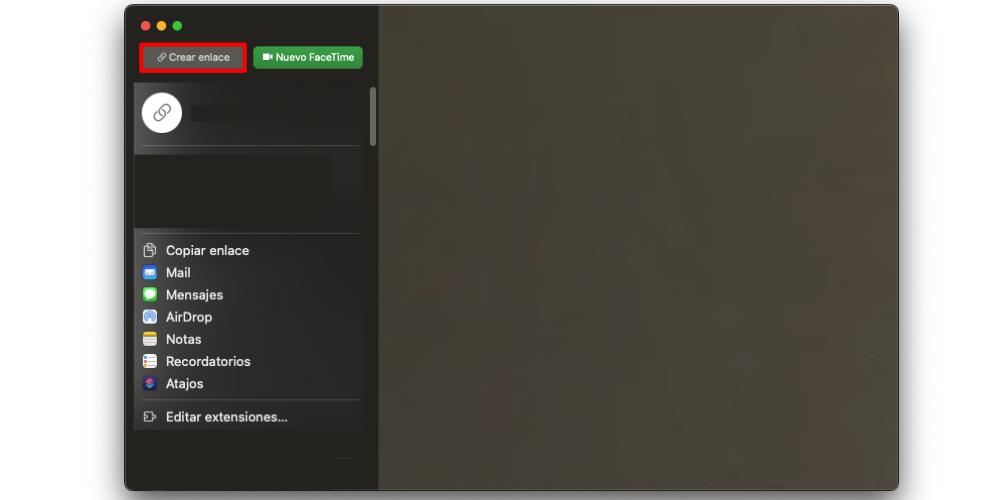Although Apple has been reluctant to open its iMessage and FaceTime services on other computers and operating systems that are not from Apple, the truth is that it is possible to talk on FaceTime from an Android phone, even if we do not have the FaceTime app available. Apple released this feature a while ago, but today We explain how it works.
Your Android now supports FaceTime calls
FaceTime calls, until not long ago, were an exclusive feature of the iPhone. And although now they are also on Android, as a good Apple service, to carry out this function we will need either an iPhone or iPad, or a Mac. But not any of them is valid, since we will need to have the version iOS15 or iPadOS 15 and macOS Monterey installed. On earlier versions of these systems, this feature is not available.
Now, is any Android device worth to be able to talk on FaceTime? You should know that on Android, FaceTime is not an application that is installed on our devices, but rather it is a cloud video call. Or put another way, it is a call that is carried out through a web page, as if it were a Google Meet call, to give an example of a video call through the browser.
You need an iPhone, an iPad or a Mac
We have mentioned this before, but why? Very simple: to talk on FaceTime from Android you need to be sent a link to join the video call. And yes, you are correct: this link can only be created and sent from an iPhone, iPad or Mac have the app installed. To create a FaceTime link from Mac, we have to open the FaceTime app. In the side menu bar we have to click on the Create link button. A drop-down menu will automatically appear through which we will be able to share it. So, we can send this link by email, and even by WhatsApp. In this way, if the person who receives the link has an Android mobile, they can join the conversation without problems.
On the iPhone and iPad the process is the same, the only thing that changes is the interface. In the same way, when we open the FaceTime app we have to go to the Create link option, and share it with whoever we want. Please note that not only Android phones support this feature, but Windows computers as well. Still, to get it all together, there are several things that devices that receive the link and want to join the FaceTime call will need to keep in mind.
The only supported browsers, at least for now, are Chrome and Edge. In addition, we must have the latest version of one of these two installed, to ensure maximum stability and quality during the call. Likewise, it is not necessary that whoever receives the link has to create an Apple ID expressly for this. When we open the link, all we have to do is enter our name, enter the virtual room and wait for whoever has the iPhone, iPad or Mac to accept the call.
In addition, we will be able to carry out the basic FaceTime commands: mute the audio, turn the camera on and off, change the camera and be able to see the call in full screen. Real-time Animoji features, SharePlay to play content simultaneously, and other features like natural focus tracking during calls will not be available on Android: these are exclusive features that can only be used in the app (which is only available on Apple devices).