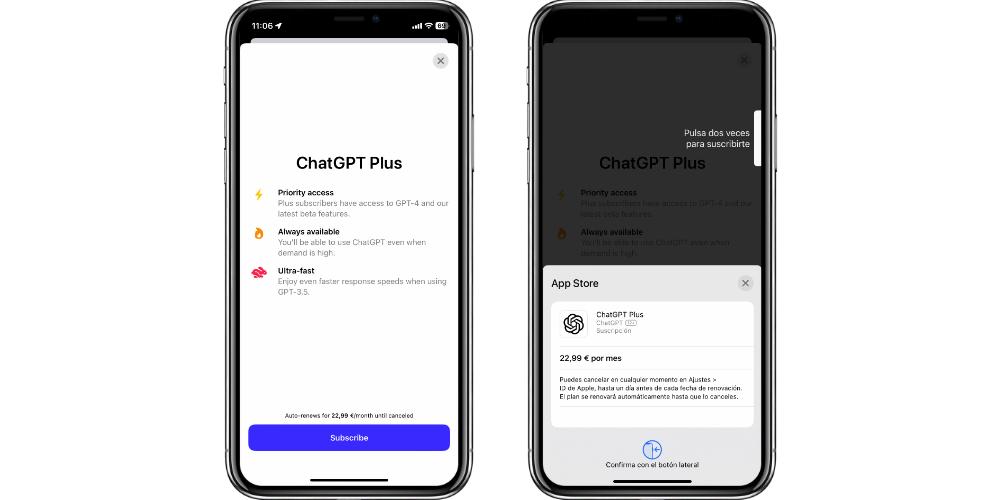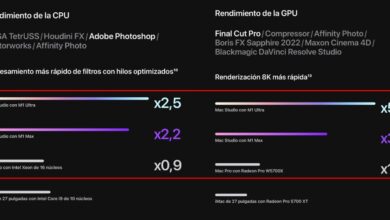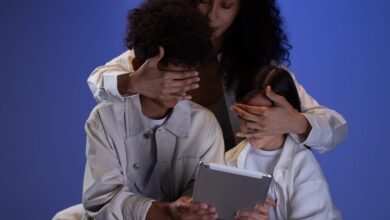If you want to improve your experience with the OpenAI chatbot, through the official iPhone application, here we show you how you can sign up for the ChatGPT Plus payment plan. In addition, we will introduce you the advantages and improvements that this premium version hascompared to the basic ChatGPT plan, which is the one that comes in as a base, as soon as you create the OpenAI account.
What does ChatGPT Plus give us?
The basic version of ChatGPT is very powerful. Its capabilities in terms of text generation are truly amazing, since it makes use of the GPT 3 model, which has access to more than 170 billion parameters. And despite the fact that it is a fairly stable and controlled algorithm, and that its written responses have a very good quality, the truth is that it has two limiting factors, which can be very limiting depending on what occasions:
- If the ChatGPT servers are full, The waiting list to access the service can be very longand we will have to wait to be able to use the app, or the web.
- Depending on what types of responses can sometimes take longer than usual. In addition to this limitation, we can only have answers in text format.
for his part ChatGPT 3.5 offers greater speed and agility when offering answers. In addition, we will always have priority access to the servers, despite the waiting lines, when they are “overbooked”. But those are not the only differential factors: it is that it is capable of understanding programming code, as well as natural language. In addition to this advanced version of the model, the paid subscription It also allows us to access the betas of the GPT-4 model, which is capable of solving much more complex tasks, offering improved responses compared to GPT-3. The subscription to ChatGPT Plus it costs 22.99 euros per month.
This is how the subscription is activated from the iPhone
Once we know about the advantages that the subscription to the ChatGPT Plus plan brings, we are going to see how it can be activated from the iPhone. The first thing to do is, in the main interface, go to the three-dot button at the top right of the screen. Here a menu will be displayed, from which we will have to choose the option settings.
In the Account section, we will see two buttons called Subscription and Upgrade to ChatGPT Plus. In the first of them, we will see a message that says Free, which indicates that we are in the basic version. If we click on any of these two, a drop-down will open in which we will be given a summary of the functions and advantages that we will have access to.
Along with that information, we will see the monthly amount, and just below, a blue button that says Subscribe. If we click on it, a payment window with Apple Pay will open. And it is that the subscription will be charged to us through our Apple ID. Once we have followed the instructions on the screen, our account will go to the ChatGPT Plus plan.