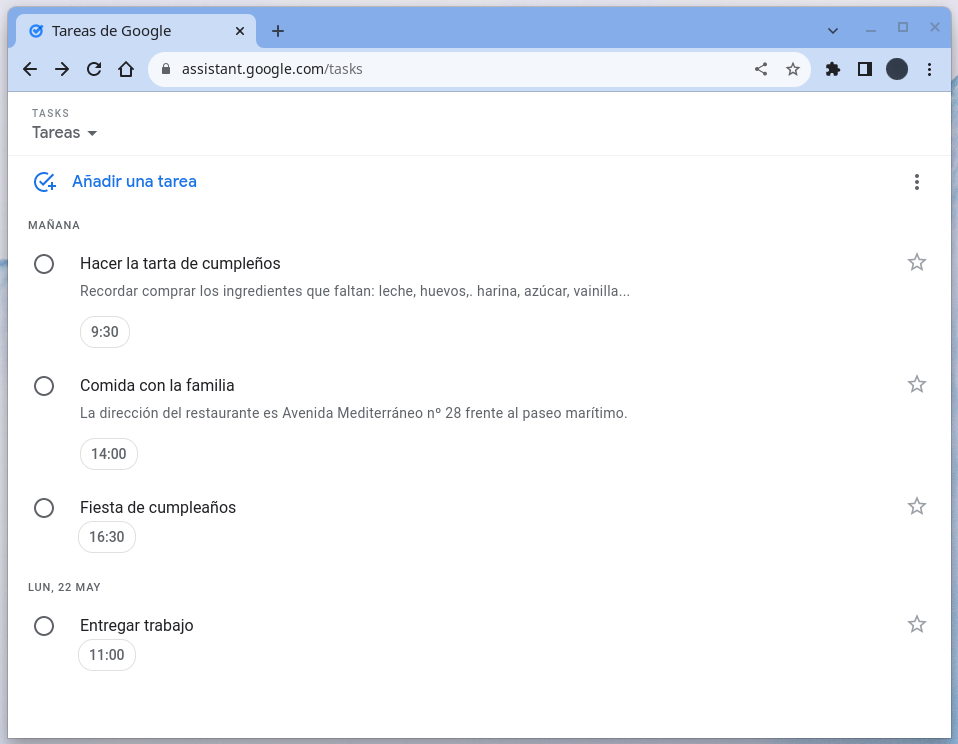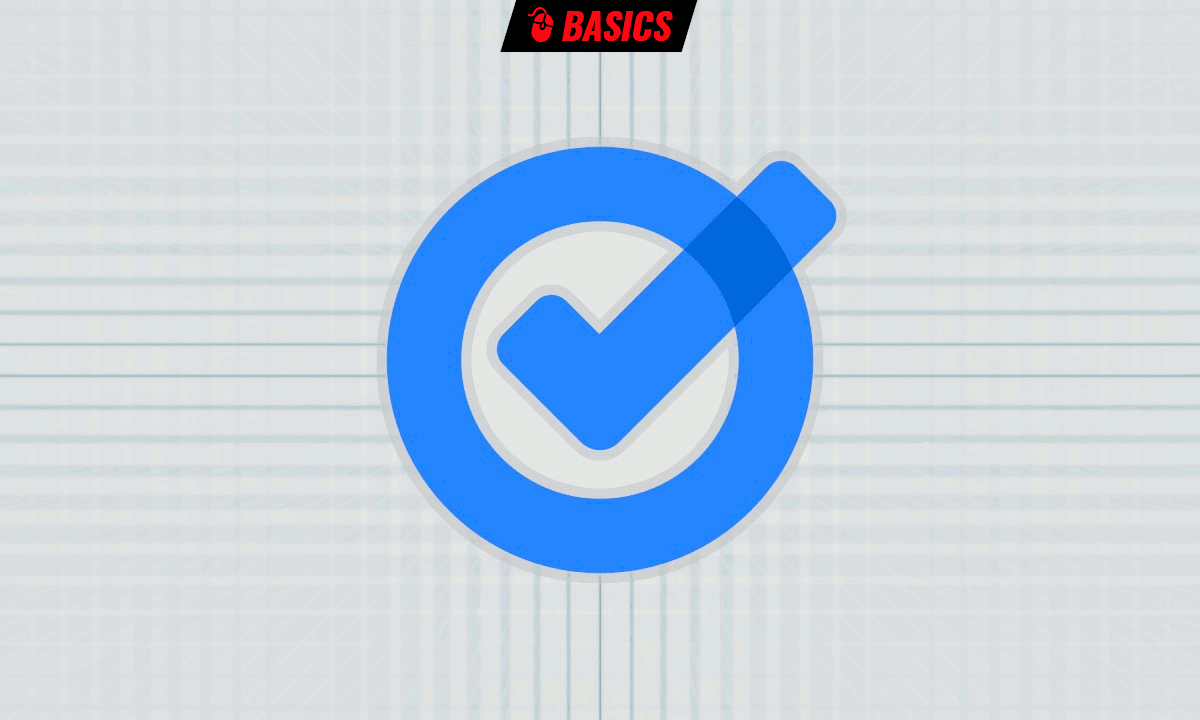
If you are a user of Google TasksYou know what’s up: Google’s task app has improved a lot in recent times, but it still suffers from features that don’t make it stand out against the competition. The thing is, if you already use Google’s productivity ecosystem, including the assistant’s calendar or reminders, it’s convenient.
It’s convenient, until it stops being convenient, of course. One of its main inconveniences is found when wanting use the app on PCand it is that Google Tasks is only officially available through the side panel in the web applications of Gmail, Google Calendar or Google Docs, but not independently, as is the case with all of these or with Google Keep, the notes application.
There will be those who will use it as it is and there will be those who will fall short, but as long as Google does not do something about it… Something serious, I mean, not like what I am going to show you now, although it is a fix with all of the law: the specific page of Google Tasks, which you can access through any web browser.
The Google Tasks page is this. Add it to bookmarks, to the side panel of your browser… wherever you want. (Ambien)
I call it a page and not a site because, as you can see, neither the access nor the URL are deceiving: it is something that is there to enhance the Google assistant and little else, because Google not only does not advertise this method, but rather hides it. But it is fully functional… except for its layout copied to the mobile app with all its flaws.
That is what I meant by doing something serious: in the browser the waste of space is total, the usability leaves something to be desired for something as simple as changing the list… There are many things that can be done to improve it, but beyond « tricks”, it is up to Google to polish the experience, which it lacks (in this aspect, they can learn from Microsoft).
By the way: it is also possible access reminders created with the Google assistant via the web: by this link or by this other one.
However, keep in mind that the functionality will be integrated with Google Tasks. That is, the reminders created with the Google assistant first and -supposedly- those created with Google Keep, will be added as pending tasks. What has not been specified is how long it will take to complete the change.
Either way, if you’re a heavy Google Tasks user and the side panel view frustrates you when it comes to getting organized, or you just prefer a distraction-free view to use Google Tasks, there you have it.