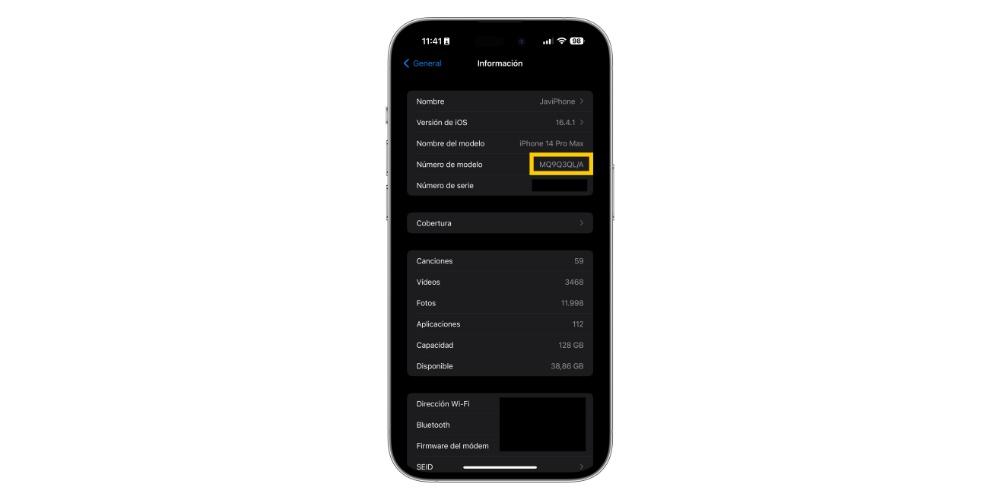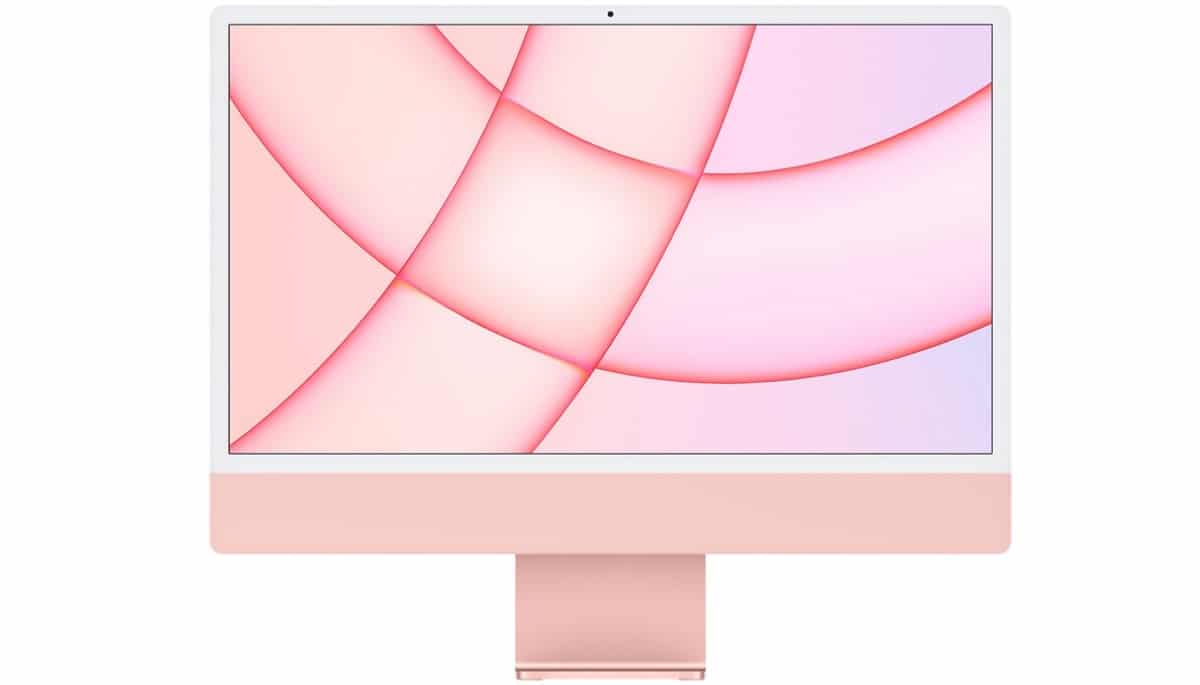When buying a second-hand iPhone there are several aspects that you have to take into account and that you have to be aware of so that you are not deceived. Well, there is a setting within the iPhone that will be great for you to really know what has happened with that device. If you want to know what it is about, keep reading that we will tell you everything in this post.
There are many users who, before buying a new iPhone and spending a good amount of money, They bet on acquiring a second-hand one and thus be able to save a good amount. However, and I’m sure you know this, the second-hand market has some risk than another, and among them is the fact that they want to deceive you with the state of the equipment, which is commonly known as “selling you a cat in a poke” . However, something that not many people know is that you can find out what the real state of your equipment is from its settings, and thus clear up doubts before paying for something that does not correspond.
The setting that tells you how the iPhone is
The second-hand market for the iPhone is one of the reasons why many users buy this equipment, since Apple never lowers the prices of its products, sellers tend to lose less money on the sale of the same. Now, when going to buy a second-hand iPhone you have to be very clear about what is really being boughtso that the buyer can consider, under equal conditions, if the price he is going to pay for it is fair or not.
To know the actual state of the iPhone, the device itself has a setting within the Settings app that tells you if the iPhone has never been repaired, if it has been refurbished, customized, or even if it is a replacement device. This is something that not many people know and that, of course, provides you with very valuable information when buying a second-hand iPhone. To access this information you just have to follow the following steps.
- On your iPhone, open the app Settings.
- Choose General.
- Choose Information.
- look at him Model numberand above all, in the first letter, which tells you the following:
- m: The iPhone has never been repaired.
- F: The iPhone has been refurbished by Apple.
- P: The iPhone is personalized.
- No.: The iPhone is a replacement device.
Obviously, this is not the only thing that you have to take into account when buying a second-hand iPhone, but it will give you a clue as to whether the person who is selling it to you really wants to deceive you or not, in addition to It will allow you to assess much better if the price that they are asking you for said device is really fair or, on the contrary, if it is a good bargain or a scam attempt.