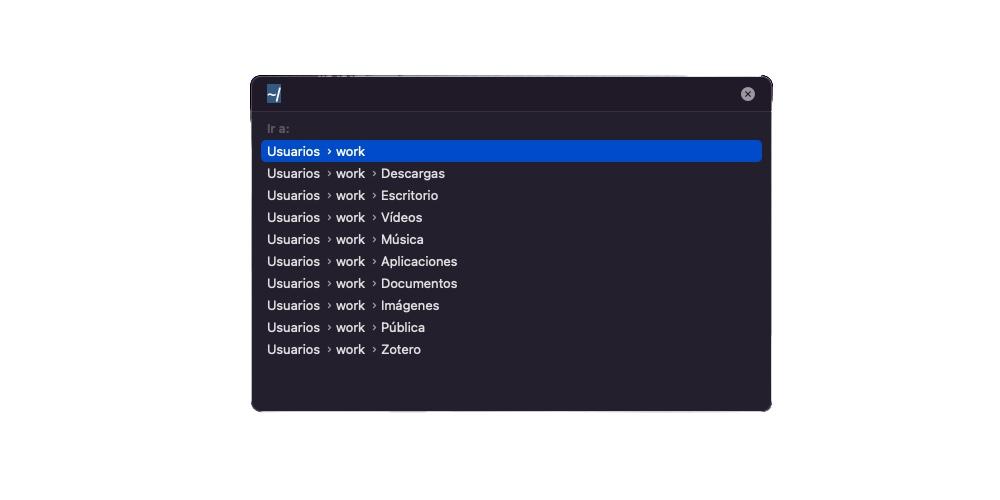Spotify is the great alternative to Apple Music to listen to streaming music with great quality and audio fidelity and is available to the entire Apple ecosystem. However, the Swedish company has a free subscription with ads that play between the songs on your Playlist or albums. This free subscription contains a big problem in the background, which we will analyze below.
The problem of the free version of Spotify
The free version of Spotify is the big difference between the subscription plans offered by the Oslo-based company and the Californian one. This difference can be an aspect to take into account when purchasing this subscription plan on your Mac, since you can do the same as the paid versions in exchange for including ads and promotions from artists of their new records.
The problem that these ads cause is that every time you listen to one of them, your Mac downloads them as cache memory that gradually accumulates on your Mac due to the fact that it is downloaded in the background, depleting the memory of your device. This is a serious problem, especially if when the SSD memory of your MacBook Air or MacBook Pro laptop starts from 128 GB or 256 Gb of unified memory, which are the most basic input memories from Apple and that can cause your devices run out of SSD storage in no time. This increase in the Cache not only occurs when we use the Spotify desktop application, but also when we use the web version and is due to the internal functioning of Spotify, which downloads the files to your computer continuously.
How to delete the cache generated by Spotify Free
There is a way to clear Spotify cache on Mac through a quick and relatively easy process that prevents crashes, slowdowns, freezing, and even the Music App not starting. To remove such residual files, you have to go to the “Caches” folder inside the Library folder and you can access it through Finder.
- In Finder, click on the menu option called Go. Choose the Go To Folder option.
- Under folders, enter the commands “~/Library/Application Support/Spotify/PersistentCache/Storage”.
- Delete content. Once you are in the cache folder, delete all of its content.
- Finally, you need to empty Trash to save more space on your Mac computer.
It is important to note that the caches will gradually grow when you use Spotify. Therefore, you must continuously clear the Spotify cache of your Mac on a regular basis. In addition, the updates received by macOS also delete the cache files generated by this application, so it is important to always have the latest version updated.
In conclusion, these caching problems are not caused by Apple Music because it does not store signature cache files in the way that Spotify stores them. It is true that Apple does not have any free subscription, but it offers very accessible Apple like Apple Voice for 4.99 or Apple One that brings together Apple Music, Apple TV, Apple Arcade and iCloud for 14.99 euros.
Leave us in the comments if you are an Apple Music or Spotify user and tell us why.