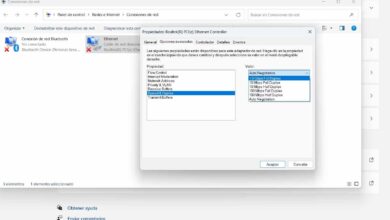Keep in mind that there are different versions of Amazon Echo speakers, but in all of them you will be able to perform settings to improve privacy. They can store a lot of personal information, from all the questions you have asked, purchases you make, etc. Perhaps you do not care that all this can be exposed.
Changes to Amazon Echo for privacy
As usually happens in this type of device, you will always have access to the settings and make adjustments. You will be able to improve privacy, in addition to other changes that interest you to optimize the operation of the devices.
Disable voice recording
Something basic is to disable voice recording. It is one of the concerns that users who have an Amazon Echo have the most. Doubt often arises as to whether it is really always listening, if someone could record everything we talked about, etc. The truth is that the risk will be there.
Therefore, what you can do is simply go into settings and disable voice recording. Of course, logically you will lose the functionality of being able to speak to the speaker at any time, since you simply will not be listening to anything. When you are going to use it, you can always enable it again.
turn off camera
There are models that have a integrated camera. Maybe you want to avoid the risk of that device being attacked and they can use it to spy on you. Although it is somewhat complicated and unlikely, there may be a slight possibility of having problems in this regard, as occurs with other teams.
If you want to enhance privacy, it is best to disable the camera. Basically it is something similar to the webcam of laptop computers, which we can cover or install a small device so that it does not have visibility except when we are going to really use it and we are interested in making it available.
Manage permissions
As with other devices, the Amazon Echo can use your data to improve the system. Basically, it will use the information you are looking for, the way you use the different functions, etc. This, first of all, is not necessarily a negative thing. But if we are strict and seek to maintain privacy as much as possible, you will always be able to manage the permissions.
For example, you can disable the option to help develop new features, use messages from you, etc. All this is aimed at improving the performance of the speaker and solving possible errors that appear.
Delete saved recordings
Another point to keep in mind is that you can store the recordings. For example, the queries you make to Alexa are recorded and remain on the device. You can delete all this, also to improve privacy and avoid problems in case there is a vulnerability or they manage to access your device.
Anything that is stored on a device, there is always a risk that it could end up in the wrong hands. It is the same thing that happens with documents saved in the cloud, for example. They can be very safe, but at some point there will be a problem and everything will be exposed.
As you can see, these changes to your Amazon Echo can help you improve privacy. The objective is to protect your information and personal data as much as possible, so as not to have problems in case something could end up in the wrong hands.