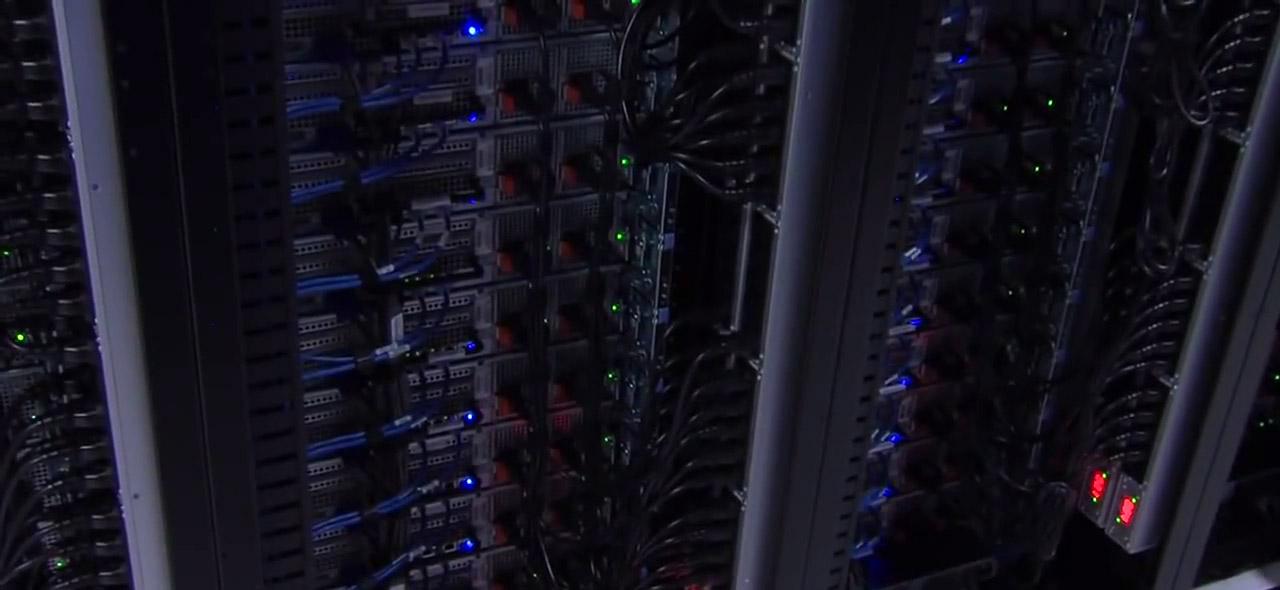You can easily detect this, since you may simply see a shortcut on the phone. You can also go to the installed applications section or menu. As soon as you detect something strange of this type, be wary. Maybe your fears are true and there is some intruder in your mobile phone.
Notes that it is slow
Device performance is a good thermometer to check if there is something wrong. If you notice that the mobile starts to slow down, that some applications close constantly, the connection is not going well or you have to restart it frequently, it is a sign that something is not working. It could be an intrusion on your mobile.
Spyware can consume quite a few resources. This is what causes the mobile to go slower. It could even be a malware that takes advantage of certain processes and is going to make other applications unable to function normally. It is a very visible way to notice that there may be a virus or spyware.
The battery lasts much less
You may also notice that the mobile battery lasts much less. It is logical that with the passage of time you have to charge it more frequently, but we can always know what is normal and what can be suspicious that they are spying on us. If you notice that the battery suddenly plummets as if you are constantly recording videos or playing games, it is a sign that something is wrong.
Spyware will consume device resources. That will make the battery drain faster. It is as if you have a program on constantly, even if you have the mobile in rest.
Overheats
Something similar happens if you notice that the phone overheats. When you record a high quality video on a hot day, for example, you will notice that the phone gets very hot. Even in extreme cases you will not be able to continue recording. But if that happens with the mobile on the table, without you using it, it is an obvious sign that something is wrong.
It could be a cryptocurrency mining malware, since they take the system to the extreme. It could also be spyware that has snuck up on you and is collecting all kinds of data without you realizing it.
Strange messages appear
If you see them appear weird messages, as can also be pop-up windows in applications, is another symptom that you may have a virus. You can see it when browsing, using social networks, messaging programs or any software. Perhaps they have slipped you some application that is not official or some complement.
It is yet another example of how you could detect if you are being spied on with your mobile. Another proof that they could be reading what you write, tracking what you do online, or leaking information you exchange.
You can’t delete or uninstall something
Sometimes you see that there is some strange program or file and you try to delete it. The problem comes when that application is not uninstalled or that file is not deleted. This can happen if it is a malware, a malicious application that has affected your system. It could be protected against deletion.
Hackers could infect critical system processes, such as iOS or Android, to take control of your mobile. That will prevent you from deleting certain programs, which can be used to spy on you.
How can they infect you?
But,how could they infect your phone and start spying on you? Unfortunately, cybercriminals can use different methods to do this. They have very varied strategies with which they will be able to sneak in a virus and start recording everything you do on your phone. Of course, in most cases they need you to make a mistake.
Fake app you have installed
They can start spying on you through a fake program. This is what happens when you install an application that is not guaranteed, that you have downloaded from unofficial sources. It could contain spyware and also cause the device to start working much worse, with continuous cuts and crashes.
Installing a fake app doesn’t mean that the program doesn’t work; In many cases it will work in a similar way to the official one, which makes it more difficult to detect if it really is a scam or not. They have simply been able to sneak in some malicious software along with that program or have modified it.
Malicious file you have downloaded
you could also have downloaded some fake file, malicious, from the Internet. For example, a document that you found in the cloud, on platforms like Google Drive or Dropbox. It can happen on some page, where you have entered to download something and what you are really downloading is malware.
Take into account that a simple text file or an image could become a very important problem for your security. Malicious software can be hidden in many different ways. Hackers are always going to find strategies for it.
Some system vulnerability
They can take advantage some failure in the operating system or in an application. Those vulnerabilities can be the gateway for hackers. They could use them to start spying on you, access your files, the programs you use, etc. It is something that can happen at any time.
It is essential to always have control of the applications you install, since the more you have, the more likely there is a vulnerability. It can happen in browser extensions, in programs of the system itself, the firmware of some component, etc.
Phishing attack
Phishing attacks are always an option for cybercriminals. They are basically fake messages that can be sent to you via email, SMS or social networks. With these messages, they will seek to collect certain data and be able to infect your system to start spying on you without you realizing it.
A clear example is when they tell you that there has been a problem with an account, and they send you a file for you to download and fix that supposed error. But of course, that file is actually malware. When you download it, you will be giving way for hackers to break into the system.
You have used public Wi-Fi networks
The public networks, such as in libraries, shopping centers or train stations, can be a significant danger. Hackers can use them to spy on you. They could see what you do on the Internet, what pages you visit, etc. They can especially see all this if you browse sites that are not encrypted.
But beware, there are two options: that they have created a false, insecure network, and also that they have attacked a legitimate network. Therefore, always be careful with Wi-Fi networks in public places.
What to do to avoid attacks
After explaining how to know if you are being spied on with your mobile and how they can do it, we move on to the most important point: what to do to be protected and avoid attacks of this type. The objective is to avoid being spied on when browsing, using applications or exchanging any file on the network.
don’t make mistakes
Most important of all is the common sense. Avoiding making mistakes is going to be key so that you do not get malware or steal your personal data. Avoid clicking on links that may be a fraud, always be careful with the files you download, with the data you share on the network, etc.
Fortunately, the vast majority of computer attacks require the victim to do something. That gives us the opportunity to avoid many threats simply by being vigilant. By simply not falling for it, you can protect yourself from numerous attacks that could expose your privacy or even spy on you.
Install a good antivirus
You should also install a good anti virus in the system. Sometimes we may have the feeling that it is not as important to use security software on the mobile as it is on the computer, but that is a mistake. As you have seen, they can spy on you and sneak malware onto your phone as well.
There are many antivirus and security programs that you can install. There are both free and paid. Our advice is that you review very well what you are going to install and make sure you use one that is guaranteed, that it works correctly and protects you on the network.
Always update everything
Another key point is to have everything always correctly updated. It is very important to have the latest versions of the operating system, as well as any application that you install on your mobile. This will help you avoid vulnerabilities that can be used against you to spy on you or otherwise compromise your privacy.
You should always have a constant review of everything you have installed. Be careful not to leave applications obsolete, since what may be safe today may not be so in the future. That will expose your security and it is always necessary to avoid risks. It is as simple as checking that everything has the latest version.
Use only official programs
Of course, another factor to take into account is that you should only use applications that are official. You should always download them from reliable pages. Alternatively, you can use app stores such as Google Play. These programs will pass a filter to detect possible irregularities.
This does not mean that all programs downloaded from stores like Google Play are safe. We have seen many cases of applications that have passed that filter and actually contained malware. However, it is something that greatly decreases the probability that you are downloading applications that are actually a scam.
Use good passwords
On the other hand, an essential point is also to use strong passwords. This should be applied to any application you use, any record on the Internet, or even on your home Wi-Fi network. This will prevent intruders and help keep everything well protected, which will protect you from data theft or being spied on.
A good key is one that you find difficult to memorize. It uses letters (both uppercase and lowercase), numbers, and other special symbols. Never put your name, date of birth or words that are easy to remember. That is an error and would not properly protect your systems.
conclusions
In short, as a conclusion we can say that normally you will be able to detect if they are spying on you through the mobile. You will see certain signs, such as the device malfunctioning, strange applications appearing or strange messages that do not make much sense.
We have also explained the different methods that they can use to spy on you through your mobile, something key to better understand how to protect yourself. Of course, you have options to improve the security of the device and prevent computer attacks that expose your personal information and affect your privacy.
Carry one constant review is the key to avoid being spied on. Don’t make mistakes while browsing or using programs, too. With this you will already have a lot of cattle in order to avoid security problems in your day to day. Always keep this in mind on any device you are going to use.