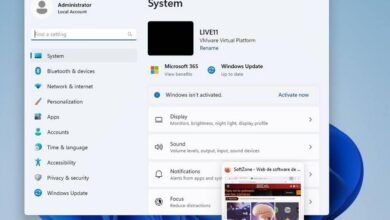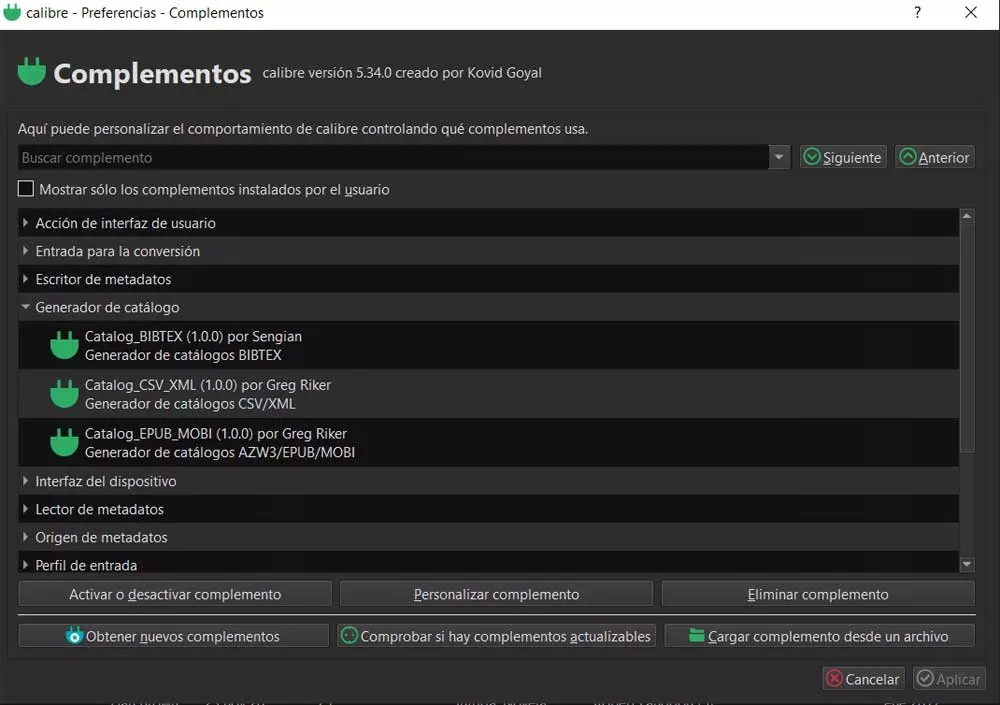
When selecting the programs that are going to be part of our computer, we must take into account its hardware capabilities. The performance of these applications will vary greatly between a current PC and one that is several years old. Thus, when managing our library of books, Caliber is the most used option, but we can improve its performance by changing its configuration.
Keep in mind that in this case we are referring to an open source application that could be considered as the maximum reference ebook management. It is full of all kinds of functions and features so that we can carry out these tasks in the best way. This is something that becomes especially important if we have a library made up of hundreds or thousands of titles in the form of electronic books. Let’s not forget that we are talking about a huge number of files that can be lost, something that we do not want in most cases.
For that precisely we have the possibility of downloading and installing Caliber on our computer. The functionality and power of this software solution is beyond any doubt, although its operation will also depend on the power of the hardware of our PC. Keep in mind that sometimes from here we will deal with a library with thousands of different and independent contents. This is something that can negatively affect the operation and fluency of the program itself.
With everything and with it we will always have the possibility of making some changes in it so that optimize and improve your overall performance. That is precisely what we will talk about next, something especially useful if you have an old computer.
How to make Caliber run faster
We have already told you before that this is an application that puts at our disposal a good number of features, both functional and external design. However, not all of them are always strictly necessary or mandatory to use, especially if we notice that caliber’s performance is not optimal. So, in order to improve all of this, let’s see what changes we can make. First of all, we should uninstall all plugins and extensions that we have added it to the program over time.
Likewise, in the event that by default we have a library loaded with a lot of content, let’s talk about thousands of them, perhaps the time has come to create another one. With this, what we want to tell you is that it will always be better work with multiple independent libraries of electronic books, which with a huge. In this way we can load the one that interests us and optimize program performance in general.
In order to improve the smooth operation of this e-book application, we may also make some changes to its user interface. For example, we should click on the button called Distribution, which is located in the lower right corner of the main interface. From here we will have the possibility to add or remove the display of e-book covers from our library.
Obviously if we configure this function to only see the headlines, the database load will be much faster. This is because Caliber will not be forced to upload all those images as a preview of the contents of our library.