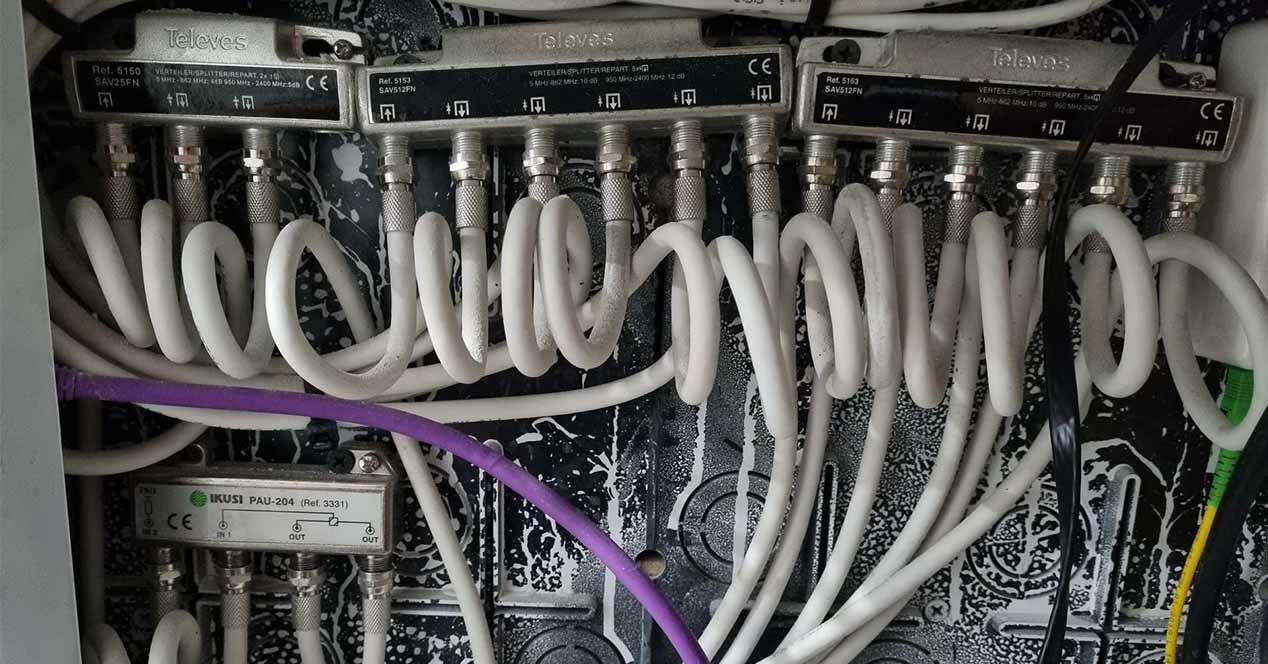This device has two operating modes, in our tests we have used both configuration modes to see the differences there are, and they are quite few, at least in our home TV installation.
- mode 1: Uses a frequency between 1.275 to 1.675MHz with four channels.
- mode 2: Uses a frequency between 1,175 to 1,625MHz with five channels. In principle, this mode of operation is the one that will provide us with the most performance and the most stable, so our recommendation is that you try this mode first.
As for the status LEDs that we have on the front, we find the security status LED, Ethernet status and finally the MoCA status.
As you can see, these devices allow us to take the Internet connection to any room that has a TV socket, logically, in this room we will not be able to use the TV unless we have two sockets, or we buy a splitter to use both, although this could cause the Internet speed to be affected by interference. Now we are going to explain our impressions with these ASUS MA-25 during our tests.
Performance tests and opinion
These ASUS MA-25 that we have received came with the current transformer with a US connector, so the first thing we had to buy was an adapter, but this will not be necessary in the version that arrives in Spain. We also had to buy some type F female to TV female/male adapters to be able to connect it correctly to both the TV socket and the satellite socket, to check if it worked on both connectors.
The result is that we could not synchronize the devices, neither using the TV nor satellite socket, nor setting the devices in mode 1 or mode 2. As you can see below, the MoCA status LED was off, there was no communication .
Our house is from the year 2018, so it complies with the ICT2 regulation and in the PAU we will have all the splitters and coaxial cables to provide service to the different rooms and rooms of the house. In our case, the TV and satellite installation is as follows:
We have contacted ASUS to indicate the problem, and basically it is due to the splitters that are used and that all the input jacks (IN) are connected. If we want there to be communication, both the origin and destination of the MA-25 must be in the same splitterif they are on different splitters it won’t work because the signal will be too weak.
This is something that you must take into account, depending on how the installation of your house is, these devices may not work for you. Previously at RedesZone we have explained that PLC devices in new homes work worse, because we have more differentials and can even be superimmunized, so it is completely normal for them to work worse or not work at all.
Bearing in mind that it has not worked in our home, we have tried to carry out these same tests in another dwelling, specifically that of my parents, the same house where we did all the WiFi tests until the 2.0 test scenario that we now do. In this case, the house is from the year 2000, we also have TV sockets in all the rooms, but a single splitter is used as there are only three rooms (living room, kitchen and bedroom).
In this house we have tried connect the “transmitter” in the kitchen and the receiver in the living roomand in less than 2 minutes they have been perfectly synchronized, both in mode 1 and in mode 2 that we have explained to you previously.
In these quick tests that we have carried out, we have connected the ASUS MA-25 to a router with Gigabit ports, and also to a PC with a Gigabit port, so the maximum speed that we will achieve is up to approximately 950Mbps, because the bottleneck we have it on the Ethernet network and not on the MoCA network.
In the first test we have used operating mode 1, the performance obtained has been 850Mbps download and 900Mbps real upload, as you can see in the following speed test. In addition, the latency is really low, it does not add excessive latency to the connection. We have not used programs like jPerf or iperf3 because we have carried out some quick tests, if ASUS finally launches this equipment in Spain, we will do a complete analysis with more tests.
In the second test we have used operating mode 2, the performance obtained has been 950Mbps download and 925Mbps real upload. In this case, we believe that we do have a bottleneck both in the 1Gbps Ethernet local network and in the symmetrical 1Gbps Internet connection, because we have reached the maximum of the Ethernet interface.
Surely we can achieve speeds higher than 1Gbps in certain cases where the wiring is in good condition, the wiring is not too long and where there are not too many splitters.
Conclusions
If you need to take the Internet connection anywhere in your home, and you have unused TV sockets, these ASUS MA-25 devices could be the solution to all your problems of connectivity. You can also use these devices to interconnect ASUS ZenWiFi Mesh nodes between them, let’s imagine in a house where there are no Ethernet network sockets in the rooms but there are TV sockets. Can use this TV wiring to interconnect the nodes via Ethernetas if we were using Powerline for this same use, but in this case we will have greater stability in the connections.
The problem that we have encountered when using these devices is that all houses from 2011 must comply with the ICT2 regulations, so they will surely not work as it has happened in the first tests, the device directly does not sync with the other, so we can’t use it. The only thing we could do to make them work is to locate the TV antenna cable of the origin and destination, and connect them to a separate splitter, or “splice” them with some type of connector, but this is not within the reach of any user, a minimum of knowledge and tests are necessary to find the right TV cable.
In the case of houses prior to 2011, it will surely work for you just as it has happened to us, we simply connect the device to two TV sockets, and in less than 3 minutes they will be synchronized. In case they don’t sync in this time, then it’s because the signal is too low and they won’t work. In the event that they do synchronize, you have already seen that the performance achieved is really spectacularand it is that we achieve a real speed of 950Mbps without problems, something that we have never achieved with PLC devices.