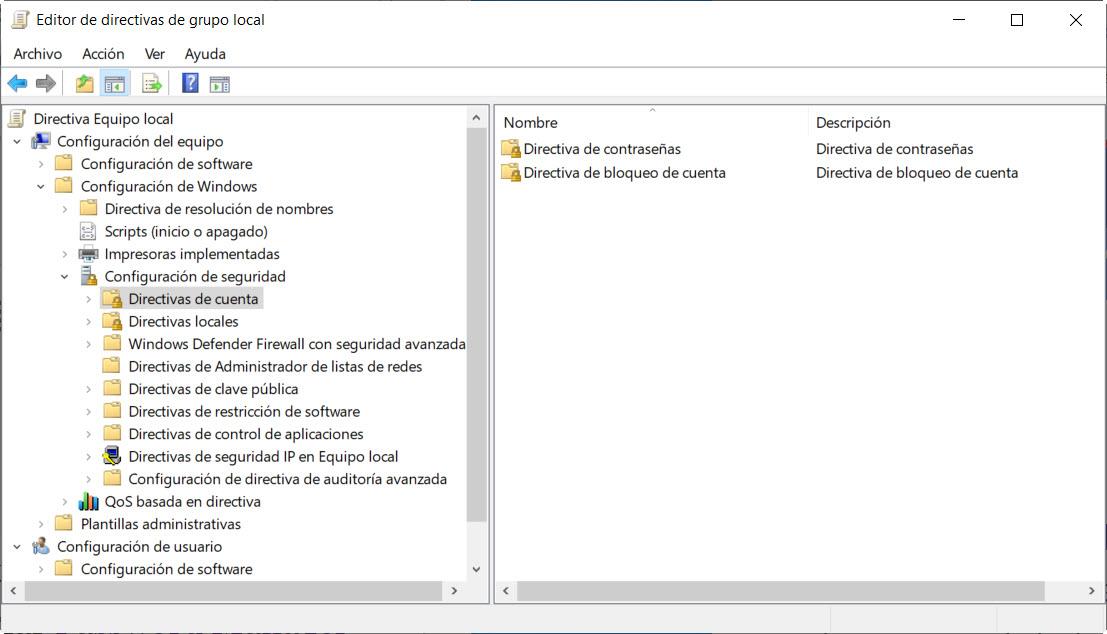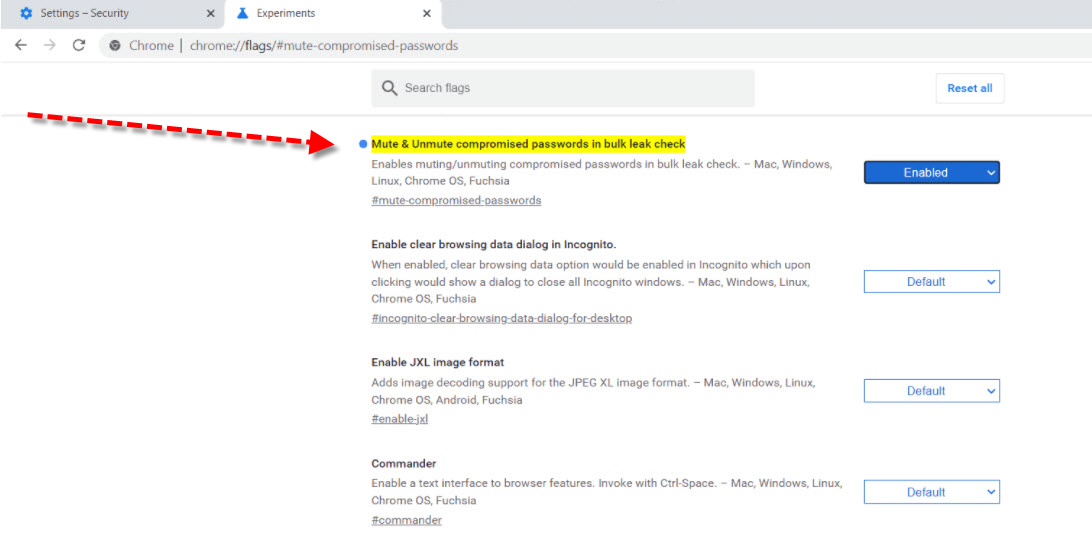Without a doubt, a key element for our security and the first line of defense is the password. In this regard, it should be noted that not all are the same and may be more or less robust. One of the key factors is its length and another is the type of characters it uses. In addition, if we have it available in our accounts, it is convenient to activate multi-factor authentication since it adds a second defense barrier. Regardless of this, we have to have a good policy when using passwords and there are means that can help us to do so. In this article, we are going to learn about the benefits of using Windows password policy.
The first thing we are going to explain is to have a good password policy. Then we will see how thanks to password policies we can further refine our strategy to keep our Windows computers safe.
How to have a good password policy
One thing is certain, not all passwords are the same. If we have a simple password with a brute force attack they could easily obtain it. That is why they must contain a certain type of characters and a certain length. This will make our password robust and for this it must meet a series of requirements:
- That has a minimum of 12 characters.
- Contain uppercase and lowercase letters.
- Include numbers and special symbols.
Although it is not complicated for some people, this task can be heavy, especially if you have to generate many. Remember that it is not advisable to reuse passwords because sometimes in an attack they end up leaking and affecting the rest of the accounts. In the case of having to generate many passwords, we could use Password Manager Lite for Windows. In this case, in addition to generating the passwords, as it is also a password manager, it will allow us to save them there. Also another good practice is not to write them down on a piece of paper or write them in a plain text file. Then once we have a unique and robust password, if possible, it would be convenient to activate 2FA authentication.
On the other hand, on our Windows computers, users also have their passwords. Especially in the case of laptops that go out a lot outside the home or office, they should have secure keys. In Windows, thanks to the password policy, as we will see below, we will be able to fulfill this objective.
What advantages do password policies offer us?
The password policy We can define it as a set of strategies that are used to increase the security of the password of our Windows users. At first, humans often use strong passwords, but with the passage of time the customs are relaxed. Also with the passage of time we may decide to always keep the same password that with the passage of time can become more insecure.
For this reason, we have in Windows the password policy that requires that when changing the password we require a certain length and other types of criteria. If we want to work with her we will have to go to Local Group Policy Editor for which we will follow these steps:
- We are going to Start Menu.
- We wrote run and inside the corresponding we write gpedit.msc + enter.
- Then we go to Account Policies to make the necessary changes.
Then we will see a screen like this:
From that moment, thanks to the password policy, we will be able to demand that our new password meet a series of requirements such as:
- A concrete complexity with the use of uppercase and lowercase letters, numbers and other special symbols.
- Control a history of passwords so that we do not repeat it again.
- Assign a minimum length of the password.
- Establish the time that this password will serve, after which it will require us to change it.
In summary, if we configure it correctly, it will periodically force us to establish a robust password for our Windows user. Finally, here is how to configure the Windows password policy so that you always have a good password policy.