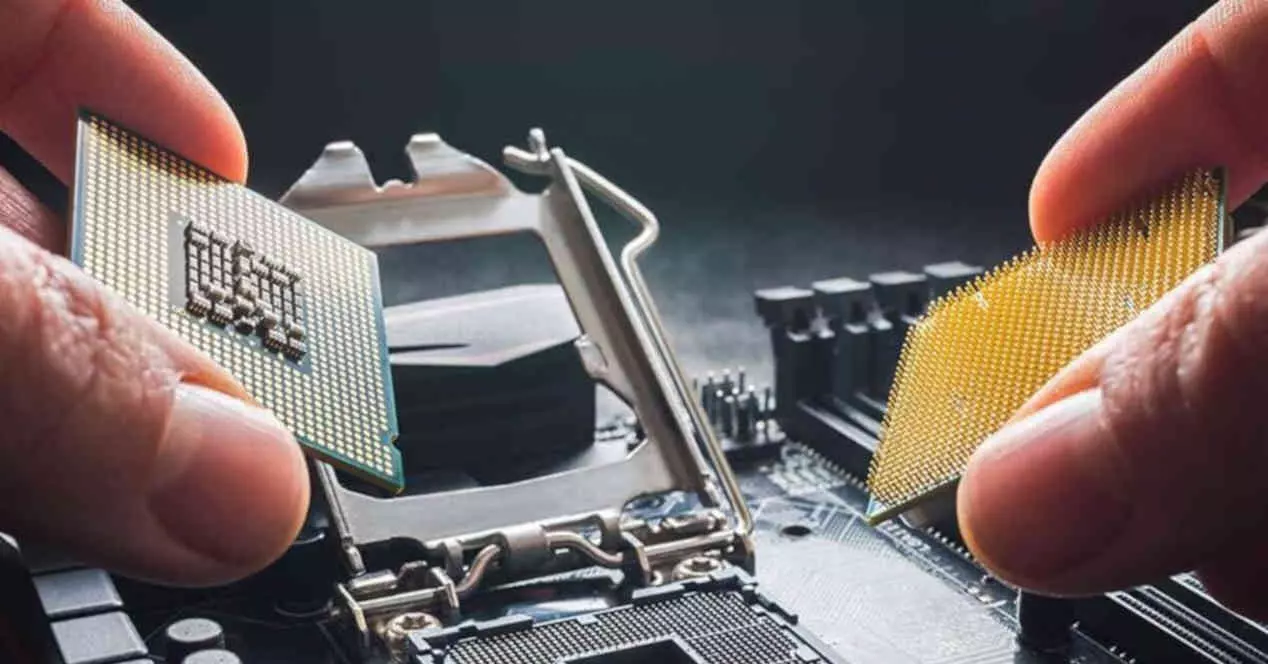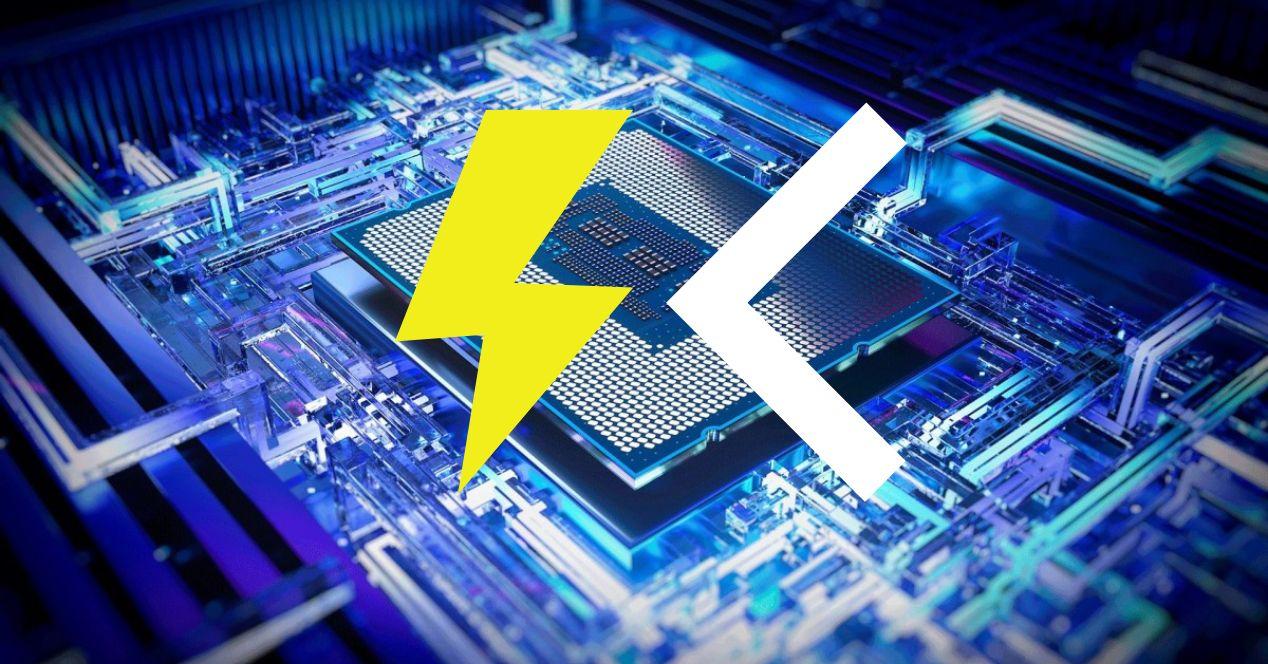OpenAI is the company behind ChatGPT, one of the most popular Artificial Intelligence platforms today and which allows us to generate any type of text based on a description, just like Microsoft’s Bing Chat. But, in addition, OpenAI also offers us a platform to generate all kinds of images based on a description.
The name of this platform is DALL-E. This platform was launched shortly after ChatGPT and, as the months have gone by, it has evolved considerably and is currently, along with Midjourney, one of the best platforms for generating any type of image. Although it is true that on the Internet we can find a large number of platforms that also allow us to generate images from scratch based on a text that describes it, these are based on the APIs of both platforms and, generally, they will never offer us the same results as if we use them directly, although paying.
Create an account
The first thing we must do, just like if we want to start using ChatGPT, is to create an account. If we already have an OpenAI account that we use to generate texts with ChatGPT, we can use the same account, and you don’t need to create a new one. But, if this is not the case and we want to start using both ChatGPT and DALL-E, we must create an account through the following link.
We can use any email account we want or use the data of our Google or Microsoft account to start using the platform without the need to create an account independently and run the risk of not remembering the access password or email. At the moment, we do not have the option to use the Facebook account and, if it is not available at the moment, it is unlikely that it will be in the future.
How does it work
Once we have created an OpenAI account, we can access each and every one of the platforms of this company that make use of Artificial Intelligence. To access DALL-E, the image creator, we can do it directly through here or access the main web page and click on Try DALL-E.
Next, a text box will be displayed where we must enter the description of the image that we want to create. If we are not very clear about which prompt (description of the image to be generated) to use, just after the text box, different examples of the texts that have been used to generate these images are shown. Each prompt will generate a completely different image so, if the result it offers us doesn’t quite convince us, we can add or remove words from the text to find the image we are looking for.
The text should be as explanatory as possible and we can use natural language to describe the general image. However, if we want to add a type of design finish or characteristics, we must introduce them separating them by commas. Although we can write in Spanish, it is recommended to use English to avoid that, during the translation process, it does not correctly interpret any instruction.
The image that we can find on these lines has been obtained through the text/prompt «3D render of a cute tropical fish in an aquarium on a dark blue background, digital art». As we can see, for DALL-E to have a specific type of design, digital art has been added after the comma.
How much does it cost
When this platform opened its doors to the public, users could make use of DALL-E to generate images completely free of charge limited to a small number of credits. However, as AI platforms to generate images have become more popular, this possibility to reduce the load on servers has disappeared and currently, if we want to use it, we will have to go through the checkout.
115 credits, is priced at $15. We can go buying credits in tranches of 15 dollars. For $30, we’ll get 230 credits, and for $25, we’ll get 345 credits. We are not going to get additional credits for how much money we spend. Generate an image in DALL-E has a price of 15 credits. If we take into account that each credit costs 13 cents, generating an image through this platform costs less than 2 dollars.