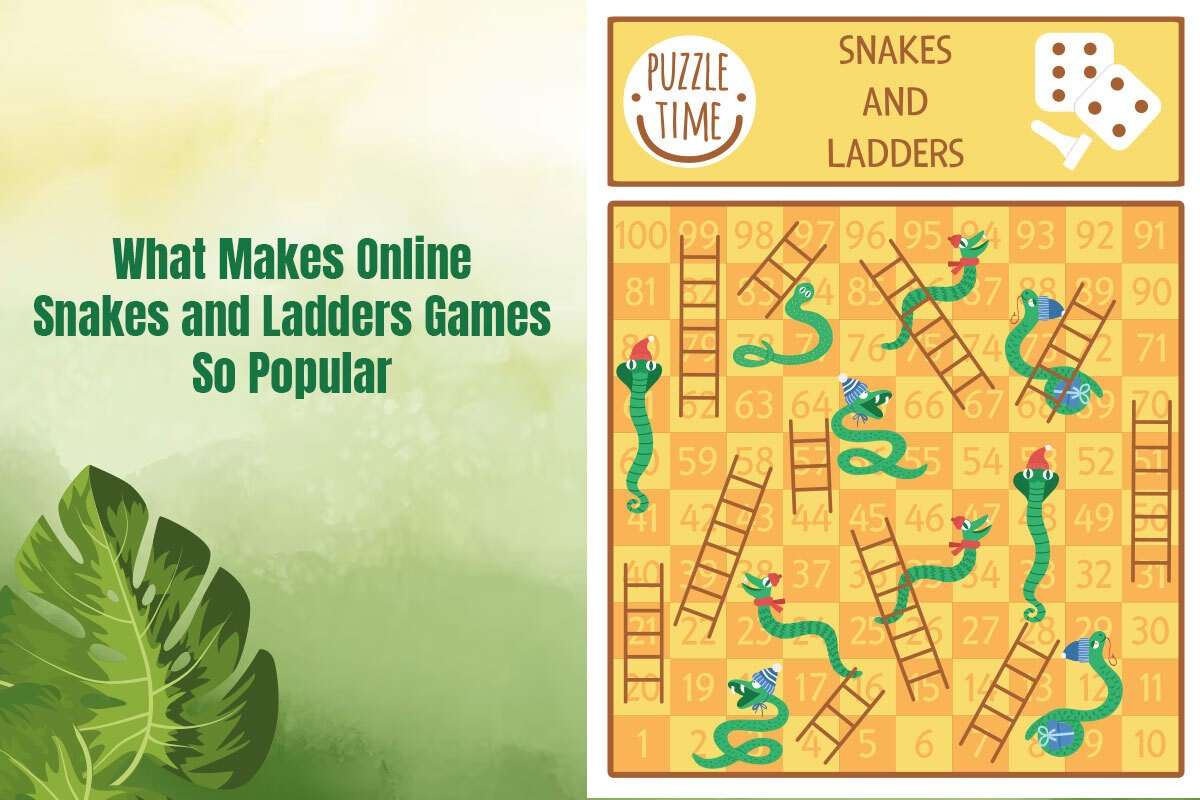The Logitech G Cloud is a handheld gaming device designed for streaming games from cloud gaming services like Xbox Game Pass Ultimate, NVIDIA GeForce NOW, and Steam Link. It features a 7-inch Full HD touchscreen, comfortable controls, and a long-lasting battery, making it ideal for gaming on the go.
Here are some of the key features of the Logitech G Cloud:
- Cloud gaming: Stream your favorite games from cloud gaming services like Xbox Game Pass Ultimate, NVIDIA GeForce NOW, and Steam Link.
- Full HD touchscreen: Enjoy stunning visuals and responsive gameplay on the 7-inch Full HD touchscreen.
- Comfortable controls: The ergonomic design and comfortable controls make it easy to play for extended periods of time.
- Long-lasting battery: The long-lasting battery lets you play for hours on end without having to worry about running out of power.
The Logitech G Cloud is a great option for gamers who want to enjoy their favorite games without being tied to a console or PC. It’s also a great option for casual gamers who want a portable device that they can take with them on the go.
Logitech G Cloud Specifications
Here are the specifications of the Logitech G Cloud:
Display
- Resolution: 1920×1080 (Full HD)
- Type: IPS LCD
- Brightness: 450 nits
- Touch enabled
- Refresh rate: 60 Hz
Processor
- Qualcomm Snapdragon 720G
RAM
- 4GB LPDDR4x
Storage
- 64GB eMMC
- Expandable up to 1TB via microSD card
Connectivity
- Wi-Fi 5 (2×2 MIMO)
- Bluetooth 5.1
Ports
- USB-C 3.1
- 3.5mm headphone jack
Audio
- Stereo speakers
- Dual microphones
- 3.5mm headphone jack
- Bluetooth 5.1 with Qualcomm aptX Adaptive support
- Digital USB-C headphone support
Sensors
- Gyroscope
- Accelerometer
- Ambient light sensor
Battery
- 23.1 Wh
- 6,000 mAh
- Up to 12 hours of battery life
Dimensions
- 256.84 x 117.21 x 32.95 mm (40.45mm at thickest point)
Weight
- 463g
Software
- Android 11
Supported cloud gaming services
- Xbox Game Pass Ultimate
- NVIDIA GeForce NOW
- Steam Link
Price
- $349.99
The Logitech G Cloud is a powerful and versatile handheld gaming device that is perfect for streaming games from cloud gaming services. It has a large and bright display, comfortable controls, and a long-lasting battery. It is also compatible with a wide range of cloud gaming services, including Xbox Game Pass Ultimate, NVIDIA GeForce NOW, and Steam Link.
Here are some additional details about the Logitech G Cloud:
- The controls are remappable, so you can customize them to your liking.
- The device has a haptic feedback feature that provides a more immersive gaming experience.
- The device also has a gyroscope, which allows you to use motion controls in some games.
Here are some of the pros and cons of the Logitech G Cloud:
Pros:
- Portable and easy to transport
- Access to a wide library of games through cloud gaming services
- Comfortable controls and long-lasting battery
- Affordable price
Cons:
- Requires a strong internet connection to stream games
- Not as powerful as a dedicated gaming console
- Limited storage space
Troubleshoot performance issues on Logitech G Cloud
The Logitech G Cloud is a cloud gaming device, which means that it relies on streaming games from remote servers rather than running them locally. This means that the performance of the Logitech G Cloud depends heavily on your internet connection. With a strong internet connection, the Logitech G Cloud can stream games at up to 1080p resolution and 60 frames per second (FPS). However, if your internet connection is slow or unstable, you may experience lag or other performance issues.
Here are some factors that can affect the performance of the Logitech G Cloud:
- Internet connection speed: The faster your internet connection speed, the better the performance of the Logitech G Cloud. For the best performance, you should have a minimum internet connection speed of 50 Mbps.
- Internet connection latency: Latency is the time it takes for data to travel between your device and the remote server. The lower the latency, the better the performance of the Logitech G Cloud. For the best performance, you should have a minimum internet connection latency of 50ms.
- Game complexity: Some games are more complex than others and require more processing power to run. If you are streaming a complex game, you may experience some performance issues, even if you have a strong internet connection.
- Server load: The performance of the Logitech G Cloud can also be affected by the load on the remote servers. If the servers are overloaded, you may experience lag or other performance issues.
Here are some tips for getting the best performance out of the Logitech G Cloud:
- Connect to a strong Wi-Fi network: If you can, connect to a 5GHz Wi-Fi network, as this will give you the best performance.
- Close any unnecessary applications: Closing any unnecessary applications will free up resources on your device and improve performance.
- Update your device software: Make sure that your Logitech G Cloud is running the latest software. This will ensure that you have the latest bug fixes and performance improvements.
- Restart your device: If you are experiencing performance issues, try restarting your device. This can often clear up any temporary issues.
If you are still experiencing performance issues after trying these tips, you may want to contact Logitech customer support for further assistance.
The conclusion
Overall, the Logitech G Cloud is a great option for gamers who want a portable and affordable way to enjoy their favorite games. It’s a great choice for casual gamers who want a device that they can take with them on the go, as well as for gamers who want to try out cloud gaming without investing in a more expensive console.