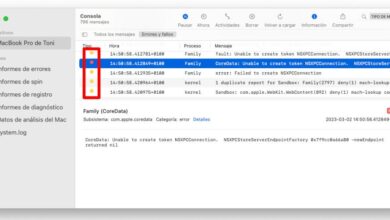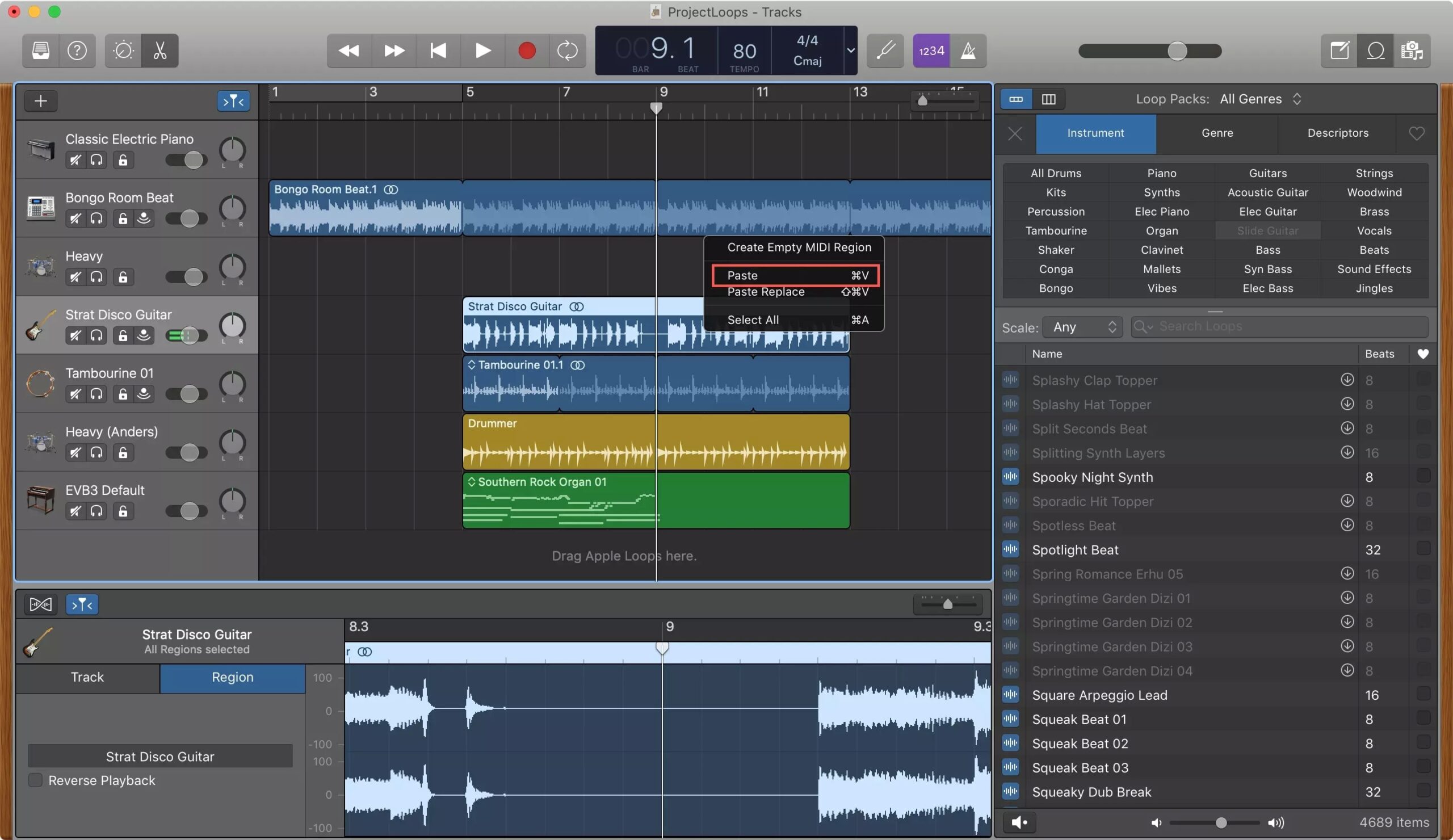Another of its features is the ability to expand components. Although Apple in the past allowed, only in some models, to expand RAM or hard disk, in this generation the same does not happen. Apple Silicon processors have a SoC (System on a Chip) architecture. In other words: everything is on the same board, and nothing can be expanded or modified.
The multimedia engine also shows off its chest in the Mac mini. In the three base models, it has the following characteristics:
- hardware acceleration for H.264, HEVC, ProRes, and ProRes RAW.
- Video decoding engine
- Video encoding engine
- ProRes encode and decode engine
M2 and M2 Pro chips
The M2 and M2 Pro Chips, for this generation of Mac mini have 8-core CPU, 10-core GPU, and 16-core Neural Engine. For its part, the M2 Pro Chip can be configured at two different levels, if we select the Mac mini model with M2 Pro as a base:
- M2 Pro with 10-core CPU, 16-core GPU, and 16-core Neural Engine
- M2 Pro with 12-core CPU, 19-core GPU, and 16-core Neural Engine
In more demanding tasks we will notice a significant difference in performance, if we bet on the M2 Pro. And if we want to have the most Pro version of the Mac mini, the second level of features of the M2 Pro will make that difference with respect to the M2 even more noticeable. But these processors do not act alone, since performance can be significantly improved if we choose the right companions: unified memory and SSD storage space.
possible configurations
We can configure the three main ranges of Mac mini in different aspects. On the one hand, all models are expandable in terms of unified memory (which would be RAM), and in terms of SSD storage. In addition, we can select the speed of the Ethernet port, to have a better connection.
Only in the base model with M2 Pro can it be configured with more processing capacityr. We will now see this in more detail:
- Mac mini M2 with 8GB unified memory and 256GB SSD:
- Expandable to 16GB of unified memory
- Expandable to 24GB of unified memory
- Expandable to 512GB SSD
- Expandable to 1TB SSD
- expandable to 2TB SSD
- Expandable up to 10 Gigabit Ethernet
- Mac mini with 8GB of unified memory and 512GB of SSD:
- Expandable to 16GB of unified memory
- Expandable to 24GB of unified memory
- Expandable to 1TB SSD
- expandable to 2TB SSD
- Expandable to 10 Gigabit Ethernet
Although the standard Mac mini with M2 is available in two ranges, the only difference is that the most basic can be achieved with 256GB of SSD storage space. For the rest, they will be exactly the same, if we take the base values as a reference. But on the Mac mini with M2 Pro, things change:
- Mac Mini with M2 Pro (10-core CPU, 16-core GPU, and 16-core Neural Engine), 16GB unified memory, and 512GB SSD:
- Upgradeable to M2 Pro with 10-core CPU, 16-core GPU, and 16-core Neural Engine
- Expandable to 32GB of unified memory
- Expandable to 1TB SSD
- Expandable to 2TB SSD
- Expandable to 4TB SSD
- expandable to 8TB SSD
- Expandable to 10 Gigabit Ethernet
ports
The Mac mini also stands out for its connection ports. In this generation, the physical connections will change slightly depending on whether we choose the M2 processor or the M2 Pro processor, although this variation will only affect the number of USB ports. All Mac mini models have USB Type-C, HDMI, USB A, Ethernet, and mini Jack ports. But the complete connections for each model are:
- Mac mini with M2 chip:
- ethernet port
- Two Thunderbolt 4 / USB4 (USB Type-C) ports
- One HDMI port
- Two USB Type A ports
- 3.5mm headphone jack
- Mac mini with M2 Pro:
- ethernet port
- Four Thunderbolt 4 / USB4 (USB Type-C) ports
- One HDMI port
- Two USB Type A ports
- 3.5mm headphone jack
The transfer speeds for the Mac mini ports are:
- Thunderbolt 4: up to 40Gb/s
- USB4: up to 40Gb/s
- USB type A: up to 5Gb/s
In addition, wireless connections are also important for Mac mini, since we have Wi-Fi 6E, Bluetooth 5.3 and Ethernet speeds of up to 10 Gb, if we buy the upgrade.
Peripheral Compatibility
As we have mentioned right at the beginning, the Mac mini is a computer designed to be used with the peripherals that we already have. Does not include mouse, trackpad, keyboard or screen. We are only going to receive the computer and the power cord. But if it’s compatibility that worries you, we have good news.
In addition to being compatible with all mice, trackpads, and keyboards (both wired and wireless), Apple accessories gain extra weight. These computers, having Apple Silicon processors, They will be compatible with Magic Keyboard with TouchID, which will allow us the direct use of Apple Pay on the Mac, and to be able to unlock our user through the fingerprint, without having to enter the password.
Monitors are not a problem either. We can connect them through USB type C or through the HDMI connection. Mac mini models with M2 can support up to two external monitors. Mac mini models with M2 Pro, support up to three external monitors connected simultaneously.
Prices
Here we are going to explain how much the basic models cost, as well as how much some of the most important extensions cost, such as the processor and the speed of the Internet connection:
- Mac mini with M2, 8-core CPU, 10-core GPU, 8GB unified memory, and 256GB SSD: 719 euro.
- Mac mini with M2, 8-core CPU, 10-core GPU, 8GB unified memory, and 215GB SSD: 949 euro.
- Mac mini with M2 Pro, 10-core CPU, 16-core GPU, 16GB unified memory, and 512GB SSD: 1569 euro
In all Mac mini models, increasing the speed of the Ethernet connector so that we can have connection speeds of up to 10 Gb costs €115. Likewise, expanding the technical capabilities of the M2 Pro processor implies an outlay of 345 euros.
Are they worth it?
These computers are very worth it, if we balance the price we are going to pay and what we will be taking with us. Of course, we recommend that, as these are computers whose components cannot be expanded in the future, we recommend that, before even expanding the SSD, upgrade the unified memory from 8GB to 16GB, at least, on models with M2. This will make our Mac mini perform better for much longer. We will not only be extending its useful life. But, in addition, we will have the ability to carry out more (and heavier) tasks simultaneously.
The Mac mini with M2 Pro, meanwhile, are proof that it is possible to have an Apple computer with very high performance and quality, for a price that is not exorbitant. That is why, if you are from the professional sector, a computer with these characteristics and for those price ranges is a very good investment. We always invite you, if you are interested in a Mac, to search among the many more options the better. But if you’re clear that you want to go for a Mac mini, then go ahead. Because you will not regret it.