

Surely more than one of those present is familiar with this firm that is responsible for creating products related to home automation. tadoº has been manufacturing smart thermostats, smart radiator heads, extension kits for home automation devices for a long time and has had this new device called Tado Smart AC Control V3 +, with which users will be able to save energy by activating and deactivating the air conditioning / heat pump from anywhere through its application and from Apple’s home automation system, HomeKit.
Buy your Tado Smart AC Control V3 + here
Compatible with HomeKit
The first and foremost thing is that this device is compatible with the Apple Home app, so we can add it to the rest of the devices and use it to activate or deactivate the air conditioning, the heat pump and even regulate the temperature so that when we get home, it is at the desired temperature.
I have to say that it took me a bit of time to pair the device with the Home application on my iPhone and that it then appeared on my Mac, but after a couple of failures -one of them my fault for not having the device- works really well from HomeKit although it is true that they could add more options to “tinker” in the style of the Tado app. Being able to regulate the temperature now that summer is coming and that our house is cool when entering, is priceless. It also allows that in the case that we leave and leave the air conditioning on we can turn it off quickly or that we adapt the temperature to our liking if we return in a short time.
It really is a 100% recommended device for users who have air at home. Besides, the compatibility with most brands and manufacturers of air conditioners make it a serious candidate for purchase.
In addition to adding this compatibility with Siri thanks to HomeKit, the new Tado Smart AC allows the cVoice control with Amazon Alexa and the Google Assistant, It is also capable of integrating web products and services to set up new scenarios with the cool IFTTT tool.
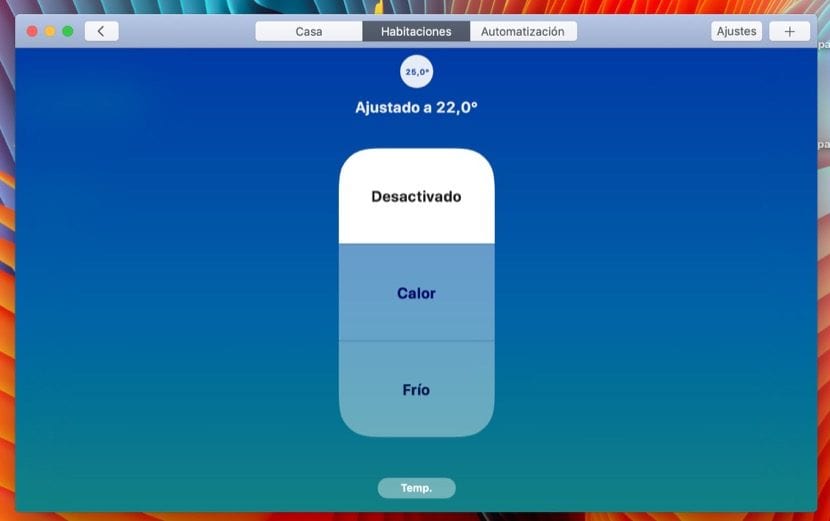
Energy savings thanks to the app
In the signature they indicate that we can reach save up 40% of the energy cost that we consume regularly with our AC thanks to the tadoº app. This is because the application has many configuration methods available, it keeps an exhaustive control of the humidity and the current temperature of the room constantly thanks to the device, so we can always regulate the temperature to the correct measure at any time. and this means that we do not have to cool or heat the room, living room or the entire house at once.
It is known by many that the problem in managing energy costs is mainly due to the fact that the user tends to “completely turn off” the home air or heating and it does not maintain a stable temperature, which is what makes us save on energy. Cooling a house that has risen a lot in temperature will always use more energy than maintaining it and this with the tadoº app and the functions of the Climate Assistant geofencing for geolocation control, weather adaptation, smart programming, climate report and other available options is much easier.
In the app we find an energy saving report that estimates how much we have been able to save + 100 days of Tado’s Energy Savings Guarantee. This will not be exact but it is true that it can help us to be more energy efficient speaking.
On the other hand, add the Auto-Assist function that is monthly payment of 2.99 euros or annual payment of 24.99 euros With which we have other options available such as the detection of open sales so that it sends us a notification or directly turns off the air, the automatic adjustment of the temperature when we go out or enter the house, etc. Actually these functions are not necessary for its operation but they can be useful for many situations, then it is to assess whether or not we need them to carry out the corresponding subscription. I personally do not have the subscription.

Installing the Tado Smart AC Control V3 +
This certainly requires no explanation, it is super simple. The box itself adds everything you need to stick the device on the wall or leave it anywhere, yes, always connected to the wall with the device charger and always facing directly or near the split air conditioning or heat pump.
In this sense, it is important to highlight that works with any air conditioner or heat pump that has an infrared remote control which shows the current settings (for example, mode, setpoint temperature, and fan speed). These can be split, multisplit, windowed and portable units from all manufacturers. The tado ° Smart Air Conditioning Control connects to your Wi-Fi without additional cables and is therefore really easy to locate anywhere as long as it is close to the air conditioner.
On the other hand, it is important to note that with the device to control the air conditioning or heat pump we have everything we need to make it work. We do not have to buy a separate Hub nor any other similar device, in the box we find everything you need to start it up easily, and the instructions come in many languages, including Spanish.
Enjoy HomeKit with your Tado Smart AC Control V3 +
Mac integration is directly through HomeKit
Many of you have a Mac so it is important to say that we will be able to control the air conditioning or heat pump from our Mac thanks to the compatibility with HomeKit. As with other similar devices, everything that works on our iPhone or iPad also works on the Mac, so this Tado is perfectly functional from any Mac you have the version of macOS that HomeKit supports.
Another negative point but in this case it is more because of the simplicity of HomeKit is that Dry, Fan and Auto modes are not added from the HomeKit Home app. This is available for configuration from the Tado app and is really useful to adjust the temperature and other options in our particular case. As I say, this is more due to the lack of functions of the Apple app, but to activate and deactivate, along with temperature changes and others it is totally useful.
Another question that many people ask is if this device works for several air splits, the answer to this question is that as long as the two splits are in the same room they could be controlled with the same TadoIn the case of having two machines in different rooms, two Tado will be required for their control.
Editor’s Opinion

- Editor’s rating
- 5 star rating
- Spectacular
??99.99
Pros
- Built-in display and design
- Device functionality
- Compatible with HomeKit
- Good value for money
Cons
- The Tado touch is difficult to use at first



