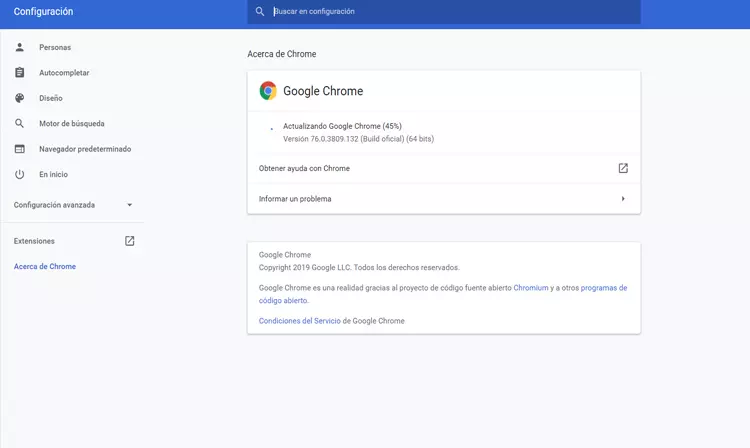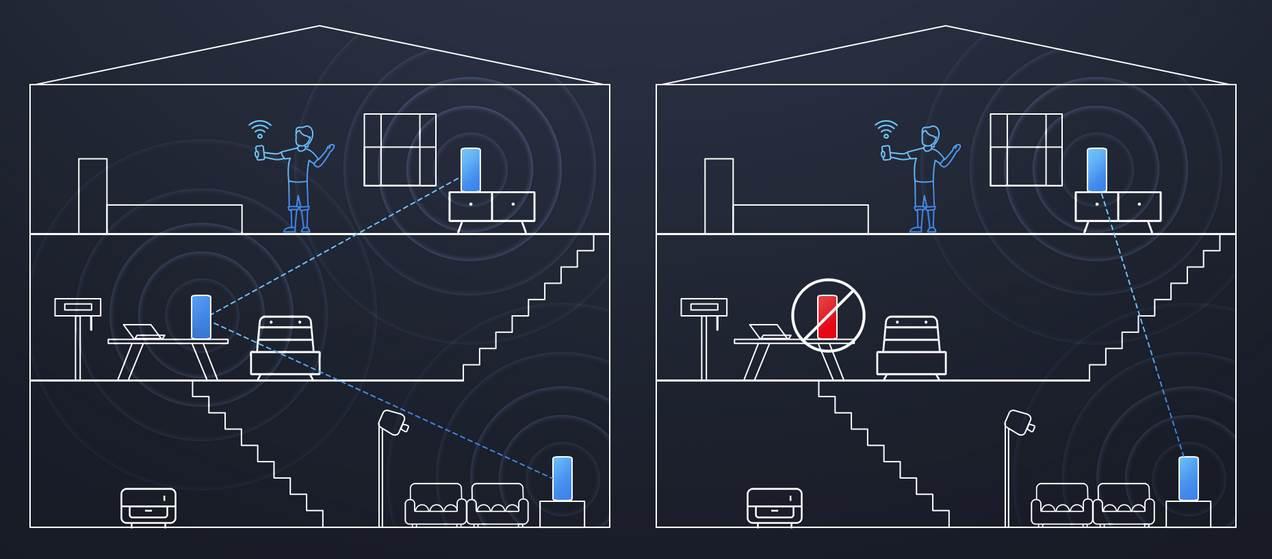
Other very important characteristics of this WiFi mesh system at a wireless level is that we will have compatibility with the WiFi roaming, since it uses the 802.11k / v standards. We also have band-steering, a feature that will allow us to have the same SSID in the 2.4GHz and 5GHz band, and the router will be in charge of placing us in the best WiFi frequency band depending on the coverage received, the number of clients in each band and other internal values . With regard to security, this WiFi Mesh system supports both WPA2-Personal as well as WPA2 / WPA3-Personal and WPA3-Personal only, so we will have the best WiFi security at our disposal.
The Xiaomi Mesh System AX3000 has a WPS button to synchronize wireless clients quickly and easily, however, this button will also serve to link the different nodes of the Mesh network, if necessary. By default, both nodes are preconfigured to link to each other without the need for manual configuration.
Wired and USB Features
At the wired level, this WiFi Mesh system has One Gigabit Ethernet port for the Internet WAN, we also have a total of 3 Gigabit Ethernet ports for LAN. The firmware, which is based on OpenWRT, has support for VLANs on the WAN of Internet, this is something fundamental nowadays facing FTTH Internet operators in Spain, since the vast majority of them need to use a VLAN ID to establish the Internet connection. We also have VLANs per port, to provide IPTV or VoIP services to different wired equipment that we have.
As for the USB ports, unfortunately this WiFi Mesh system model does not have any USB port, so we will not be able to share files and folders over the local network or the Internet. In the case of needing to share files as if it were a server, you will have to buy a NAS server or similar devices, but this model does not have this functionality as other WiFi Mesh systems do.
Firmware
With respect to firmware of this router, the first thing we must indicate is that in this WiFi Mesh system any of the two nodes can function as the main router or as an extender, no matter which one we configure. Currently there are WiFi mesh systems from other manufacturers where we have to use one of the devices as a router, and the others as extenders. In this case, Xiaomi provides two exactly the same nodes, once we configure the first one, the other node will automatically configure itself as an extender for the first, without the need for manual configuration.
The firmware is based on OpenWRT, but we have a very intuitive graphical user interface, unlike the LuCi graphical interface from OpenWRT which is really complex due to its dozens of advanced configuration options. In the firmware we can see at all times the status of the Internet connection, the status of the wired and wireless network, as well as the status of the WiFi Mesh network and how many nodes we currently have in the WiFi Mesh system. Some of the most relevant configurations that we can do with the firmware are:
- Configure WiFi frequency bands individually: we can choose which SSID we want for each band, or choose to activate Smart Connect or band-steering, to have a single SSID in both frequency bands.
- Custom the WPA3-Personal security only, although we also have the possibility to configure WPA2 / WPA3-Personal as an option.
- Configure the 160MHz channel width on the 5GHz band.
- Compatibility with WiFi 5 and earlier networks, but disabling most new technologies in WiFi 6.
- Configure the QoS, defining a maximum limit of our Internet connection, to later manage the priorities.
- Configure a DDNS as DynDNS or No-IP among others.
- Port forwarding and DMZ, as well as enable UPnP (disabled by default).
- We also have the possibility to activate the VPN server, although it only supports PPTP and L2TP, no OpenVPN or WireGuard, for example.
As you have seen, we have quite a few configuration options in the firmware, the ones necessary for everything to work correctly and use it as the main router, because we also have the possibility of it working as WiFi access points, and maintaining our operator’s router or another third-party router.
Unboxing and first impressions
In RedesZone we have recorded a complete video with the unboxing and first impressions of this WiFi Mesh Xiaomi Mesh System AX3000 system, a very interesting device for the digital home, as it will provide us with the best possible coverage and the best wireless performance, thanks to the fact that it incorporates the latest WiFi 6 technology with MU-MIMO, OFDMA, BSS Coloring and many other technologies in order to provide the best user experience.
In the video that you can see below, we explain the main technical characteristics, as well as the functionalities that the firmware of this Xiaomi incorporates, which is based on the popular OpenWRT firmware that we have already talked about several times in RedesZone:
Soon we will offer you a complete analysis of this Xiaomi Mesh System AX3000, where you will find all the wireless and wired performance tests, and where we will indicate the strengths, weaknesses and if this Xiaomi WiFi mesh system is really worth it.