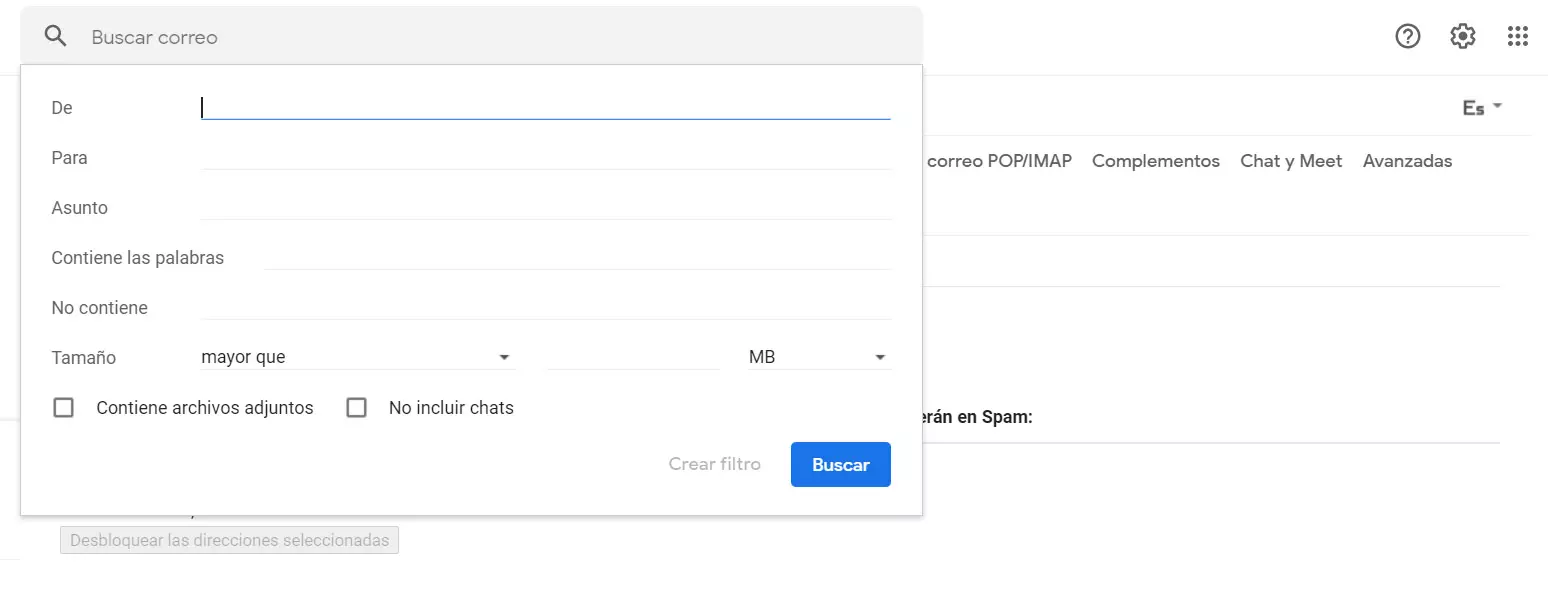How to quickly kick intruders from Wi-Fi
If you have intruders on the Wi-Fi, it is most likely because you have a weak password or even no password at all. Your neighbors or anyone passing by on the street who has coverage could get into the network without your permission. Sometimes this can go unnoticed, while at other times you may notice that the speed is bad or the network is cut a lot.
What can you do to quickly kick out Wi-Fi intruders? Change password of the network. Easy as that. You don’t have to install programs that aren’t really that reliable, or make major changes to your devices. All you have to do is enter a different password.
If someone has entered it is because they know the password. Maybe at some point you gave it to him or maybe he was launching brute force attacks against your weak key until he got in. Therefore, putting a different one will be of great help. It will automatically allow all devices to go without network until they put it back on.
However, this may be a short-term solution. That is, if they have managed to enter it is because there is something wrong. maybe you have some vulnerability in the router, For example. You must check that everything is fine, otherwise they could re-enter in the future. For example, it is also important that you change the password to enter the router configuration.
What to do to avoid Wi-Fi intruders
We are going to give you some essential tips so that you do not have security problems with your Wi-Fi router. The objective is to prevent them from entering and putting your personal data and the quality of the connection at risk. If you follow the steps that we are going to mention, your wireless network will be fully protected.
Most important of all is have a good Wi-Fi password. It is the main security barrier that will prevent intruders from entering. You should not use a weak password, such as using your name, dates or single words. Ideally, it should be completely random, with letters (both uppercase and lowercase), numbers, and other special symbols.
But beyond the Wi-Fi password, you should also look at what kind of encryption you use. It is important that you do not use old and outdated ciphers, such as WEP and WPA. It is best that you use the most current ones, such as WPA-2 or WPA-3. You can also hide the Wi-Fi network, although that only partially improves protection.
It is also essential to have updated router. That will help you correct possible vulnerabilities and failures that may exist. A potential attacker could take advantage of these vulnerabilities and manage to steal the password and break into the network. Therefore, always make sure you have the latest firmware version.
As you can see, expelling intruders from Wi-Fi is easy. However, it is essential that you take steps to avoid having to get to that situation. The objective is to correctly protect the network and that there are no problems that affect security.