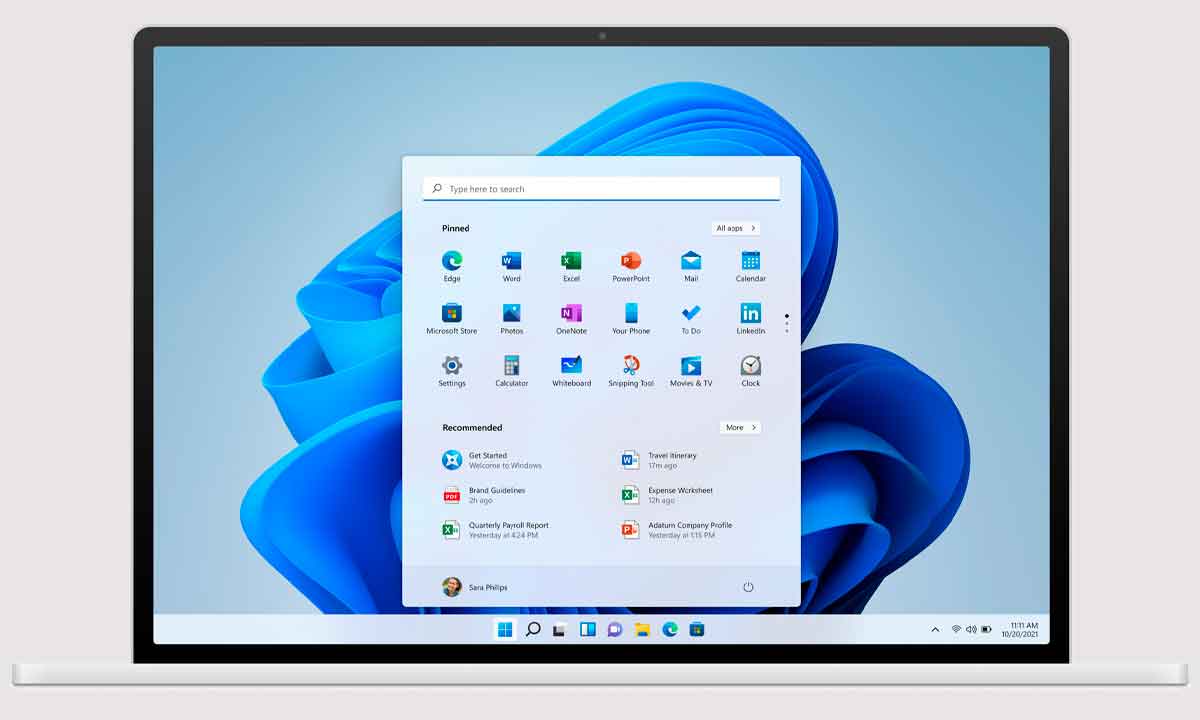Admittedly, with this Windows 11 problem, Microsoft has acted fairly quickly. Of course, on the other hand it seems that it is something that they could have planned and, therefore, prevented it from becoming a problem. But hey, we are going to stay with the positive reading, and it is that according to what they say, with the solution that they have published, and that it is not the one that we could already see a few hours ago, this problem is completely solved.
As you may recall, this morning we told you that an expired certificate was causing problems in Windows 11. Specifically, since on November 1 some system applications stopped working, because the expired certificate (someone must have forgotten to renew it) was essential for this. The affected Windows applications and functions included the following:
- Cuts.
- Accounts page and landing page in Settings app (S mode only).
- Home menu (S mode only).
- Touch keyboard, voice typing and emoji panel.
- Input Method Editor User Interface (IME UI).
- Introduction and Suggestions
After learning about the problem, Microsoft began to work on a solution that, in the first instance, was a distributed patch that began rolling out late yesterday to insiders, although it could also be downloaded and installed manually on normal Windows 11 installations. We talked about the KB4006746 patch, which, however, only partially fixed the problem, so the developers kept working.
And finally, just a few hours ago, they have already fixed the issues from the previous patch, publishing a new one, the KB5008295 that, as we can read in the tweet in which they report on it, it does solve all the Windows 11 problems that have been generated from the expiration of the certificate. So, even if you have already installed the previous one, you must also install this one to complete the solution.
Install the KB5008295 patch on Windows 11
Therefore, if you are a Windows 11 user, and especially if your installation is Windows 11 S, you should download and install the KB5008295 patch with which, we understand, Microsoft will have updated the information of the certificate that the applications must use in order to function. This, however, tells us how essential it is to download the patch exclusively from the Microsoft website.
Also keep in mind that Microsoft has published this out-of-band patch, in order to speed up its distribution as much as possible, so it is recommended that if you use Windows 11, do not delay its installation.
It is still striking, however, that no one will remember that several applications and functions of Windows 11 depended on a certificate that would expire at the end of October. It is understood that these have been quite a difficult months for Redmond, with a huge workload, but It makes me strange to think that no one keeps track of the expiration dates of their certificates to, when the time comes, act before these types of problems occur.
Microsoft is releasing an Out-of-band (OOB) update (KB5008295) today to completely resolve a set of issues affecting the Snipping Tool, Touch Keyboard, some built-in apps and S Mode on Windows 11. https: // t. co / 8XaFZqRH3J
– Windows Update (@WindowsUpdate) November 5, 2021