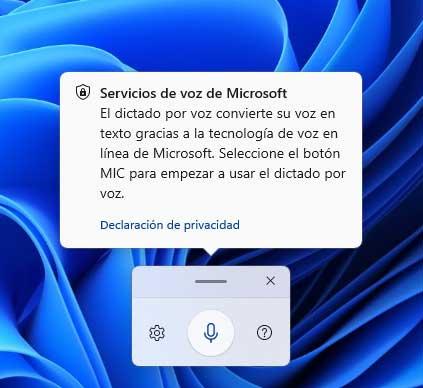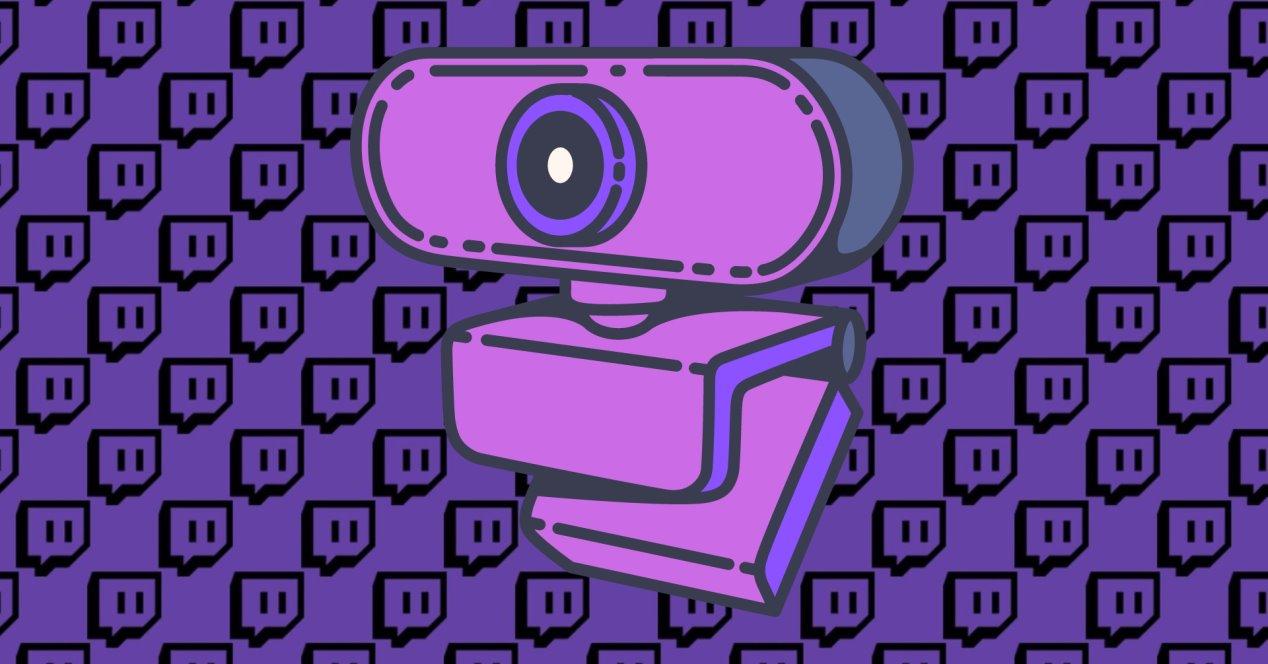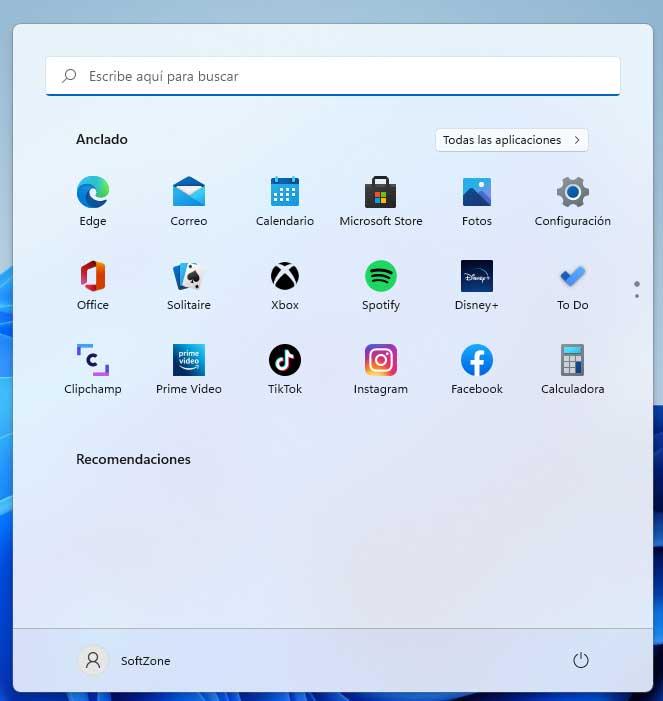
One of the objectives that Microsoft has set for this year 2023 is to ensure that the majority of users migrate to Windows 11 from earlier versions of the system. If you are one of those who have done it recently or plan to switch to the new version soon, you should take a look at these functions that we will discuss.
This is a version of the Microsoft system that has as many supporters as detractors. Many consider that the company has taken a step back from Windows 10, while others are delighted with its look and functionality. With everything and with it, the software giant wants the greatest amount of users possible to upgrade and start using Windows 11.
Therefore, if you are a novice user in this operating system or you plan to migrate soon, then we are going to talk about a series of functions that you will surely love. In addition, they are tools that Windows 11 offers us to get the most out of the operating system and convince those who have doubts to migrate as soon as possible.
Windows 11 features you can’t miss
- Organize applications like never before: to say that adjusting the windows in the Microsoft system has always been one of its best features. In Windows 11 Microsoft has enhanced this feature with Snap Layouts. Just hover the pointer over it maximize button and we will see the different designs available.
- Make better use of desktops: we find ourselves with a new button on the taskbar for desktop management. It lets us create, organize and manage multiple elements of this type in a simple way. We can access these desktops by passing the mouse over the icon.
- Use widgets: these elements that many have been missing since Windows 7 have finally returned natively to the new system version. In this way we can obtain all kinds of information quickly and visually.
- Bring back the regular Start menu: If you don’t like the new position of the Start Menu in Windows 11, you can restore it to its original position from the taskbar.
- Take advantage of Teams: in recent months this video call application has grown exponentially, now we will have it pre-installed in Windows 11 to use it.
- Sound improvements: in the new version of the operating system we will have much more control over the audio on our computer. All this through different functions that are at our disposal in the application of Setting.
- Achieve better concentration: Windows 11 provides us with a useful feature that helps us focus better on what we are doing. This is something that we can activate in the Alarms and Clock application from where we can follow the pomodoro technique.
- Monitor laptop battery: The operating system provides a much more advanced and accurate display interface for our laptop battery status.
- Use your voice: use the Win + H key combination. This opens the panel corresponding to the Windows 11 dictation function, very useful for using our voice in multiple tasks.
- Open the same application several times: it may be the case that we want to open several sessions of the same application. This is something that we can achieve by clicking on its corresponding icon with the mouse wheel.