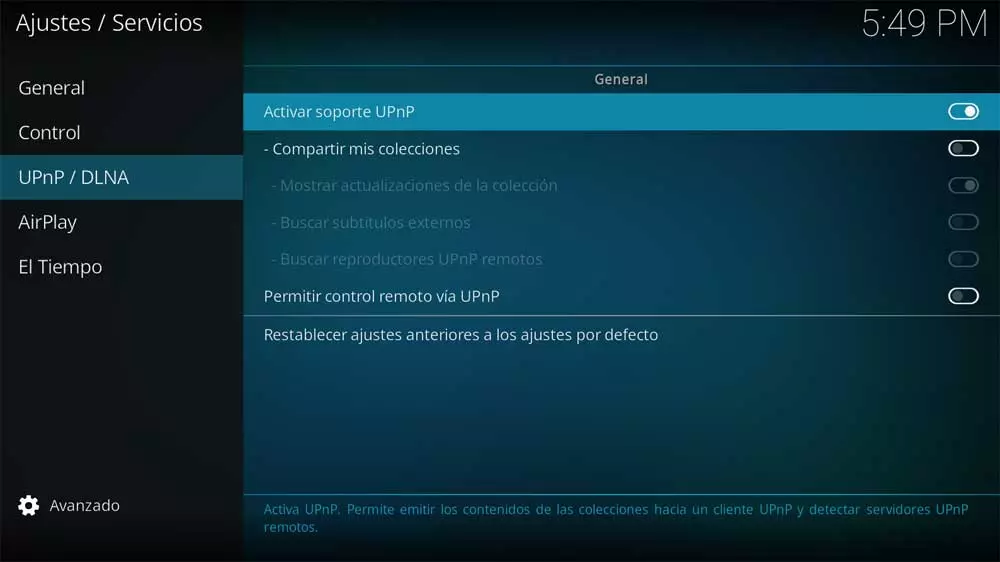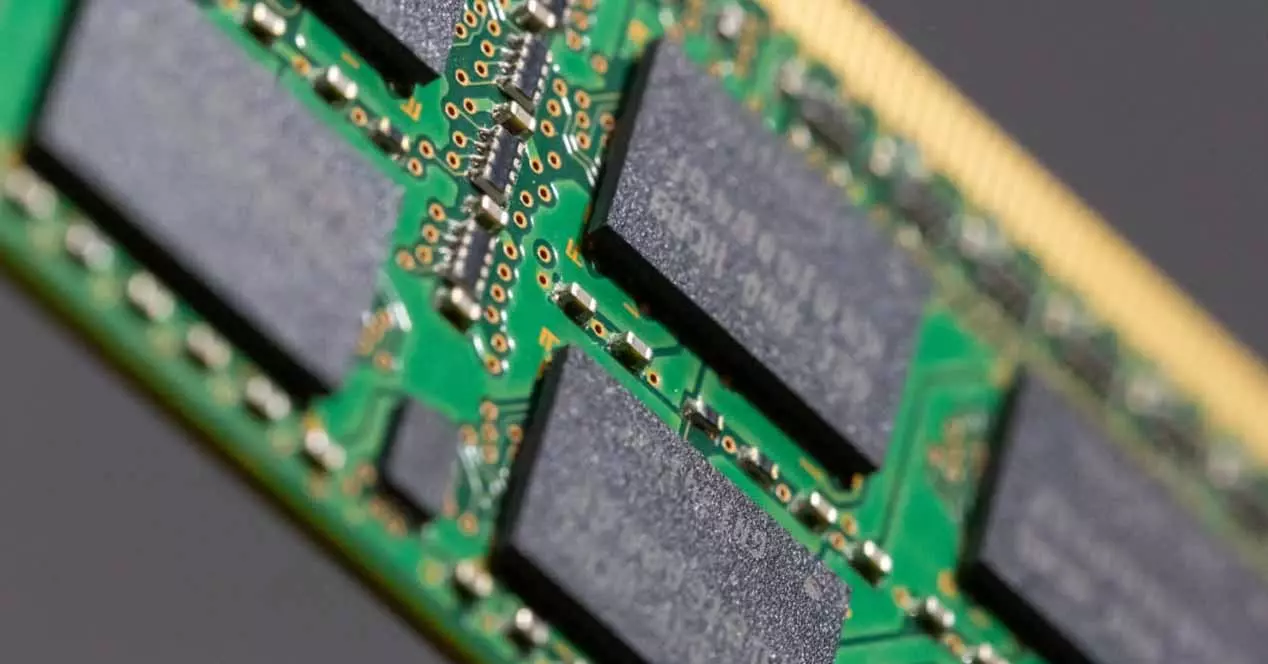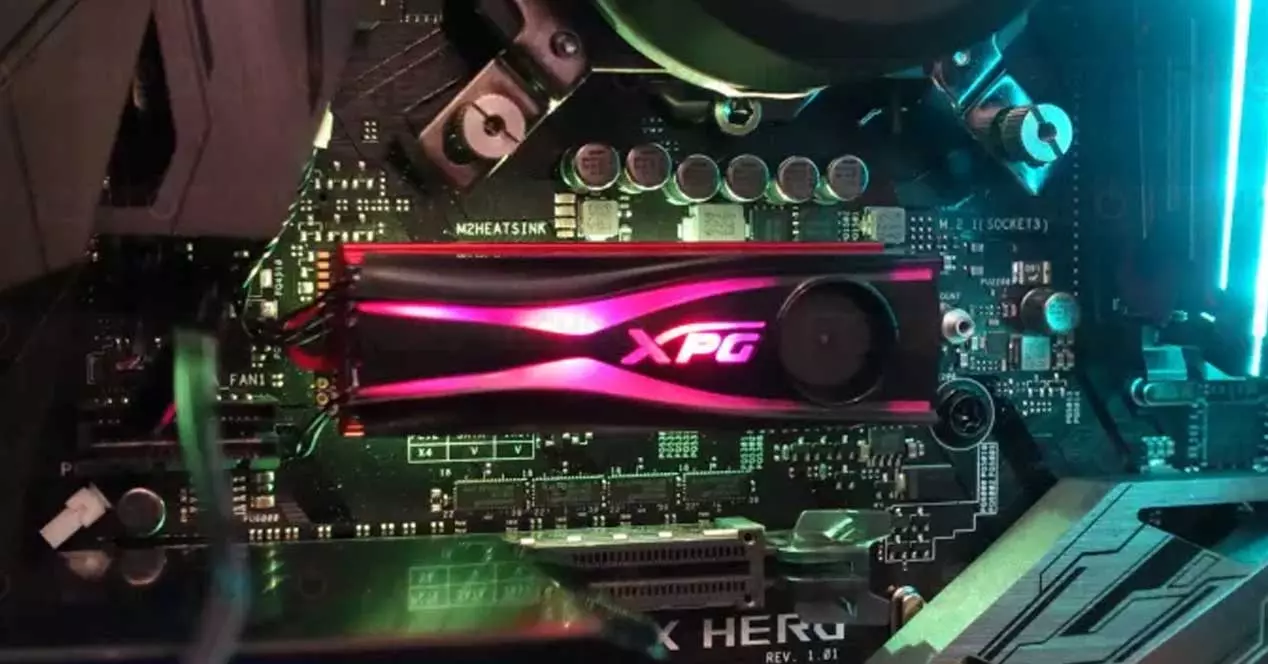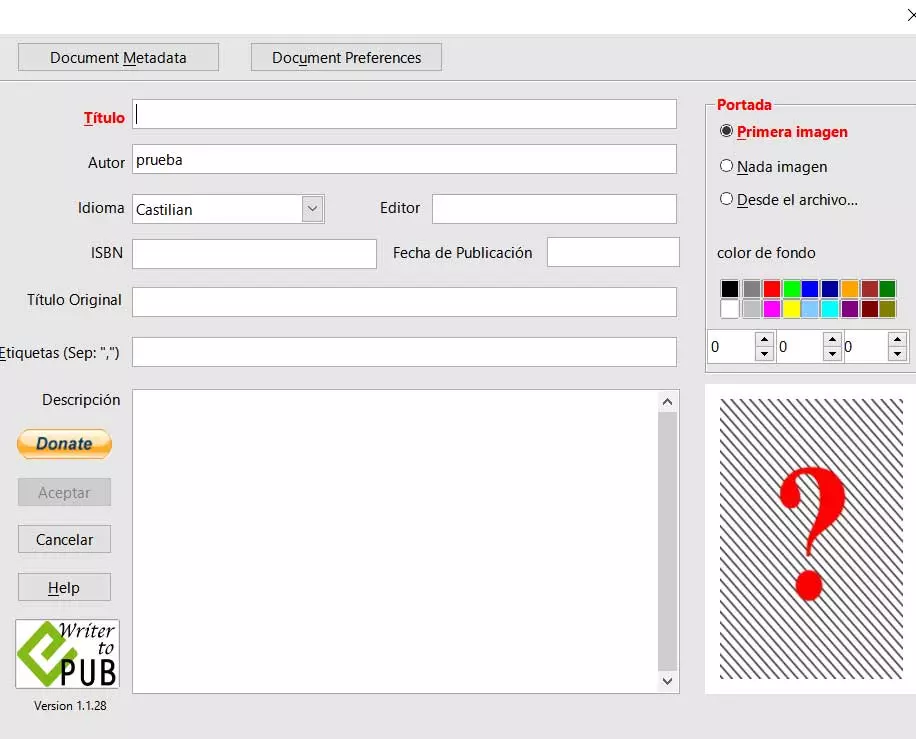
LibreOffice is a complete office suite composed of a multitude of programs that will help us in these tasks. We have a text editor, a program to create spreadsheets, another for mathematical formulas, or multimedia presentations. Sometimes we can ask ourselves to what extent we can work here with electronic books or ebooks.
All of you who have a wide library of this digital content surely make use of the program Caliber. This is responsible for managing and offering a multitude of functions related to ebooks. However, there are many other programs that offer us some special features to be able to open, read, convert, or modify these specific files.
Starting from the base, as we mentioned before, LibreOffice has its own text editor, Writer, we can consider working with electronic books here. This is precisely what we want to delve into below to learn about the limitations of this office application in this regard. Keep in mind that at the moment we have many programs both online and local to open and read these contents. However, if we focus on generics, we find more limitations than we might think at first.
The case we are talking about right now with LibreOffice Writer serves as a clear example of all this. We tell you this because the text editor included in the office suite is not able to open the main format of electronic books, EPUB, natively. Therefore, a good solution to be able to read these ebooks that we have on the PC from the aforementioned program is convert that format to PDF, for example. So we can open the book without any problem in Writer.
Other solutions to work with EPUB in LibreOffice
In the same way, something that we must keep in mind is that this application included in LibreOffice does allows us to export our documents to ebooks. In this way we will have the possibility of creating, in a native way, electronic books, for example in EPUB, from our personal documents. This is something that we can carry out in a simple way through the menu option File / Export to / Export to EPUB, of Writer.
This allows us the creating and editing our own documents in this format that we discussed, which for many can be very useful. Moreover, in the event that we want to have greater control over this type of EPUB creation process, we can use another more advanced solution. And it is that it may be the case that we want to be able to handle these EPUBs and their metadata in a much more effective and personalized way from LibreOffice Writer.
Well, this is something that we can carry out in a simple way from an extension that we install in the text editor called Writer2ePub.
Thus, once we have downloaded and installed it in the program, three new buttons will appear in the upper left part of the main interface. These will allow us convert our documents to EPUB, as well as to access the configuration parameters of the installed extension.