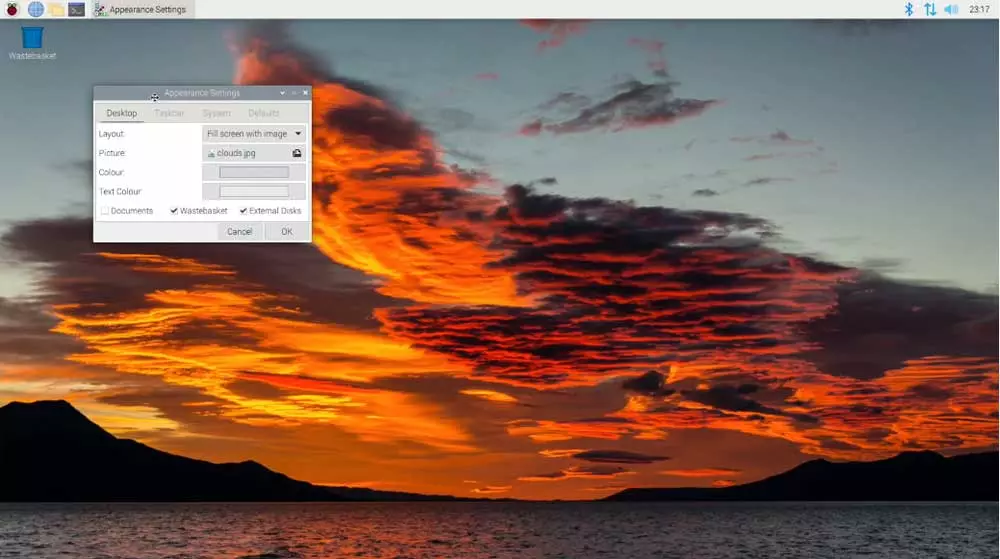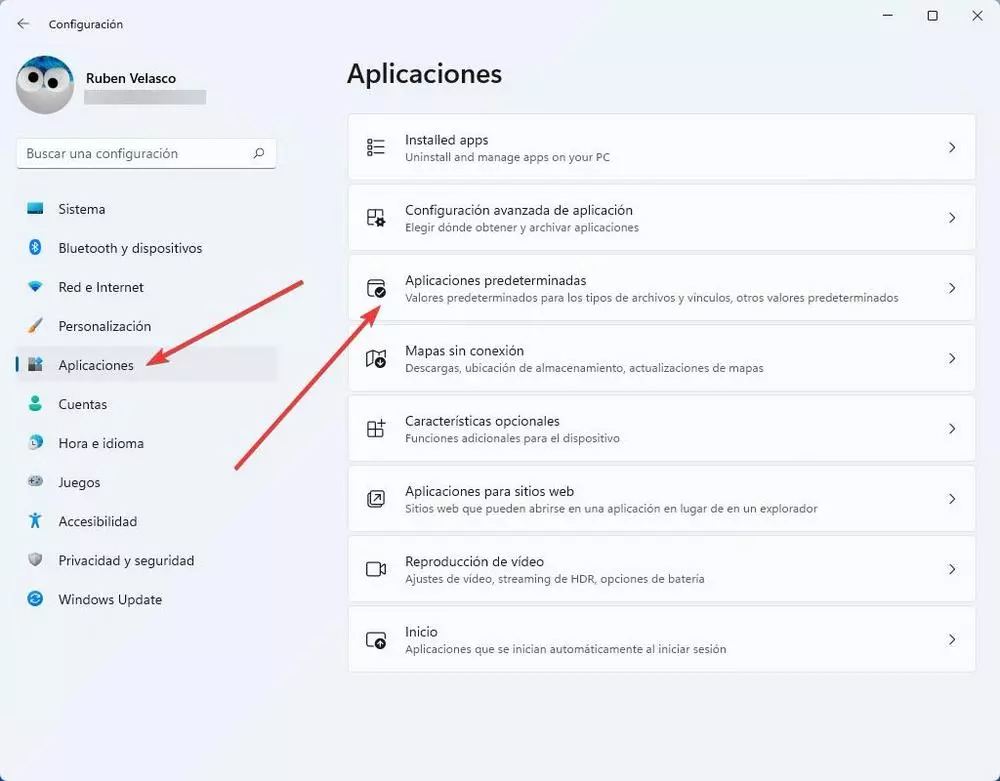When it comes to playing our audio and video files, we have a good number of software solutions at our fingertips. But despite all this, there is no doubt that the kodi media center It is one of the most popular and loved around the globe and the new version has just arrived.
This is a open source project that has been with us for many years and has not stopped improving over time. So much so that its developers have just made the latest final version of the program they have created available to its millions of users. Specifically, we refer to Kodi 20 Nexus which includes some interesting novelties with which it is intended to improve the experience of using the software.
To give you an idea of what we are telling you, say that the new Kodi 20 Nexus has been released for free, as usual, for all those who want to download it. It must be borne in mind that we are talking about a cross platform program that you can use on most devices and operating systems. So much so that you can use this new stable version on your computer with Windows, Linux, mobile devices based on Android or iOS, on a Raspberry Pi, and more.
It is important to know that almost two years have passed since it was released Kodi 19 Matrix, so many were eagerly awaiting it. How could it be otherwise, here we are going to find some important new features that adapt to the times that run in the sector multimedia.
What’s new and how to download Kodi 20 Nexus
Among the most important novelties that we are going to find in this new version of the multimedia application, let’s see some of the most important:
- Support for the PipeWire media server.
- FFMPEG 4.4 and improved AV1 hardware decoding on Android and Linux.
- Support arrives for steam deck controller.
- Kodi has support for the NFS version 4 Network File System protocol.
- New Estuary PVR widget to view the current schedule.
- All dependencies have been updated.
- Independent volume adjustments for sounds in the interface.
- We have a new dialog in the window Color Picker.
- Improvements in integrated games.
- Python update on Android and Apple systems.
- New features for HDR videos like adding information to videos.
- Improvements in DVD and Blu-Ray playback.
- Improvements in the interface and the use of skins.
- We will be able to make a more optimized use of subtitles.
Obviously, and how could it be otherwise, a multitude of corrections have also been made with respect to previous versions. So we can work with a much more optimized and stable multimedia center to watch our movies, series, listen to music or watch TV channels from around the world.
All this means that if you want to take advantage of the multiple options and functions of this application right now, all you have to do is download the final version of Kodi 20 Nexus. This is something that we can do directly from the official website of the project and start enjoying the renewed multimedia center.