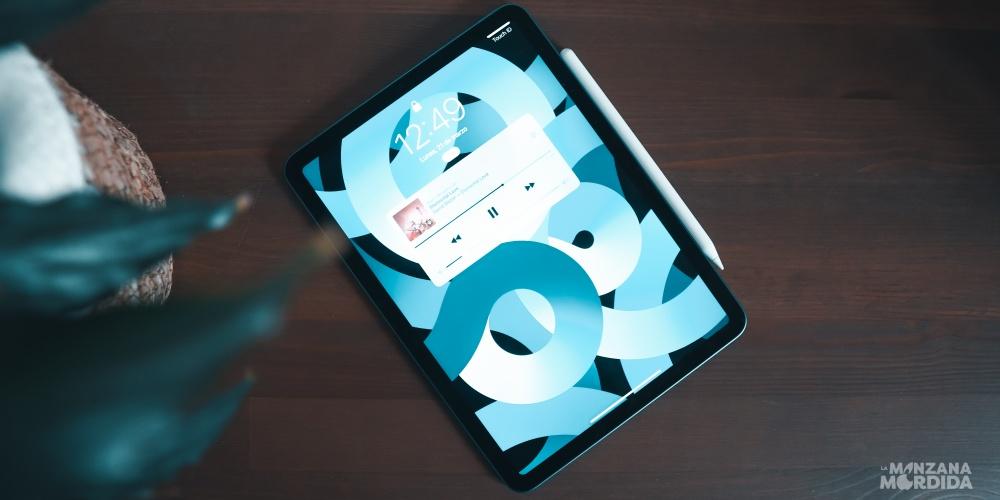Well, after a time in which the M1 has been incorporated into different devices, now it also reaches the iPad Air, giving it the power and performance that many professionals needed to have on an iPad, but that until now they could only enjoy if they purchased an iPad Pro. This movement by Apple means that the differences between the Air and Pro model of its tablets are considerably reduced, although obviously there are still points that separate them and that, depending on the type of user you are, can be more or less important.
However, the inclusion of this M1 chip does not bring only positive things, since it also forces a reflection that has been surrounding the iPad, especially the Pro range, for a long time. Apple is really giving users the means to turn the iPad into a really professional tool, but these are completely limited by the software, since iPadOS, after having been a great advance, still does not give it all the power that this team really has. has inside.
Design
On an aesthetic level, Apple has passed the game with the design of this device, although in reality it already did so when it presented the iPad Pro in 2018. It is difficult to improve such an attractive design like the one on the iPad Air, with an aluminum body, a front where the screen occupies practically its entirety and square frames that give it that professional and stately look.
With respect to the previous generation there is a change if we look at the different finishes, that is, the colors in which you are going to be able to acquire this iPad Air 5. Although it maintains the edges of the front in black, something to which perhaps Apple has to give it a spin as it has already done with the iMacs, the range of colors available is as follows.
- space gray
- Pink.
- Purple.
- Blue.
- star white
Screen
Before we commented that this equipment has gained many points if we talk about those users who want to use it for much more professional tasks than before since it incorporates the M1 chip. However, where it still perhaps does not meet the demands of a part of the professional audience of the iPad is on the screen. The size is 11 inchesreally balanced dimensions that give it mobility and a lot of comfort to be able to use it both vertically and horizontally, as well as to be able to hold it by hand at certain times.
It is a LED-backlit display with IPS technology, with a resolution of 2360 by 1640 pixels at 264 p/p and a wide color gamut. Of course it has True Tone, an anti-reflective film and a 500nit brightness. However, something that it lacks in order to provide the best possible experience is a refresh rate of 120 Hz, which is where it falls short compared to its older brothers, the iPad Pro. Even so, and removing this caveat, the experience that you get This screen provides is very good, since you can enjoy its benefits both indoors and outdoors. Although it is true that, for those users who have previously used an iPad Pro with a 120 Hz refresh rate on the screen, they will notice that difference, especially during the first days of using this equipment.
Accessory Compatibility
It is clear that the iPad is one of the most versatile devices that Apple has on the market, if not the most, and all the accessories with which it can be combined to perform different actions are largely to blame. Starting with the ones that Apple provides, such as the Apple Pencil, which is obviously the best touch pen you can have, until you get to one of the best keyboards that exist for both the iPad Air and the iPad Pro, which is the Magic Keyboard.
In relation to Apple PencilAs was the case with the iPad Air 4, this 5th generation is also compatible with the 2nd generation Apple Pencil. Therefore, you can leave it magnetized on one of the sides of the device while you are not using it, being able to store it and, of course, also charge it. The Magic Keyboard It is another of the accessories that best combine with this iPad, thanks to its design and, of course, the trackpad that will allow you to use the iPad as you usually use a regular laptop.
But beware, that is not the only thing you have to take into account at the level of accessories, since this iPad Air has a USB-C port. This allows you to connect many other accessories, but above all, it makes it compatible with different Hubs that will give you even more possibilities, not to mention all the accessories from brands such as Logitech or Belkin that provide this equipment.
Other important aspects
Obviously, this iPad not only stands out for the M1 chip, its screen or the accessories that can be connected to combine it wonderfully, but there are also other points that any user who is thinking of acquiring it has to know, because it also it affects the user experience you will have with the computer.
unlock method
This section is another of the differences that the iPad Air has with respect to its older brothers, the iPad Pro. As usual in this range of Apple products, the Cupertino company keep Touch ID as an unlock method, but it does it just as it was presented to us with the previous generation of iPad Air. Since the design of this device is an all screen, the traditional button with which the iPad was unlocked has disappeared, but to maintain this technology, the fingerprint sensor has moved to one of the side buttons.
When using it on a day-to-day basis, the reality is that it is very comfortable, since the position of this Touch ID is very accessible, making the process of unlocking the iPad very natural. In addition, it should be noted that this ease of use is so whether you have the iPad vertically or horizontally.
cameras
Surely you are wondering why, on an iPad, you have to spend time talking about the cameras, well, it is that this iPad Air model has a novelty compared to the previous generation. This novelty is not on the back of the device, but is located on the front of it.
With the iPad Air there will surely be many video calls, especially since it is a product that many students use and will use to carry out their different studies, and among these activities there are also meetings between work teams or, even, online tutoring. The point is that the iPad Air 5 front camera has undergone an improvement since it incorporates up to 12 Mpx in an ultra wide angle lens which has the peculiarity of having centered framing. This technology means that the subject that appears in the video call is always in the center of the image, even when it moves, greatly improving the experience when performing this type of action.
Price
This is one of the points where there is usually more controversy with the different Apple devices. Well, in this case, the Cupertino company has maintained the price that the previous generation had until now, that is, all those people who want to buy the iPad Air 5 will have to spend, at least, 679 euros, which is what the most basic version coststhat is, with WiFi and 64GB of storage.
Precisely the latter, the storage, is one of the great ailments that can be blamed on Apple with this device, since the 64 GB of memory, for the vast majority of users, will be very short, many having to opt for the 256 GB, which is the next jump but considerably increasing the price of the equipment, again, in the WiFi version, since it amounts to 849 euros. ideally and surely the most appropriate thing is that Apple would have included, as a base, the 128 GB that it does include in other types of products.
Worth?
After having analyzed the most important aspects of this iPad Air 5 point by point, it is time to make a small assessment of whether or not it is really worth purchasing this device. The reality is that, as a whole, andThis iPad is a practically round purchase in all aspects. Its price, in relation to what it is capable of offering, we consider it quite balanced, since really in terms of power there will be nothing you cannot do with this equipment and yes with the iPad Pro, for example.
However, one of the points in which it does not stand out is on the screen, and more specifically in its refresh rate, since this can cause some users to make the leap to this equipment and come from an iPad that did have the 120 Hz, do not notice an improvement, but on the contrary, that they have taken steps backwards, at least in that sense. However, here a server who has found himself in this situation tells you that, although at first it is quite noticeable, as the days go by you get used to that refresh rate again and you stop missing it so much.
In short, for all those users who have never had a iPad with 120Hz of refresh rate, this team is completely a success, and the experience it grants is completely outstanding. For the rest, who for example have an 11-inch iPad Pro from 2018, they will notice that drop in the screen, especially at first, but maybe if they really do not want to invest more money in an iPad, this is the best option within all the offer that exists of this type of devices.