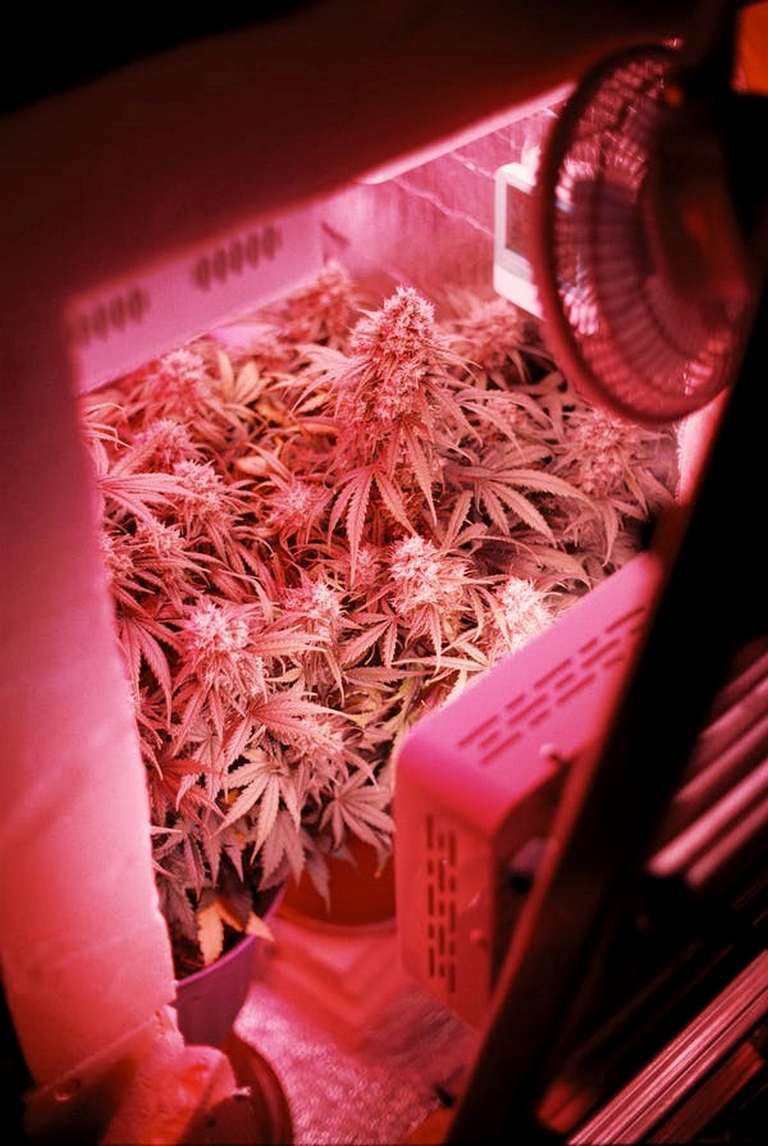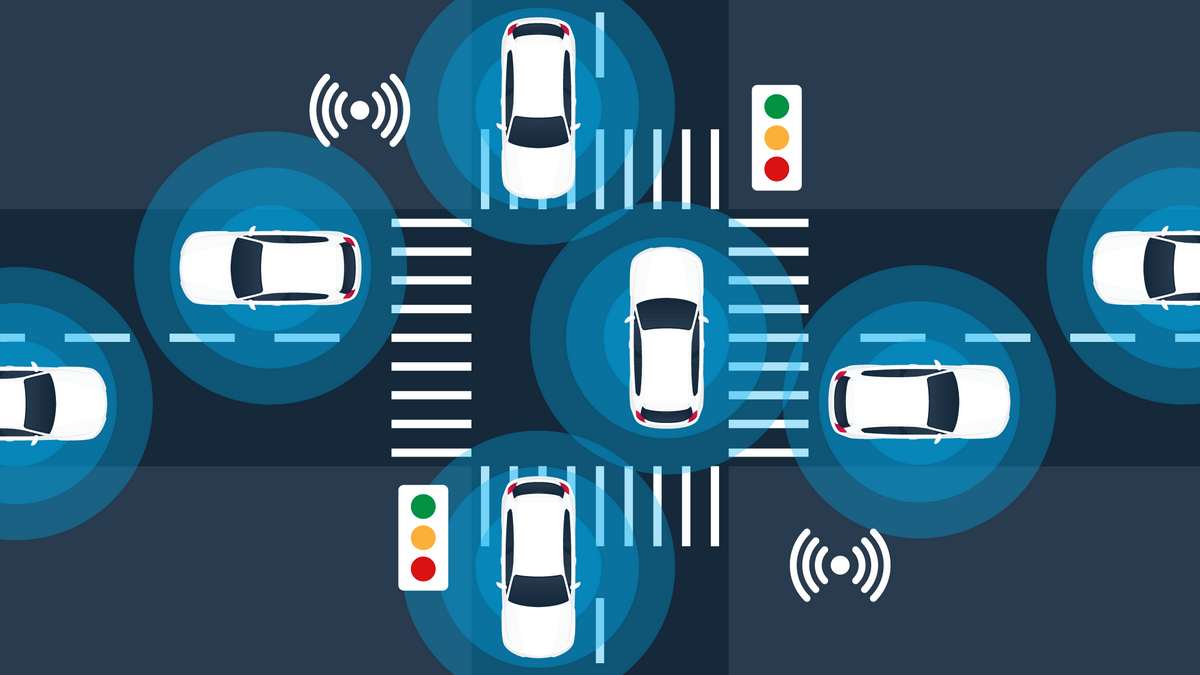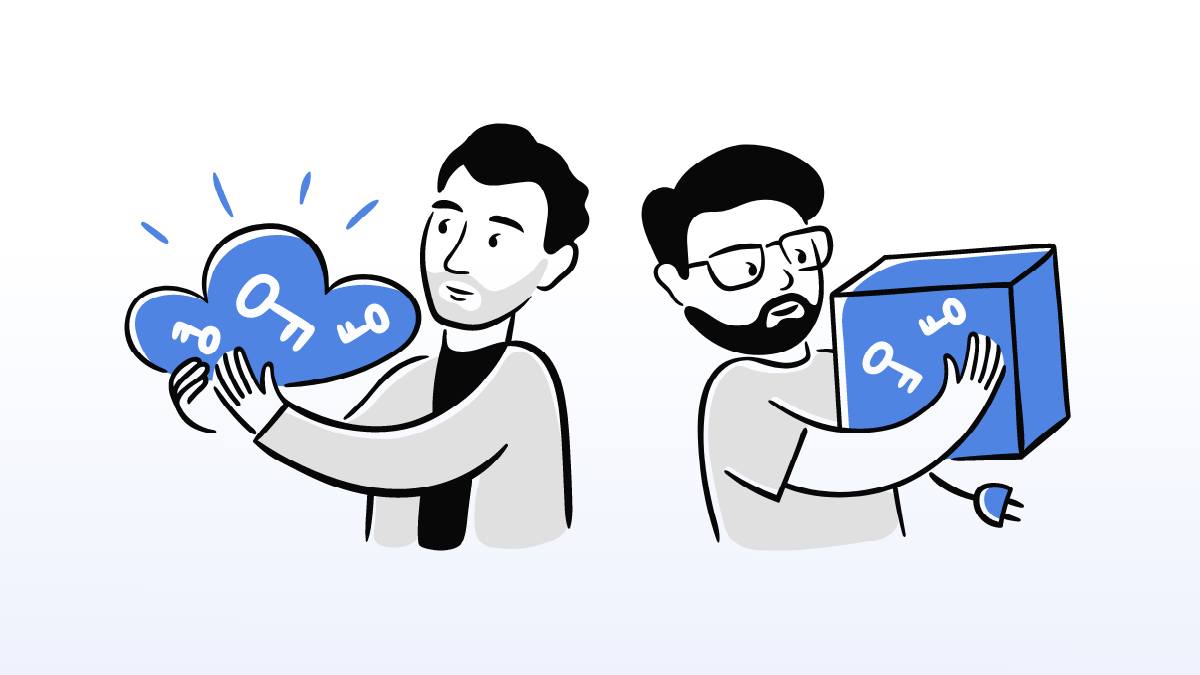
The most convenient approach to keep personal and private information safe is to use a password manager. Passwords are safely stored in a password vault, allowing users to preserve the information in the cloud or on their computers. This enables consumers to utilize random password combinations in their accounts, making them far more difficult to crack for malevolent users or bots. Password managers also prevent people from mistakenly disclosing personal information. There are a variety of reasons why users should use a password manager if they haven’t already.
First of all, while a password manager stores all passwords in a single account, the master password the manager provides is the only one you will ever need to remember. Secondly, they can generate random passwords for all accounts. Usually, when hackers and malicious users are trying to get into an account, they will use password cracking programs designed to guess the most common passwords first. For this reason, having completely random passwords is a lot more effective. Third, password managers make it easier for people to log into accounts. Once they have signed up for one, they can install a browser extension to autofill login information while still securely storing the passwords. On a related note, people can still use the form autofill feature when they have a password manager. However, instead of letting their web browser save their form information, they can set up their password manager to store their personal information safely.
Along with all the reasons listed above, password managers make it easier to change or reset passwords. When a website that you have an account with is hacked, you can secure it by using a built-in password generator to create a new password. You can also choose to change all of their passwords periodically for optimal security. One of the main reasons to use a password manager is so that companies can create joint accounts and collaborate. With them, people can share passwords to joint accounts with family or coworkers. It is generally not recommended to give away personal passwords, but a password manager allows people to control who has access to passwords for shared accounts. What’s great as well is that they store more than just passwords. A few examples of additional information stored securely in a password manager include answers to security questions, shopping profiles, memberships, and medical prescriptions.
Last but not least, many password managers allow users to access their accounts from various devices. This is becoming increasingly crucial as we use our mobile devices more frequently and as more websites provide optimized mobile experiences. Several password managers even support passwords for apps.
While all password managers are beneficial, there are two main types; self-hosted and cloud. Over the past few years, the demand for self-hosted password managers has increased dramatically. They are among the most popular enterprise tools. In fact, large teams, companies, and organizations are switching to them primarily to store internal company data in their own servers.
By choosing a self-hosted password manager, companies can store their sensitive data in their own cloud or physical server, giving them complete control over their digital assets. This form of password manager provides corporations with security and privacy, and complete control over their data. It protects personal information in an encrypted environment. This ensures that no one other than them has access to their data. Always choose a tool that enables two-factor authentication to offer an extra layer of protection. Additionally, pretty much every self-hosted password manager is perfected with UX/UI, making it easy for companies to ensure that only the right people have access to the necessary credentials. Usually, these types of password managers allow for multi-tier sharing and history logs. Multi-tier sharing enables people to share passwords with privileged access for other team members by themselves. History logs enable them to keep track of any password, then edit and share. This means that they always have control over who has access and what changes are made. Last but not least, depending on a company’s needs, a self-hosted password manager provider can offer them priority technical support. Alternatively, the technology can allow their IT staff to maintain it entirely.
The second type of password management is through the cloud. While self-hosting also has this feature, the difference is that it is handled by an outside party rather than the company itself. While people may be skeptical of this method, cloud-based service can be one of the most secure and effective ways to access private information easily.
Similar to a self-hosted password manager, password management in the cloud has quite a number of advantages, the first being convenience. Whether a person is traveling on business or at home, their passwords will be available whenever and wherever. Cloud password management solutions come in a variety of shapes and sizes. Look for reasonable pricing, a wide range of device support, including mobile and secure authentication. People usually want a low-cost alternative that gives them access to various devices while also increasing the security of their password system. You will be ready to start storing your credentials safely and conveniently once you have the correct cloud password management solutions in hand. You will likely discover over time that this method is not only superior but also capable of alleviating a great deal of concern when you’re online.
In order to make sure that every business team has a safe and secure self-hosted password manager, Passwork makes managing corporate passwords easy. With Passwork, employees can quickly find the right passwords, with all of the data safely stored on their server, while the administrator manages user rights, actions, and changes. Passwork solves three general problems:
- Safely storing corporate passwords, both self-hosted and cryptography.
- Work and collaboration with corporate passwords for multiple employees working with the company’s passwords.
- Administration and management, including audits, reports, permissions, and logs.
Passwork has both a self-hosted and cloud password management option depending on a company’s needs. It is suitable for companies of all sizes, from enterprises, small businesses, and IT teams. Their password manager’s key features include SSO authorization, support for clustering and a failover solution, deployment to multiple branches, user-friendly and straightforward interface, integration support, and many more.
To sign up for Passwork or get more information, click here.