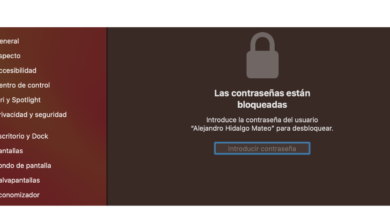Undoubtedly, a type of application that is always in constant evolution providing new functions are those dedicated to photographic retouching and image processing. Pixelmator Prois one of them, and in its latest update it has incorporated a new practical function.
Simply being able to remove “broken” gradients to stripes in low-quality images automatically. A simple function, but very necessary in some occasions.
This week Pixelmator Pro for macOS has received a new update. And it includes a new function called «Deband» that will delight your users: Eliminates the famous stripes that make up a gradient in low-quality images.
In low-quality images, especially those that are compressed to reduce their size, some annoying stripes usually appear when there is a photograph in the photograph. color gradient. This is normal, since the image cannot be saved with all the original colors and tones, in a color or light gradient it appears “broken” into different stripes.
An effect that is quite “ugly”, and that clearly indicates the low quality of the image. Well, thanks to artificial intelligence, the Pixelmator Pro development team has managed to create a new algorithm called Deband to delete said posterized in gradient colors automatically.
This new feature is included in the new version Pixelmator Pro 3.2.3 for macOS. An update that also includes new templates that can be easily customized and shared. There are 18 artist-designed templates that can be used to create social media posts, stories, posters, and print greeting cards.
If you already have Pixelmator Pro installed on your Mac, you just need to update it to the new version. If not, you can get it from the App Store for Mac, with a one-time purchase price of €23.99.