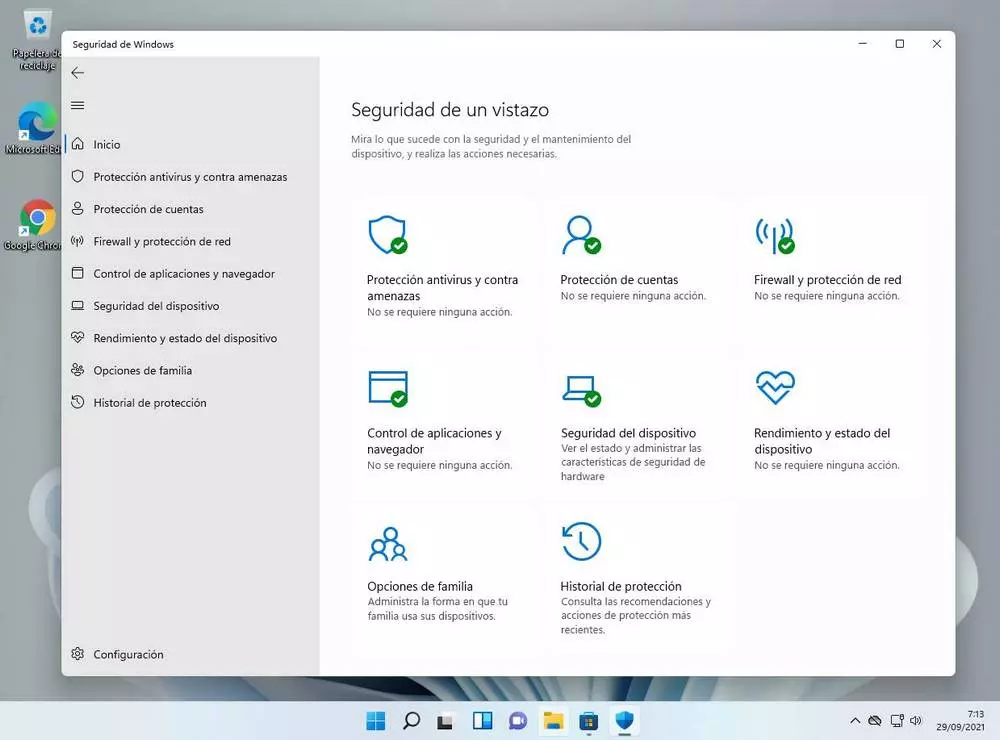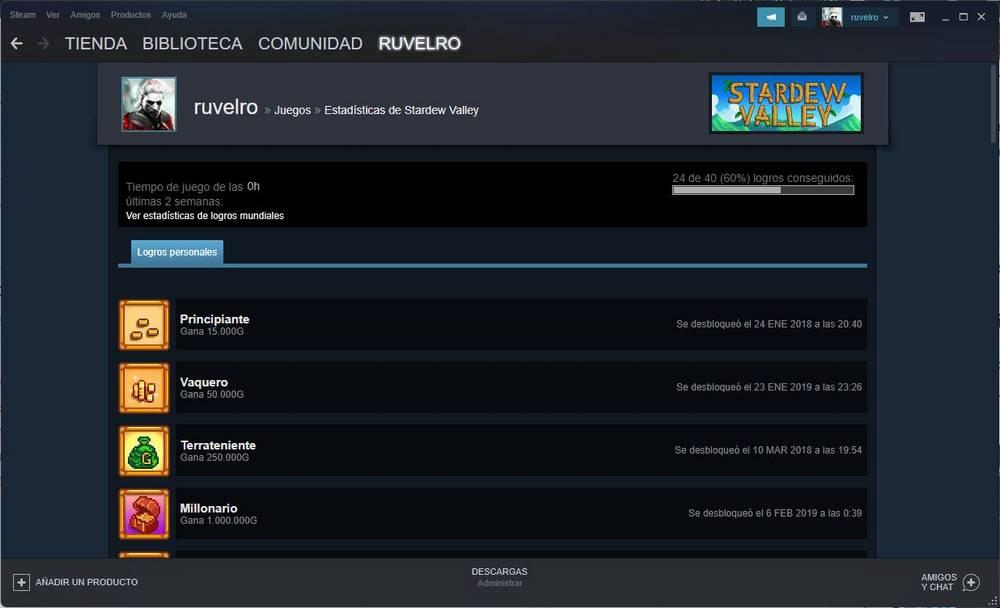
Trophies (on PlayStation) or achievements (on PC and XBOX) are a way to encourage the user to play better and achieve certain goals. When we talk about the master race, Steam is the largest video game store, and it has all kinds of functions and features that not only encourage the user to spend more time playing on its platform, but also encourage competition to see who is better. Unlocking achievements, without going any further, is one of the main forms of competition between users, but what happens when they don’t work?
When we buy a game, many times we usually look to see if it has achievements. And, when we go to play, we usually look at the objectives needed to unlock them, and pay attention during the game. We can consult the achievements individually for each game, within its tab, or see a list with all the games we’ve played, their achievements, and the total percentage that we’ve unlocked directly from our profile (or that of any other user).
Even within the game file itself, we can see an estimate of the percentage of users, worldwide, who have unlocked each of the achievements. This way we will be able to know which are the most common, or which can make us stand out as great players from the rest.
Achievements are not visible, or disappear
For several weeks, or a few months now, many Steam users have been complaining that achievements do not appear, or disappear while playing. Although it is not very well known what is happening, everything indicates that it is due to a failure in the company’s servers that causes this feature to not work properly.
Although we can play without problems, this problem can make us lose achievements in certain games if, when playing, they are blocked and we reach the objectives to unlock them.
If you are having these problems that we mentioned, we are going to give you a series of tips to get these achievements working again on your computer.
Often times, issues with Steam achievements are temporary problemsSo, if we realize it in time, just waiting a few minutes, they reappear in the games and we can start playing without problems. Restart Steamand also the computer, can help us to end this problem and unlock this function.
If we are playing in offline mode, we may not be sending enough information to Steam for this feature to work. We must put our status as “online” and try again to see if it appears after deactivating this offline mode.
In case you have installed mods, cheats, or third-party programs, they may also be the reason why they are not working well. In that case, what we have to do is remove all these third party programs to get the achievements working again.
A bugged achievement? unlock it by hand
There are some games that, every time we start them, they do an achievement check so that if one hasn’t been unlocked, it will be unlocked the next time we open the game. But not all. And spending the same 20 or 30 hours on a game again, just for an achievement, is a nightmare.
For these cases, there is a tool called Steam Achievement Manager that allows us to manually unlock any achievement locked on Steam. However, it is a third-party program, unofficial, and it may lead to problems or bans. Each one who uses it under their own responsibility.