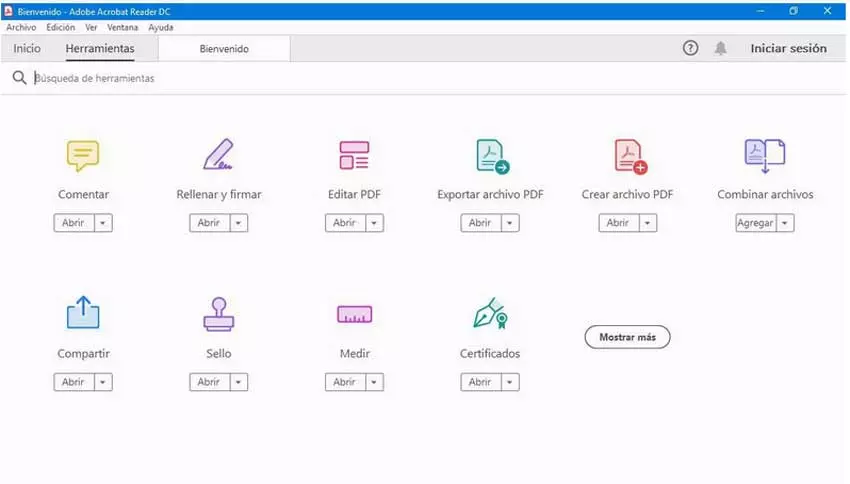Using long, strong and unique passwords is vital to avoid being hacked. Hacker attacks are becoming more aggressive, brute force is becoming more effective, and known website password database leaks are becoming more frequent. And, if we carry out bad security practices, the moment one of our passwords falls, they will all fall. To help us use secure, random and unique passwords, it is necessary to use a password manager. And one of the best is KeepPass.
KeePass is a completely free and open source program that, broadly speaking, creates a password-protected and filtered database, so that we can store all our passwords in it. When we want to access them, just by knowing the master password we can have them at hand, both on our PC and on our mobile or on any device.
The main problem with this program is that it is too simple, and if we want additional functions that make our day-to-day life easier, we will have some problems. Luckily, thanks to its OpenSource nature, and the large community behind it, it is possible to find a good number of plugins. These allow us to provide the program with features that are not available as standard. And so, we are going to see what would be the 5 essential KeePass add-ons for any user.
Essential KeePass Plugins
Thanks to the plugins that we are going to see next, we will be able to improve the integration of the program with browsers to make backup copies of the databases in the cloud so that we can access them from other devices, such as a mobile, or another PC.
- KeeAnywhere. This extension allows us to add integration with the cloud to the program so that we can upload a copy of our database, albeit always encrypted and secure. Clouds supported by it are Amazon AWS S3, Box, Dropbox, Google Drive, HiDrive, hubiC and OneDrive.
- KeeForm – Form Filler Utilities. A simple extension that will allow us to open a web page in our browser (Chrome, Firefox, Edge) and automatically fill in the login data. In this way we can save time and avoid having to copy and paste the credentials by hand, these are the risks that this entails.
- TwoFactorQRCodeReader. A plugin that will allow us to centralize everything related to the double authentication of websites within KeePass. This add-on is capable of reading any double authentication QR code, or allows us to manually add the code generated by the websites when activating 2FA. It covers both {HMACOTP} and {TIMEOTP} systems.
- Keelocker. This extension allows the program to make it compatible with BitLocker-encrypted drives. It works with both internal hard drives and external drives and USB sticks. It even allows us to assign a letter to the unit to be able to locate it.
- Multi Cert Key Provider. Allows KeePass to use an AES encryption key encrypted with an X509 certificate (with RSA key) of one or more registered users in an XML file that acts as the master key source.