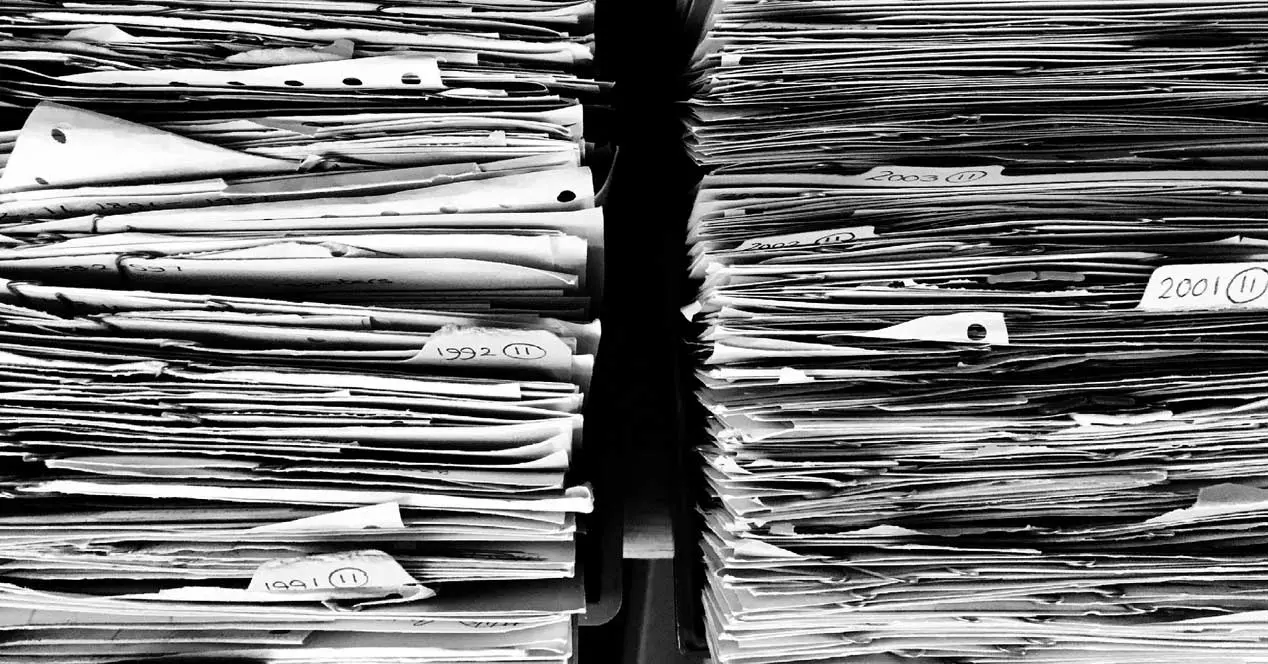The Adobe Flash standard It disappeared some time ago due, among other things, to security problems and vulnerabilities that have been found in recent years. Despite all this, there are still users who use and run this type of component on their computers.
It must be taken into account that in addition to the firm that developed the standard that terminated its project, many others have been blocking this content for a long time. But as is usual in many areas of the software, users don’t give up. What we mean by this is that there are some who still use these files despite their potential danger.
A clear example of all this is found with the files in SWF format that still run freely on the internet. Depending on the type of use we do, these can still be useful or interesting for some people. However, in case of need, it is recommended that we take some precautions to avoid security problems such as those seen in the past. This is precisely what we want to talk about next and thus prevent the data stored on our computer from being in danger.
Use virtual machines to open SWF
One of the best solutions that we can use, not only to use Flash content, but for multiple dangerous tasks, these are virtual machines. Thanks to programs like VirtualBox and similar, we have the possibility to install different operating systems in a virtual way and use them in a conventional way. In this way everything we do here, including the reproduction and execution of potentially dangerous software, will not affect the rest of the main operating system.
Therefore, if we want to continue working with files in SWF format and other content of the Adobe standard without risks, a virtual machine can be very helpful.
Run the Flash Ruffle emulator in 2021
In the same way, we have the possibility of installing a simulator on our computer to execute this type of content that we are talking about. A clear example of all this and known to many is the solution called Ruffle. Here we find a multiplatform Flash Player emulator that we can use in modern browsers using WebAssembly.
It takes advantage of the security of the isolated environments of these browsers to avoid all kinds of malicious code and security problems for which Flash was so famous.
Take advantage of the SWF File Player program
There is also a program specially indicated for this type of reproductions that we previously installed on our Windows PC. Specifically, we refer to the so-called SWF File Player that allows us to run these flash content that we are talking about in these lines. Specifically, we are talking about a free application that requires .NET Framework and Shockwave Flash Object to function with which we can easily open SWF files. This is something that we carry out from its menus or by dragging these contents to its interface.
It works quite smoothly and can work with original SWFs and tablets. Thanks to this software solution, we will be able to continue using these Flash files without any problem on our computer. All this despite the fact that the standard has already been finalized by its developer firm.