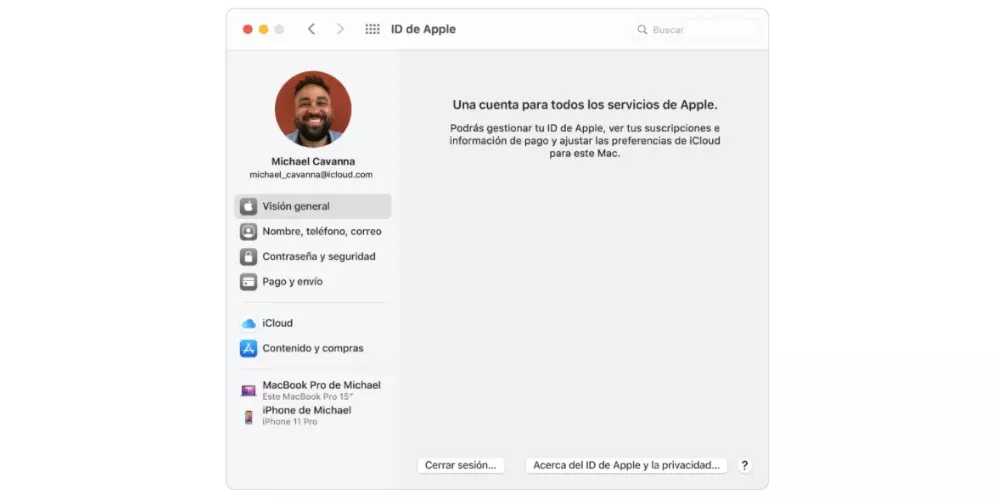An Apple ID is the personal account you use to access Apple services like iCloud, the App Store and other Apple online stores, iMessage, and FaceTime, as well as content you have on all your devices and on the web. Your Apple ID includes the information you use to sign in, as well as your contact, payment, and security information, such as trusted phone numbers or security questions you use across various Apple services. Apple will retain your device’s name, serial number, and other hardware identifiers to improve service and support for you, such as displaying your device’s warranty status or checking your eligibility for product offers. service when activating a device for your convenience.
Use your Apple ID to sign in to your Apple ID preferences. After you sign in, you can use Apple ID preferences to change your account name, photo, contact information, password and security settings, payment and shipping information.
So you can set it
Use your Apple ID to sign in to your Apple ID preferences. Your Apple ID gives you access to all Apple services, like the App Store, Apple Music, iCloud, iMessage, FaceTime, and more. After you sign in, you can use Apple ID preferences to change your account name, photo, contact information, password and security settings, payment and shipping information, and more. You can use the following sidebar items to set your Apple ID preferences on Mac:
- Overview: Use these options to review Apple ID and privacy policy, as well as sign out of Apple ID.
- Name, phone, email: Use these options to enter the name, phone number, email information, and other contact information related to the Apple ID.
- Password and security: Use these options to change password and security settings related to your Apple ID.
- Payment and shipping: Use these options to set up shipping and payment information related to your Apple ID.
- iCloud: Use these options to select the iCloud features you want to use and manage iCloud storage and iCloud+ features.
- Content and purchases: Use these options to change content and purchase settings related to your Apple ID.
- Trusted Devices: Use this list to review trusted devices that use your Apple ID, as well as select and change trusted device options.
If you sell or give away your Mac, sign out of your Apple ID to prevent others from using the accounts associated with your Apple ID. See the Apple support article.