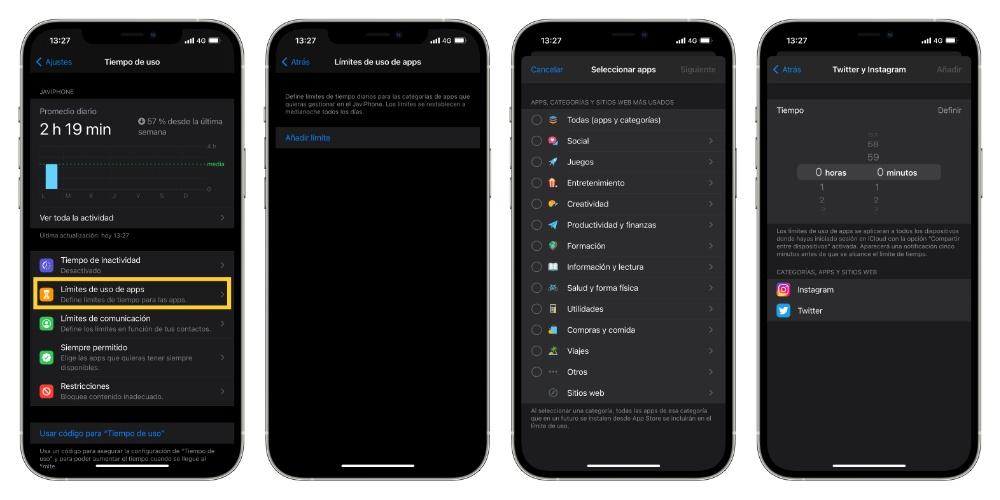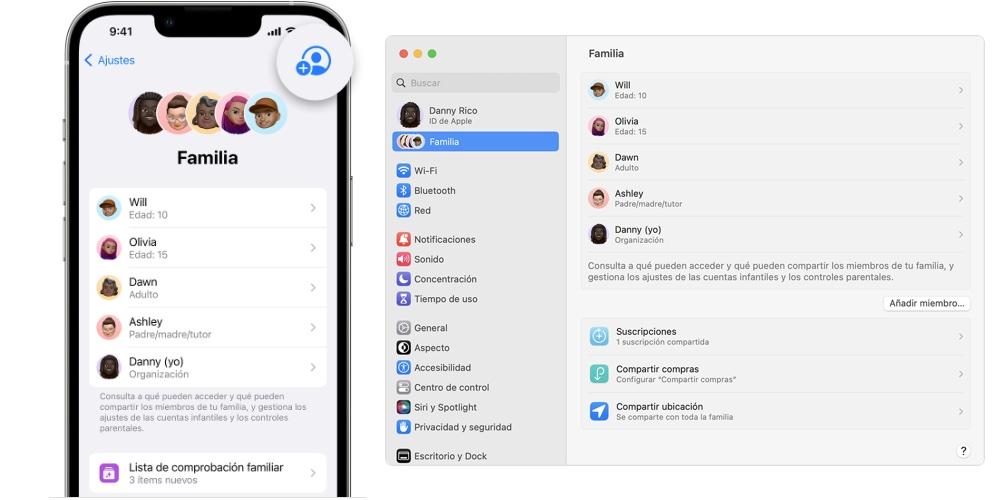
The Parental control It allows parents or legal guardians to control the use made by minors of the mobile device in any Apps and Internet access in order to protect adolescents in this new digital society. In this post we analyze two key functions of parental control such as the time of use of the iPhone and the applications it contains.
What is parental control?
Parental control allows if your minor child has an iPhone, to be able to add limits to the applications they use, the time of that and accept or reject if your child makes a purchase within the App Store. We can apply these limitations to iPhone, Mac or iPad, so it is very important to control your children in ages as complex as pre-adolescence and adolescence.
Activate parental control
- To add a minor to Parental control, you have to go to Apple ID and press “In Family”
- In this window you can see who the family members are and all the services that we have shared as a family, as well as see the native Apple applications.
- If you do not have any members, you can click on “Add member” where two options appear: Invite or create an account for children.
- With respect to children, Apple distinguishes that they are older from 13 years of age. This limit supposes greater autonomy for the adolescent and comes by default, it cannot be changed. However, the minor will have control by the parents in the use and purchases of Apps in the App Store.
- If you are under 14 years old, you have to create a child account where you can customize generic aspects of use. On the other hand, if it is older you have to press “invite”. Now the user has to accept the invitation to be part of the family.
- The member synchronization process would be complete.
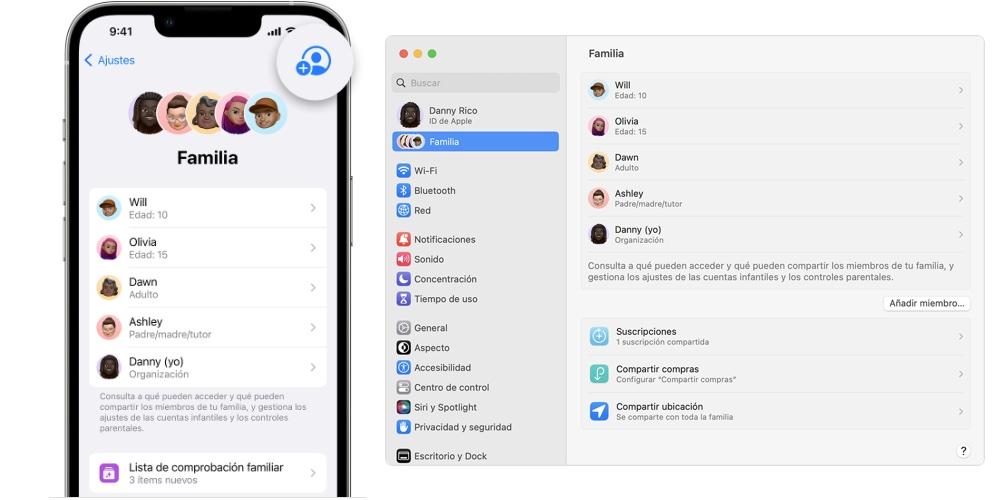
Limit usage time and apps on iPhone
We are going to see two fundamental functions to control your devices and that are available in parental control: limit the time of use of the iPhone so that your children do not spend many hours interacting with it and, the verification by an adult of the purchasing an app from the App Store to avoid unwanted charges.
Limit iPhone usage time
To determine the time of use of your minor on his iPhone, you have to click on his profile and you have to perform the following steps:
- In settings press “time of use”. Next, a window will appear in which you have to press “Activity time”
- Now you can schedule a time when your child can use the mobile device to consume content or do homework from the center.
- You can determine the hours of use during the 7 days of the week, establishing a lower time of use during the days that you have school and increasing it on weekends. In this way you manage at all times the time your son or daughter picks up the phone.
- Tap “Enable Downtime”
Limit time of use of Applications
We can control specific applications or specific categories. We can add several limits within a category or a single limit for the entire category. The ones to establish the limits of use are the following:
- Click on “add limit”
- A window appears with all the categories of applications that your child has downloaded on the iPhone.
- We click on the category that we want to limit and an option appears that says “all”. If we click on “next” the time of use appears, where you can limit the time you deem appropriate for a specific day or several days.
- If we click on “all” a drop-down appears with all the applications in a category. In this way we can determine the time of use of an Application and determine if we want a specific application to be downloaded.