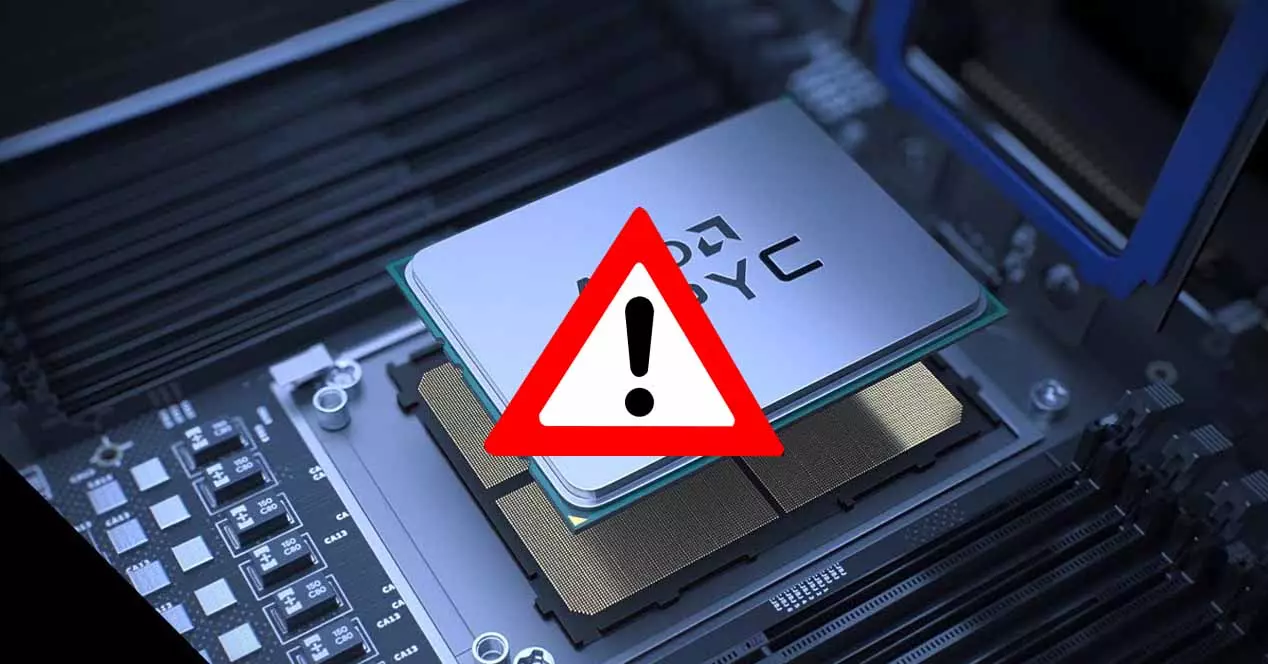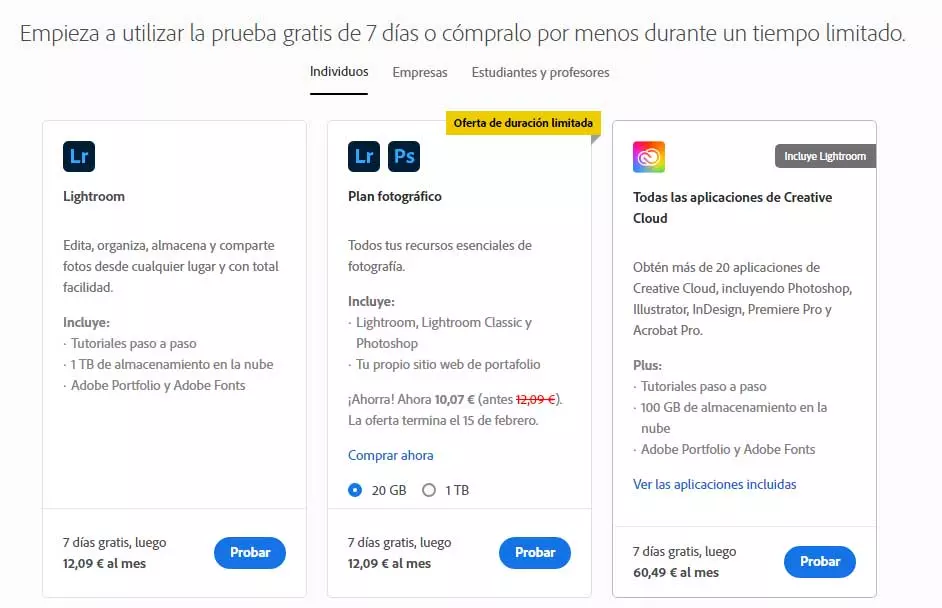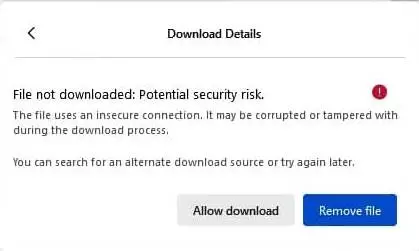If we want to create any type of document, both regularly and sporadically, we can find one of the best solutions on the market in Google Docs, a platform that offers us three tools to create text documents, spreadsheets, and presentations. The only drawback is that the format of these files does not support Word (although we can convert the documents to this format). Except for this drawback, this platform offers us a wide and varied number of options.
Regularly using Google Docs to create jobs for both our studies or work, allows us to take advantage of a fantastic option that Google makes available to us, a tool that automatically takes care of generating a summary of the content of a file thanks, once again to artificial intelligence. If you want to know how this tool works, we invite you to continue reading.
Create a summary of any document automatically
Google Docs allows us to open any type of document, regardless of its format, this being one of the strengths of Google’s alternative to Microsoft Word, which, by the way, includes practically the same compatibility functions. When we open a document for the first time, especially when it is a shared document, it is to know what is the structure that is being followed to continue with the document in the corresponding section, modify the existing ones or expand those already established.
If we use a structure using different styles, all the content will always be accessible quickly and, above all, easily for all the people who work on the document as well as for us if we want to see, at a glance, the structure that we have created. Google analyzes the content of the documents stored in Google Drive to, in addition to showing the structure of the document based on the styles used, also shows a brief content summary that is inside it.
The content is automatically generated and we can edit it at any time if it doesn’t meet our needs. This option is available in the left side of document once opened and is made up of the options: Summary and Scheme. The function that is responsible for automatically summarizing each and every document stored in Google Drive is available for free to all users, however, it is not always displayed when opening the document, so it is still has room for improvement.
The function that is responsible for analyzing the document to create an outline and quickly access the different sections of the document, works perfectly. As with all the suggestions that Google makes available to us, these are based on our data and are not shared with other applications or services, so we can be calm about what happens to our documents stored in Google Drive. How many privacy scandals has Google been involved in? None, this being the unequivocal proof that our data does not come from there.