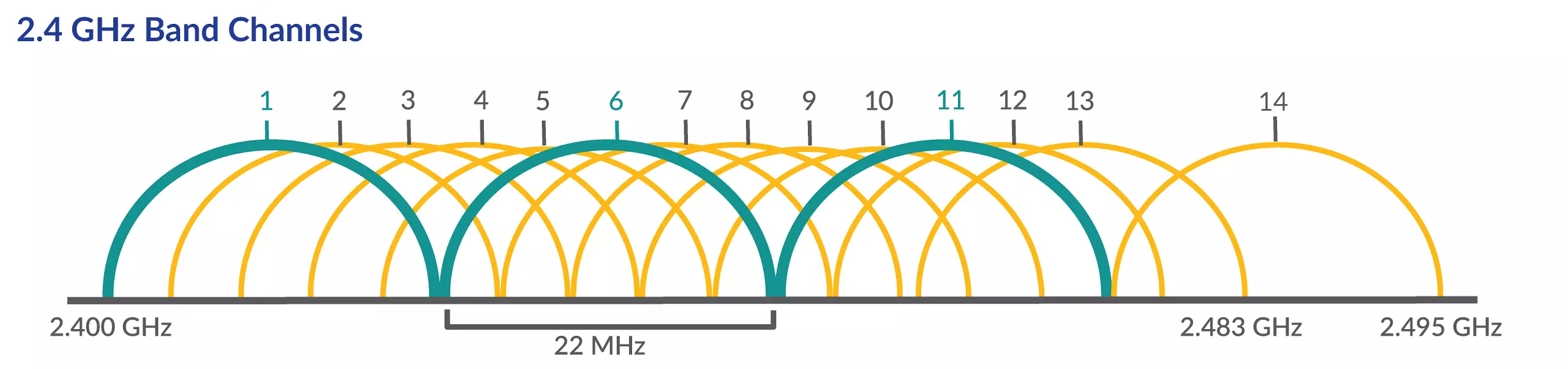Using the cloud can be very useful for your daily life. There are many platforms, which you can take advantage of to have files stored and access them from any device, for example. However, it can also be interesting to improve your security. In this article we are going to talk about it. We are going to explain how you can use Drive to enhance security when you browse. The objective is to avoid computer attacks or file loss.
Although we focus on Google Drive, which is today one of the most used platforms, you can really apply it to any other platform you use. Of course, we always recommend that you install platforms that are guaranteed, that do not expose your data on the Internet. It is essential to avoid attacks.
Use Drive to boost security
But how can you use Google Drive to improve your security and why? A clear example is create backups. You can store files on your mobile or computer and always have them available. In case you suffer a ransomware attack, for example, your files will be well backed up and you will not have problems.
You could also use Drive to secure file sharing with other people. For example, if you have to pass a document to a coworker or student, instead of using physical memory, such as a pendrive, you can simply upload it to this Google platform. In this way, you prevent any virus from sneaking in through a USB memory.
Additionally, you can use it to store files and go to a store to print documents and not have to use those USB drives. You already know that on public computers you can run the risk of getting some malware. At least, you will be more protected if you avoid using physical devices of this type.
Another use, something more unknown, is that you can use password managers linked to Drive. For example, you can sync KeePass with the Google cloud. You can even have Google Authenticator, to use Google’s two-step authentication, linked to Drive and be able to recover accounts from another device.
Avoid problems
As you see, you can use Google Drive to improve your security. Of course, it is essential that you avoid problems. It is necessary that you take measures to avoid taking risks and thus prevent malware from sneaking in or your passwords being stolen. It is essential to always maintain good protection on the network.
What can you do? Without a doubt, something essential is to use Drive only from official sites. Download the application from secure pages and never log in from third-party links, which you receive by email or social networks. It could be a Phishing attack and your access codes could be stolen.
On the other hand, keeping your equipment protected is going to be essential. Install a good antivirus and make sure you have the latest versions installed. The latter is essential to be able to correct any vulnerabilities that may exist and thus prevent cybercriminals from exploiting the flaws to attack you.
In short, this way you can use Google Drive to improve your security. You can even use Drive as an FTP server. You should always make sure you have everything perfectly set up and don’t take unnecessary risks.