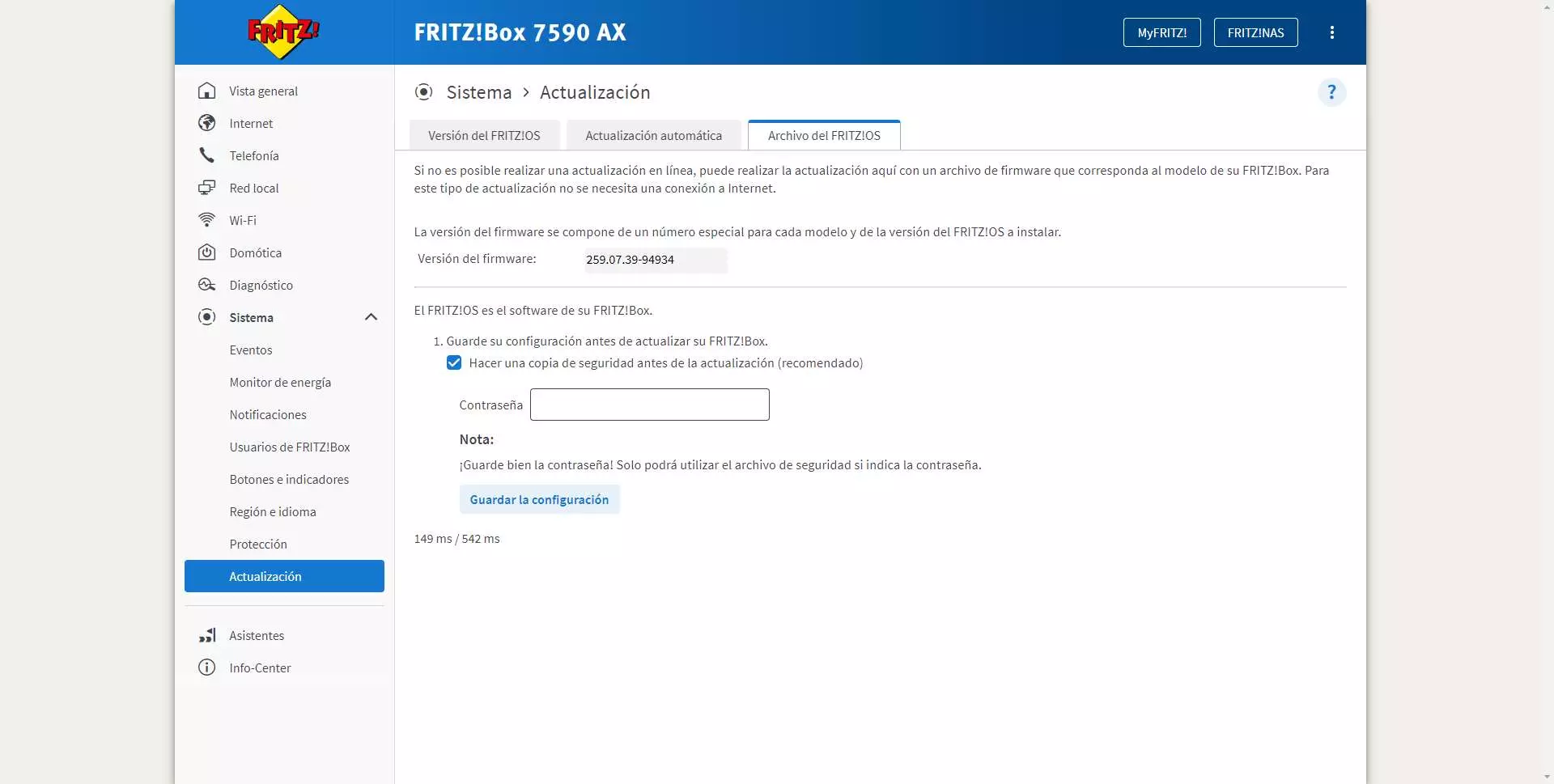How to see if someone steals your Wi-Fi
So what can you do to know if someone steals your Wi-Fi? The best way is to check what devices are connected. As soon as you see that something is not right, you can suspect that there is someone in your network. This will help you take action and expel it as soon as possible to avoid bigger problems.
Seeing what devices are connected to Wi-Fi is easy. The first option you have is entering the router configuration. This will depend on the model, but generally it is through 192.168.1.2 in the browser. Some models allow you to enter through a mobile application and be able to make adjustments.
When you are inside the router, it will depend on the exact model. Normally you have to go to Advanced Settings and there directly go to Connection status or similar and the connected devices will appear. In other cases you will have to go to the DHCP section, where it will show you the devices that have been connected. You will also be able to see the IP address and, in some cases, the exact name of the model.
But you can also use mobile applications. An example is fing. It is a free program that you can install on Android or iOS. It will show you the equipment that is connected to the Wi-Fi network, but information will also appear to find out if it is a mobile phone, computer, television… This will help you detect possible problems and resolve doubts.
What to do to avoid network intruders
As you can see, simply with the trick of seeing the devices connected to the Wi-Fi you will be able to see who is connected and whether or not there is an intruder. But what can you do to prevent someone from entering? It is important to be protected and that is why we are going to give you some tips that you can put into practice.
The most important thing is to use a good password. It is the main security barrier that you can have so that nobody enters your network. Ideally, you should create a totally random one, do not leave the one that comes from the factory and that has letters (both lowercase and uppercase), numbers and other special symbols. Avoid using your name, phone number, date of birth, or anything simple.
Another important point related to the password is to use a good encryption. Avoid using outdated ones, such as WEP or WPA encryption. In these cases, a hypothetical attacker with the necessary knowledge could break the password and enter your wireless network without you noticing.
In addition, it is essential that you have the updated router. That will help you avoid vulnerabilities and problems. We advise you to always have the latest firmware version. On the one hand, you will improve the performance and speed of the connection, but on the other, you will improve the security of the network.
As you can see, it is easy to know who is connected to your Wi-Fi network. This information is good to have, as you will be able to kick out potential intruders as soon as possible and prevent them from compromising your security. You have also been able to see how to improve network security.