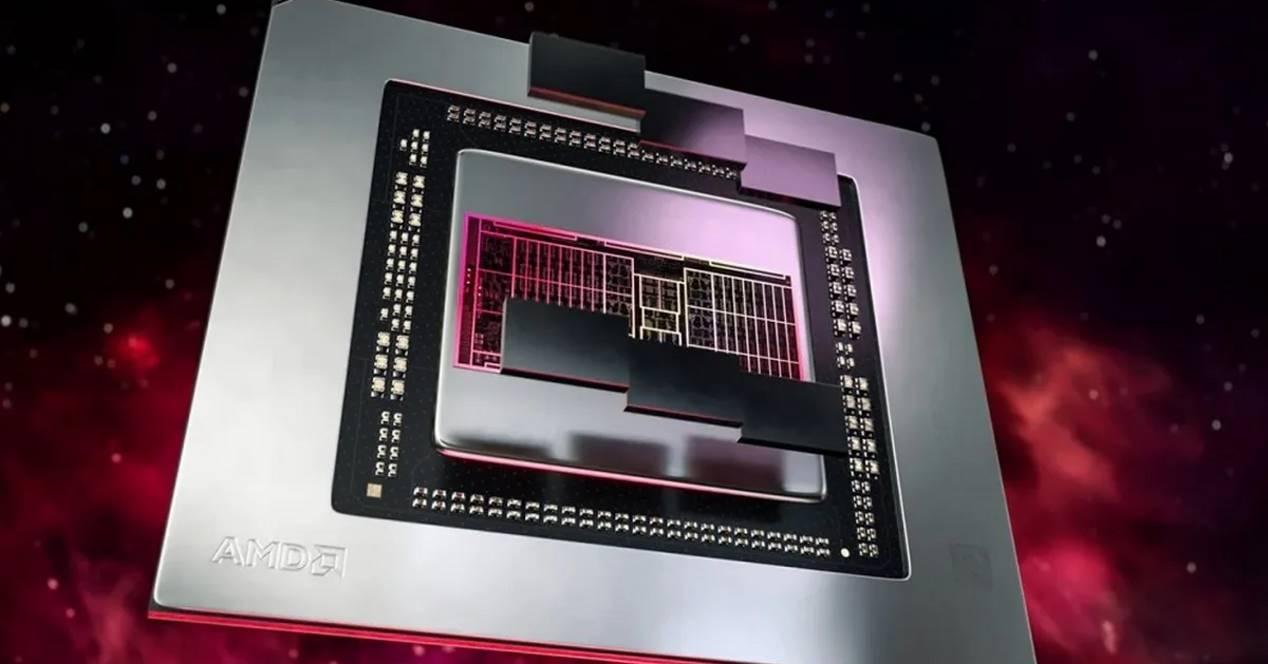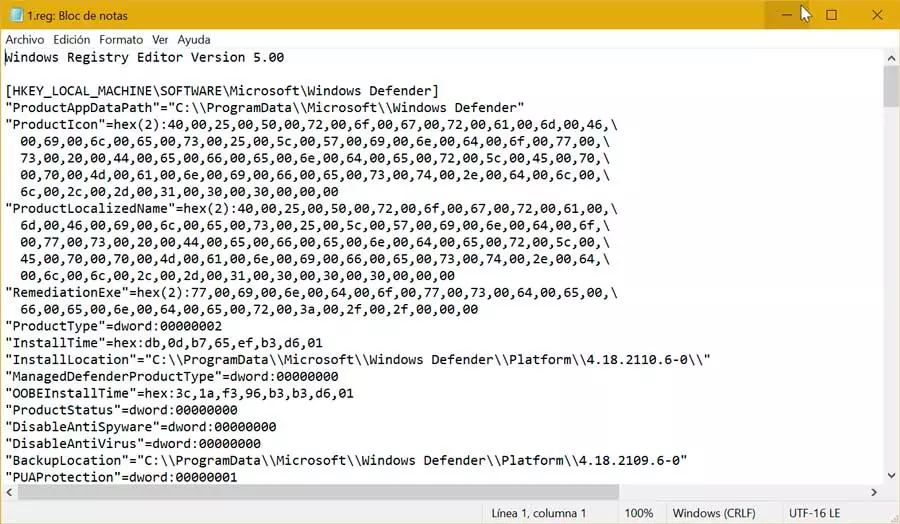The new Microsoft operating system that launched a few months ago, Windows 11, is surrounded by both supporters and detractors. Many of the changes introduced here have caused great controversy, such as the new taskbar.
The software giant here has tried to offer us a user interface much more current and a functionality more in line with the times. However, despite trying to modernize the software, that does not mean that it has improved it in all cases. In fact, if we focus on the aforementioned, while important, away from the taskbar, it has worsened both aesthetically and functionally.
In addition, we must keep in mind that this is one of the elements most generally used by Windows users, and now it has fallen a lot. Not only that, but many are detecting major bugs in this tool, which makes things even worse. In fact, over the past few months, many users of the new Windows 11 have been complaining about constant system taskbar crashes.
This means that the experience of using the operating system is spoiled to a great extent. Precisely for all this, we are going to give you a series of effective solutions to fix this blocking problem on the Windows 11 taskbar. If you have detected these errors that we are discussing in this important section of the system, we recommend you try one of the methods that we show you in these lines.
Make the Windows 11 taskbar work flawlessly
Keep in mind that we are going to show you a series of solutions for the taskbar in Windows 11 that are very easy to carry out. Even if you do not have much experience in the Microsoft system, you can try them.
- Restarts the Explorer process: Windows leaves a process known as Explorer.exe running in the background on which very important elements of the system depend. One of them is the taskbar. If we have problems with this element, it is best to finish the process from the Task Manager so that it automatically restarts.
- Remove third-party programs: Due to the significant shortcomings of the Windows 11 taskbar compared to previous versions of Windows, many users install applications to improve its functionality and appearance. If you have problems of locksthe best thing you can do is uninstall those apps and work with the original one.
- Remove unnecessary icons: on many occasions here we anchor a multitude of shortcuts to functions and programs. To avoid problems in the taskbar, the best thing we can do is clean it up and remove those shortcuts which we don’t really need.
- Disable this function from the taskbar: for several versions of Windows we have the possibility of activating a function that hides this element automatically. This is something that we can activate or deactivate from the application Setting, in Personalization / Taskbar, easily. To solve the problem at hand, try to change the status of this functionality.